How to download and install PUBG Mobile VNG on Tencent Gaming Buddy
PUBG Mobile VNG has released gamers, but the new version of PUBG Mobile Vietnam has only been released for mobile gamers, and on the PC is not official, but you can still install on Android emulator to play PUBG Mobile VNG on computer.
Especially with the emulator Tencent Gaming Buddy , a dedicated emulator for PUBG Mobile, but many people still do not know how to install an external APK file on this emulator. You can see how to install PUBG Mobile VNG on the Tencent Gaming Buddy emulator in this article by QuanTriMang.
- Notable new features in PUBG Mobile Season 4
- PUBG Mobile: Weapons that are easy to win the TOP 1 of the game
- How to mark the map position in PUBG Mobile
- PUBG Mobile: How to choose the right accessories for each gun
- PUBG Mobile: The best gun combos to win the TOP 1 in the game
How to download and install PUBG Mobile VNG on Tencent Gaming Buddy
- 1. How to install PUBG Mobile VNG on Tencent Gaming Buddy
- Video tutorial to download and install PUBG Mobile VNG on Tencent Gaming Buddy
- Video tutorial to change Vietnamese language on PUBG Mobile VNG and Tencent Gaming Buddy
- 2. Download Vikendi PUBG Mobile VNG winter map on Tencent Gaming Buddy
- 3. How to play PUBG Mobile VNG on your computer using an Android emulator
- Video tutorial to download and install PUBG Mobile VNG on NoxPlayer emulator
1. How to install PUBG Mobile VNG on Tencent Gaming Buddy
Step 1: Download PUBG Mobile VNG version for PC at this link, then click Download to download PUBG Mobile VNG version for PC.

The downloaded file will look like this, with a size of only 10mb. This is a version of Online PUBG Mobile VNG installed on your PC, double-click to start the PUBG Mobile VNG installation file on your computer.

Step 2: When the installation interface appears, click Install to install PUBG Mobile VNG on PC. If you want to change the folder containing the game, please click Customize .

Click Browse to select the folder containing PUBG Mobile VNG PC, then click Install to install the game.

Please wait a while to install Tencent Gaming Buddy, when installation is complete press Start to open Tencent Gaming Buddy.

Because this is an online installation, it is fast or slow depending on your network speed. Wait for the download progress bar at the bottom to complete the download.
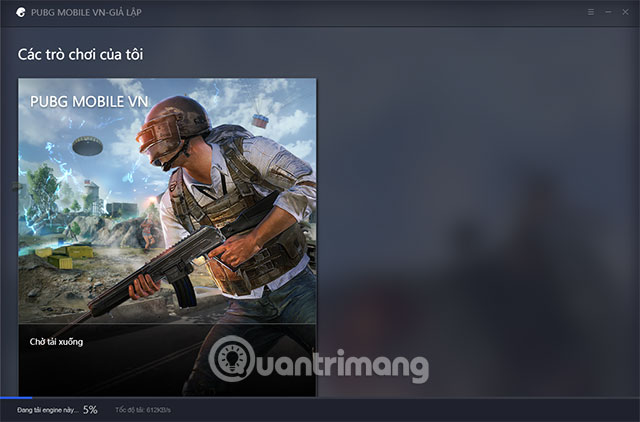
Xong Engine starts new to download the game, now you can see the progress bar for downloading PUBG Mobile VNG PC above, accompanied by two Pause and Cancel buttons.

Wait for the progress bar to finish, PUBG Mobile VNG will automatically start up. If the game does not start automatically, click on the game icon to run.

You can then log in with your Facebook account playing in the International Server.

This account will still keep everything from PUBG Mobile International.

In the PUBG Mobile VNG interface, the language is still English. You can click the Settings icon to change the language.

Scroll to the bottom select Language> Vietnamese to change the language.
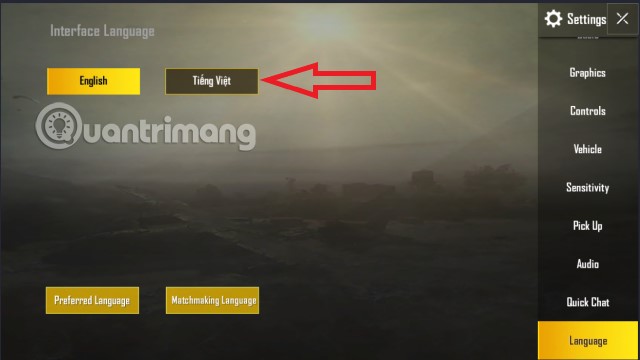
If this message appears, simply click OK to login again.
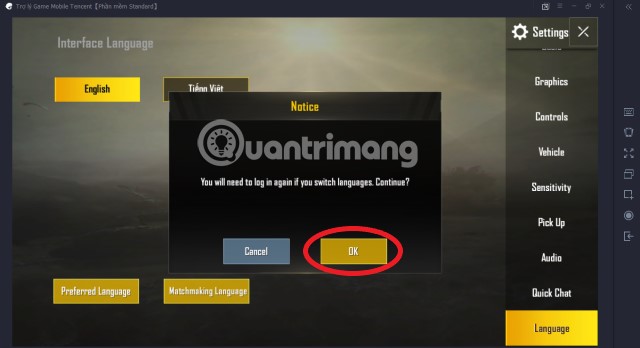
Now the language of the game has been changed to Vietnamese.

Above is the instruction to install PUBG Mobile VNG on Tencent Gaming Buddy , with this version of PUBG Mobile Vietnam, users will be able to change game language into Vietnamese and participate in and use all the game features and events. .
Video tutorial to download and install PUBG Mobile VNG on your computer
Video tutorial to change Vietnamese language on PUBG Mobile VNG and Tencent Gaming Buddy
2. Download Vikendi PUBG Mobile VNG winter map on Tencent Gaming Buddy
Information about this 0.12 update of PUBG Mobile certainly has many gamers anticipated earlier, it is Tencent will update the winter map gamer called Vikendi . Accompanied by new weapons such as AR G36C, Mk47 Mutant, new vehicles such as sled .
The Vikendi map is set in Eastern Europe and has a different weather than previous PUBG Mobile maps like Miramar, Erangel or Sanhok. The Vikendi is covered by a typical winter color of 6x6, wider than Sanhok and smaller than Miramar and Erangel. Bring a whole new feeling to the player.
Currently, PUBG Mobile 0.12 version will be officially updated from 0:00 on December 20, 2018 for PUBG Mobile developed by Lightspeed & Quantum Studio for the Chinese market.
In Vietnam, you can download PUBG Mobile 0.12 on Android with BETA PUBG Mobile and wait until 0:00 on December 20, 2018 will officially update on PUBG Mobile iOS version. If you want to experience this version soon on Tencent Gaming Buddy , please go through the instructions below.
Step 1: Turn on Tencent Gaming Buddy application, then click on the update icon in PUBG Mobile VNG. Every time you have this update icon in the game, click to perform the update for PUBG Mobile VNG.

Step 2: If you see a Chinese table appear, click on the green button to the right to agree to update, above you can see the update has a capacity of 1.53GB.

A new table appears, click on the green button on the right to agree to update.

You will then see PUBG Mobile VNG automatically download. Wait for PUBG Mobile to download, click on the game to start, or the game will start automatically.

And this is the typical winter interface in PUBG Mobile VNG, please click on the map list to download Vikendi PUBG Mobile VNG map.
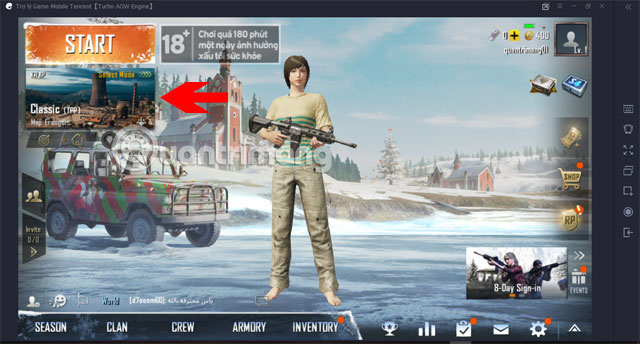
On today (December 20, 2018) you can only download map Vikendi and wait until 0:00 on December 21, 2018 before you can play

Click OK to download the Vikendi map to the map list, and you'll have to reload Miramar and Sanhok.

Thus, the winter map Vikendi has been officially updated for PUBG Mobile VNG, with this winter map users will experience the winter terrain with many different tactics compared to the old maps, especially with Miramar. Also, the Ghillie Suit in this map will be turned white to match the Vikendi's winter weather.
3. How to play PUBG Mobile VNG on your computer using an Android emulator
Like other Android games, you can install and play PUBG Mobile with Android emulator like BlueStacks, NoxPlayer or MEmu . Just your Android emulator supports Android 5.1.1 or higher version can play already PUBG Mobile VNG.
To choose the best emulator to play PUBG Mobile VNG, you can refer to the list of the best PUBG Mobile play emulators.
To test, Quantrimang installed and played PUBG Mobile VNG on the NoxPlayer Android emulator, you can select the Vietnamese interface of PUBG Mobile as shown below by going to Settings, select Language> Vietnamese.

Video tutorial to download and install PUBG Mobile VNG on NoxPlayer emulator
See more:
- TOP best survival game on PC and download link
- Guide to playing Fortnite games on iPhone and iPad
- How to make furniture and build in Stranded Deep survival game
- Tips to become the last survivor in PlayerUnknown's Battlegrounds game