Tips for quick rankings in PUBG Mobile
PUBG Mobile rankings not only confirm your skills and level in the game, but also help you gain valuable rewards in the game. But to get high rankings quickly in PUBG Mobile, not all players know.
A lot of gamers come to play for a period of time and see their rank climbing very slowly, while other players have the same starting point and climb rank very fast and have many rewards worth for themselves. So how to climb rank quickly in the game, refer to some tips to climb rank PUBG Mobile in this article to climb rank quickly in PUBG Mobile.
- How to play PUBG Mobile on PC with Tencent emulator
- Top the best PUBG Mobile play emulators and download links
- PUBG Mobile: Attack tips without fear of being detected
- PUBG Mobile: Top accessories to support the best gaming
Quick tips for climbing rankings in PUBG Mobile
- Download PUBG Mobile for PC
- Download PUBG Mobile VNG for iOS
- Download PUBG Mobile VNG for Android
1. Only play Sanhok or Vikendi map

It seems a bit boring when you have to play a map over and over again, but if you want to rank high, you only have to play this map. Capital of the smallest of 4 existing maps of PUBG Mobile (Erangel, Miramar, Sanhok, Vikendi), so the playing speed of Sanhok will be faster than the other 3 maps.
Normally, if at Erangel or Miramar, the player will have about 35 minutes per game, but on Sanhok, this time will be shortened to 25 minutes. With fast-paced gameplay, players who concentrate on rankings can choose Sanhok to play.

Or you can choose the recently updated Vikendi winter map to "change the wind", the area of Vikendi is between Miramar, Erangel and Sanhok with an area of 6x6km. With the pace of fighting just a little bit slower than Sanhok, the winter terrain of Vikendi is also worth the gamer to choose for the climb.
2. Only play Classic mode

PUBG Mobile has two main game modes, Classic and Arcade , and for those who don't know, or don't care about ranking, playing Arcade mode will not affect the rankings of gamers. Many gamers who are not interested in climbing rank or new players will not notice this.
Only the Classic mode allows you to get a Rank Point (RP) that you often see in Royale Pass , in addition to a rating (Rating) that will be the basis of the game's ranking rank in the game. From this achievement will determine the player's achievements during that Season, so if you want to rank high, you should only play PUBG Mobile in Classic mode.
3. Only play one Team mode and perspective mode

In addition to selecting the Classic mode, you will be able to choose Team mode which is Duo or Squad . Besides, there are two modes of view of TPP (3rd view mode) and FPP (first view mode), if you only change a Team mode or perspective, you will switch to plow the new line.
So if you choose a Team mode and a viewing mode, leave it alone and rank, for example, if you are playing TPP and Squad, then just switch to Duo, you will have to re-rank Duo's rank from the beginning. There is no way you will be able to rank your Squad to Duo for further plowing, so if you want to rank high, you should leave all of your choices from the beginning.
4. Should I survive or fight?

There are many players who still think that the rankings in the game are based on the number of networks that you "loot" during the battle, and think so many gamers try to destroy the enemy even though it is not necessary at the time. . It is only a part, the system will further evaluate your survival time in that game. And unexpectedly, the system only recorded 20% of the rating points for your defeating the enemy in the battle.
Where is all thanks to the survival skills and rankings you achieved in the match. So just going loot and running in the game is a bit "tedious" but sometimes it is the way you get high rank in PUBG Mobile, but if you are attacked, you still have to "pay" often.
5. Pay attention when heal
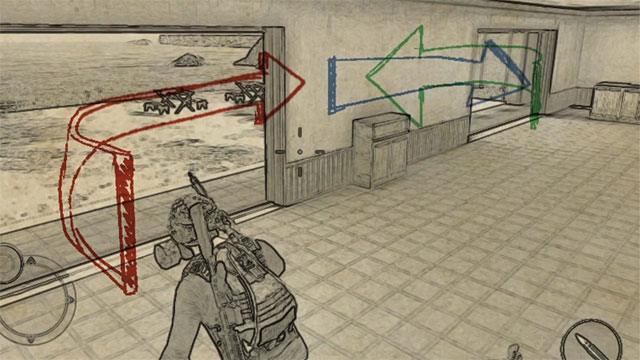
A little thing to know is that players who heal in the game will also count towards the point of survival in the game, namely when you lose a large amount of blood when being attacked by an enemy, or running, driving Be careful and to lose a certain amount of blood, your recovery will be included in your survival point, or most often you will be hit by blood.
Just like that you will also be counted for survival and will rank faster, but be careful when harming yourself and then return to your health. In many cases, I have not been able to loot many of the First Aid Kid or Med Kit and intend to drop my health by jumping from the hill while running, so there is no chance to heal. Are you planning on using a Bandage? Not in time.
These are PUBG Mobile tips that can help you climb quickly, in addition to survival, you will also have to prepare battle skills if you encounter an enemy. One of the tips that can help you fight better is how to combine accessories into weapons in PUBG Mobile, refer to the article PUBG Mobile: How to choose the right accessories for each gun to know how to combine each type Accessories into weapons.
See more:
- Instructions for overclocking graphics cards for better gaming performance
- Instructions to reduce lag, reduce high ping when playing online games
- How to double download speed on Google Play
- 5 online games to help improve memory