Top best wireless keyboard for Mac and PC
A wireless keyboard with an integrated touchpad is called an all-in-one keyboard. It is the ideal solution for anyone who wants to use a remote computer. Although there are not too many wireless keyboards all in one market, it still makes people not know what to buy. Therefore, this article will introduce you to the best all-in-one wireless keyboard for PC and Mac.
The best wireless mechanical keyboards available today
- 1. Microsoft All-in-One Media keyboard
- 2. Logitech K400 Plus wireless keyboard
- 3. Gosin's Ultrathin Metal Bluetooth All-in-One keyboard
- 4. Logitech K830 wireless keyboard
- 5. MeshWe Bluefin for Apple's keyboard and trackpad
- 6. ThinkPad Compact Bluetooth keyboard with TrackPoint
- 7. 1byone Ultra-Slim Bluetooth keyboard
- 8. Lenovo N5902 wireless keyboard
- 9. Mini Ronxs Touchpad keyboard
- 10. iPazzPort KP-810 Backlit wireless keyboard
- 11. iClever Tri-Fold wireless keyboard
- 12. TKL Velocifire keyboard
- 13. Havit mechanical keyboard
- 14. Filco USA Majestouch keyboard
- 15. Anne PRO 2 keyboard
- 16. Das Keyboard 4 Professional Keyboard
1. Microsoft All-in-One Media keyboard
- Connect via USB dongle: Yes
- Bluetooth: No
- Range: 10 meters / 33 feet
- Keyboard type: Medium size (No numeric keypad)

Microsoft stole Logitech's leading position on reliable, wireless keyboard all in one. Microsoft's All-in-one Media keyboard is a reasonably-sized keyboard with a large touchpad (touchpad), multi-touch gesture support for Windows 10, so it can swipe and move easily . There are two customizable media keys on the touchpad and volume keys on the left side of the keyboard. Standard AAA battery keyboard with an average life of one month.
2. Logitech K400 Plus wireless keyboard
- Connect via USB dongle: Yes
- Bluetooth: No
- Range: 10 meters / 33 feet
- Keyboard type: Medium size (No numeric keypad)

The K400 Plus has the same features as the Microsoft keyboard, except for the slightly smaller media and touchpad shortcuts. Logitech's keyboard works well with some smart TVs. Like the Microsoft keyboard, the K400 Plus uses two AAA batteries and has the same lifespan.
- How to connect mouse, keyboard with Smart TV
3. Gosin's Ultrathin Metal Bluetooth All-in-One keyboard
- Connect via USB dongle: Yes
- Bluetooth: Yes
- Range: 10 meters / 33 feet
- Keyboard type : Medium size (No numeric keypad)

Gosin is not a famous brand, but its all-in-one wireless keyboard is very popular on Amazon. Gosin's keyboard is made of metal and sleek, making it look premium and sturdy. Users can connect it via a USB dongle, but the default Bluetooth connection saves a port. Bluetooth connectivity also makes it compatible with more devices such as media players and Android devices. Large touchpad supports multi-touch gestures, using AAA batteries with a lifespan of up to 180 hours.
4. Logitech K830 wireless keyboard
- Connect via USB dongle: Yes
- Bluetooth: Yes
- Range: 10 meters / 33 feet
- Keyboard type : Medium size (No numeric keypad)

Ligitech K830 is the best all-in-one wireless keyboard on the market today. It supports backlight, illuminates all keys to see clearly in low light environments. Since the backlight will consume more battery power, the K830 is equipped with a lithium-ion battery like a smartphone, which can be charged with a standard micro-USB cable. A simple switch allows users to turn on / off the keyboard when needed. The K830 keyboard, like the Gosin keyboard above, supports both Bluetooth and wireless USB, and can be connected via any interface.
5. MeshWe Bluefin for Apple's keyboard and trackpad
- Connect via USB dongle: No
- Bluetooth: Yes (via Apple keyboard and Magic Trackpad)
- Range: 10 meters / 33 feet
- Keyboard type : Medium size (No numeric keypad)

No third-party manufacturer produces all-in-one keyboards for Apple devices, but MeshWe Bluefin is a great solution if you want to use an iMac device on a large and remote screen. Bluefin is a small plastic tool that connects Apple keyboard and Magic Trackpad to turn them into a device.
- Basic tutorial using multi-point trackpad on OS X
6. ThinkPad Compact Bluetooth keyboard with TrackPoint
- Connect via USB dongle: No
- Bluetooth: Yes
- Range: 10 meters / 33 feet
- Keyboard type : Medium size (No numeric keypad)

ThinkPad notebooks are used by many people worldwide. If you want to use this keyboard on a desktop computer, Lenovo has a compact ThinkPad Bluetooth keyboard with TrackPoint. The keyboard has keys with reasonable distance, using a drag mechanism, the trackpad is replaced by the TrackPoint with a red button replacing the mouse.
The keyboard is equipped with NFC connectivity, so just touch the keyboard with any other NFC-equipped device (like phone) to pair. A special thing is that this keyboard is battery-free, it uses a USB cable to charge the built-in battery when the LED indicator lights up.
7. 1byone Ultra-Slim Bluetooth keyboard
- Connect via USB dongle: No
- Bluetooth: Yes
- Range: 10 meters / 33 feet
- Keyboard type : Medium size (No numeric keypad)
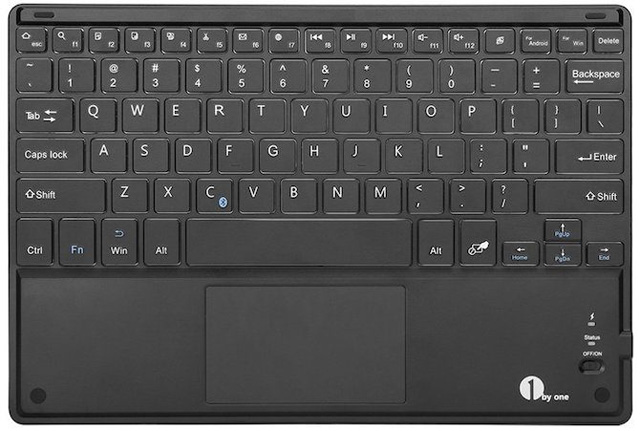
Most all-in-one wireless keyboards often leave the touchpad in place of the numeric keypad, users will find it a little inconvenient to get used to the laptop. If you want a keyboard like the one on a laptop, use the 1byone Ultra-Slim keyboard. This is a thin keyboard so there is not much space for the keys. The touchpad supports multi-finger gestures, no built-in battery so you have to charge the keyboard like a phone.
8. Lenovo N5902 wireless keyboard
- Connect via USB dongle: Yes
- Bluetooth: No
- Range: 10 meters / 33 feet
- Keyboard type: Compact
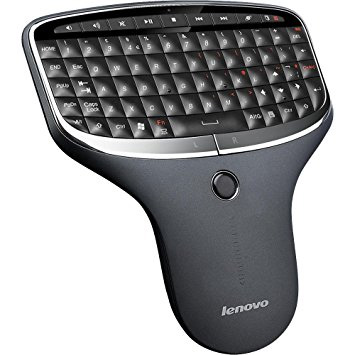
A large keyboard, full size or medium size does not look good for your living room. What you need is a keyboard like a remote control, so use Lenovo N5902, this is the aesthetic choice for your living room.
This keyboard uses two AA batteries and can be connected to any device via USB receiver. N5902 has TrackPoint and mouse roller. The keyboard has a convenient one-handed mode to press the play button, pause or increase the volume.
9. Mini Ronxs Touchpad keyboard
- Connect via USB dongle: Yes
- Bluetooth: No
- Range: 10 meters / 33 feet
- Keyboard type: Compact
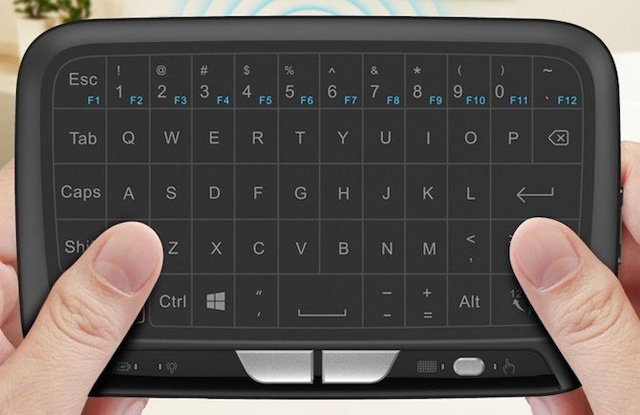
The entire keyboard is basically a touchpad, touch a button to switch between keyboard and touchpad modes. The touchpad also supports some gestures such as scrolling, volume control, etc.
10. iPazzPort KP-810 Backlit wireless keyboard
- Connect via USB dongle: Yes (but without Bluetooth)
- Bluetooth: Yes (but no USB)
- Range: 10 meters / 33 feet
- Keyboard type: Compact
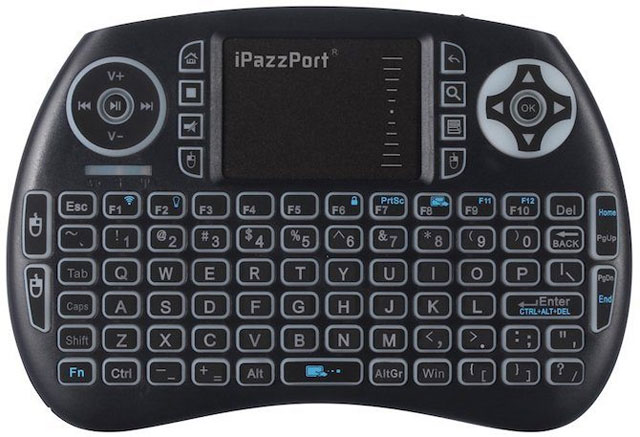
For a long time, iPazzPort KP-810 has won the hearts of HTPC users and media users everywhere. The keyboard is equipped with backlight to be able to see buttons at night. It has two types: Bluetooth or USB receiver for wireless connection.
11. iClever Tri-Fold wireless keyboard
- Connect via USB dongle: No
- Bluetooth: Yes
- Range: 10 meters / 33 feet
- Keyboard type : Medium size (No numeric keypad)

IClever keyboard folds at three points to be scaled. It is used to connect to smartphones.
12. TKL Velocifire keyboard

- Connection method: USB Dongle
- Price: $ 40 (VND 927,000)
Velocifire TKL is a suitable option for those who want to experiment with mechanical keyboards. In terms of features, it is quite light, works on Windows and other operating systems (theoretically), comes with brown and no Backemu switches. However, at the time of the article, the list price has dropped to a very impressive level of $ 40! If you want to try a mechanical keyboard that isn't ready to spend too much money, this keyboard will be a worthwhile consideration.
13. Havit mechanical keyboard

- Connection method: USB Dongle
- Price: $ 59.99 (VND 1,309,000)
Havit mechanical keyboard is an ideal product for anyone who wants an affordable but fully functional alternative. It uses Kaith Blue switches for fast typing, and a thin and light body that makes the product very flexible. It can operate in wireless mode or plug in directly to avoid running out of battery while typing. The biggest plus of this product is the price - only $ 59.99 for a great wireless mechanical keyboard!
14. Filco USA Majestouch keyboard

- Connection method: Bluetooth
- Price: Approximately $ 120 (VND 2,781,000)
Filco USA Majestouch comes with blue, brown or red key switches for those with special interests. It has no backlight and users often complain that the right Shift key does not have the usual rectangle shape. However, in terms of pure typing ability, this keyboard does a pretty good job. The feeling of typing the keys is great and the compact shape of this product is still friendly to those with slightly big hands. In addition, Bluetooth connectivity helps users reduce the use of a USB port and reserve it for other purposes.
15. Anne PRO 2 keyboard

- Connection method: Bluetooth
- Price: $ 94.99 (VND 2,201,000)
The Anne PRO 2 keyboard also has a variety of color options for the key switch, including the less common white switch! Rainbow 7 backlight is very attractive and can also be customized to the user's liking. This keyboard is very compact, but still full of details. For example, it uses the system 'tap vs. press' (type and press) toggle the Shift, Fn1, Fn2 keys and the right control keys into arrow keys, when they are typed rather than pressed. It also has a pretty good price compared to other Bluetooth-connected mechanical keyboards on the market.
16. Das Keyboard 4 Professional Keyboard

- Connection method: WiFi
- Price: $ 169 (3,917,000 VND)
Keyboard Das 4 Professional Keyboard is the best choice for anyone who wants to use the keyboard to control media. It comes with a wide range of media control functions, including a large corner knob to control the system volume. It also has brown or green key switches to better suit user needs.
Entering 2019, you can think about upgrading your computer hardware. Wireless mechanical keyboards are a great way to sense all the benefits of a key switch. With lots of options from templates to budget to luxury products, you will definitely find a suitable option.
What is your favorite product? Does the article miss a good wireless keyboard? Let us know in the comments below!
Wish you find the right product!
See more:
- The most desirable laptop brands in 2017
- 'Good' wireless keyboard for PS3
- Best ergonomic keyboard (Ergonomic)