Top best iOS emulators help run applications on Windows
Do you want to use any iOS app without needing an iPhone? Today, I will share with you how to run iOS apps on your computer using iPhone emulators. Besides, I will also list all the iOS-based emulators available for the Windows platform and their features.
- How to install and run the Android N 7.0 emulator on Windows PC
- MEmu software - Add options to play Android games on your computer
- 10 best Android emulator software for Windows
So what is the iOS emulator?
The emulator is a software or program that you can run programs / applications of other operating systems like Android, iOS, etc. The iPhone emulator is the software / program that allows you to run the iOS apps and games on computers without using iPhone anymore. The emulators are really useful for developers, especially when developing programs, applications or games for other platforms because it will take a lot of time to transfer applications to the iPhone when trying experience. In such cases, emulators are more convenient than ever.
The best iOS emulator for Windows 7/8 / 8.1 and 10
1. iPadian iPhone Emulator
iPadian is one of the best iPhone emulators for Windows PC that you can download now. The IPadian Emulator is available in two versions, a free version and a $ 10 paid version, but you can run any iOS app like WhatsApp, Snapchat, . - applications that cannot run during the session. Free version. I recommend you buy the 10 USD version because it's worth the money. For this version, you absolutely own an advanced iPadian Emulator version without advertising. However, if you don't want to invest in this version, it's okay, you can use the free version without any problems. I have tested iPadian for Windows 8 already.

Some iPadian Emulator features for PC:
- The free version of iPadian can give you the basic iOS feel for free.
- Access the App Store to customize in the free version.
- In the premium version, you can use any application with the Apple App Store.
- The premium version contains absolutely no advertising. Moreover, it only costs 10 USD.
How to install iPadian Emulator in Windows computer:
- First, download the iPadian Emulator from the link below.
- Double-click the installation file you just downloaded.
- Keep track of the options on the screen and click Next.
- Once installed, you can take the next steps to run the iOS application on a Windows computer.
So how to run iOS apps in Windows 7/8 / 8.1 with iPadian Emulator?
- After installation is complete, you will see the iPadian icon on the screen.
- Now you just need to double click on the icon.
- From the iPadian interface, click on the store.
- Download your favorite applications from there and experience the iOS emulator on PC.
Download iPadian
2. Air iPhone Emulator
The iPhone Air is one of the best iOS emulators available for Windows 7/8 / 8.1 . Using this emulator, you can run the iOS application on a Windows or PC computer without any trouble. Any tangle. If you are an iOS developer, use this emulator to try out free apps. If you don't have iPadian Emualator, especially the free version, try using the iPhone Air because it's pretty good and it's free.

How to install Air Phone Emulator on PC:
- First of all, download Air iPhone Emulator for PC from the link below.
- Double click on the downloaded file and follow the instructions.
- Click Finish to complete the installer.
Download the Air iPhone Emulator
3. Appetize.Io
Appetize.Io is also worth considering. Note that it is a cloud-based emulator so you cannot download it to your computer. Previously, there was another iPhone emulator called App.io but it was no longer usable. So, if you're looking for an alternative App.io emulator, Appetize.Io is the best option.
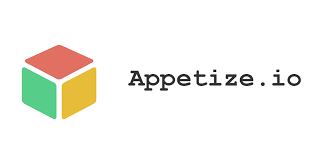
This emulator is free to use the first 100 minutes each month. Then you will pay 0.05 USD for every next minute. Note that you cannot install any application on this emulator because it is only a demo, but you can test files with the .ipa extension in this program.
To use, simply upload the .ipa file in the upload form and enter your email address. You will receive a link in your email inbox. Just click it to check the .ipa file in the Appetize.io emulator online.
Website using Appetize.Io
4. Smartface

Is the emulator and testing iPhone applications that help cross-platform iOS apps development. Smartface provides full debugging options for iOS applications that help developers apply flexibility in operation and application development. The main features of Smartface are:
- Support plugins to extend Smartface application.
- Javascript library.
- WYSIWYG design editor.
- Single Javascript source code.
- Testing applications and debugging.
Download Smartface
5. MobiOne Studio
MobiOne Studio also ranks among the best iOS emulators for Windows. You can run any iOS application on your computer with just a few clicks. Moreover, this emulator not only allows you to run iOS applications on your computer but you can also run Android apps using MobiOne Studio. All apps created in MobiOne Studio are based on HTML5 and it will be supported on all devices. MobiOne Studio does not have a free version but you will be able to try it within 15 days.

Although now, the emulator is officially suspended but you can still install it in your computer by downloading MobiOne Studio EXE file from the third party website.
Download MobiOne Studio
6. iPhone Simulator
It is also a good emulator that allows you to access iPhone apps and games on Windows computers. With Simulator, you can test underdeveloped applications to find the main issues in it. Buying an iPhone will cost a lot of money, why don't you use this application as a virtual iPhone for your computer. This application owns high quality graphics and standard interface of an iPhone copy. The main drawback of this emulator is that you cannot access the Apple App Store and some applications are not accessible by default. This is a free program that you can easily install on your computer.
Download iPhone Simulator
Conclude
In this article, we tried to list the best emulator software to help you run iOS apps in Windows. We also shared the features of each emulator. The above simulations support all iOS, iPhone and iPad versions, including iOS 4, iOS 5, iOS 6, iOS 7, iOS 8, iOS 9, iPhone 4, iPhone 4S, iPhone 5, iPhone 5C, iPhone 6, iPhone 6 Plus, IPad 3, iPad 4, iPad Mini and iPad Air. This is one of the biggest advantages that iOS emulators bring. If you have any questions or comments, please comment below!