Instructions for installing MEmu, Android emulator
MEmu makes it easy to run Android apps and games on your computer. Simple interface, optimized memory, suitable for low-configuration computers.
How to install MEmu on computer, laptop
Step 1: Download the latest version here: Download MEmu
Step 2: Launch the installation file. Select Quick install .

The self-installation process begins.

Finally select Launch now

Latest version interface

Instructions for installing older versions
Step 1: Run the installation file

Step 2: Simple interface. Click Install and the program will automatically install.

Step 3: After installation is complete, click Launch to start
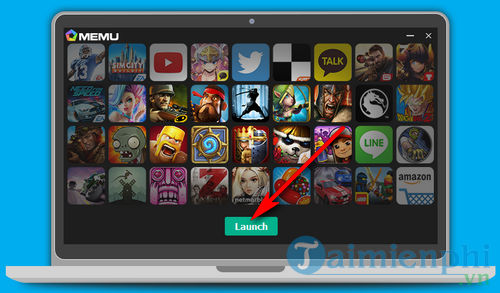
Above, TipsMake has guided readers on how to install MEmu on computers and laptops to play the best games today such as playing Lien Quan Mobile on MEmu or using applications only available on Android devices.
Discover more
menu
Share by
Micah Soto
Update 13 March 2025