Pros and cons of playing games on emulators
Compared to playing on the original hardware, emulation comes with many benefits as well as some limitations. Let's look at the pros and cons of the emulator so you can decide what's best for you.
Advantages of playing games on emulators
Let's start with the positives and look at some of the biggest draws when it comes to using emulators to play video games.
1. Improved graphics quality
When you play games on an emulator, you will probably notice that the graphics look better than what you see from the actual console. The biggest reason for this is that older consoles used analog video outputs, like composite cables.
Analog signals are not as clear as modern digital video standards. They look fine on older, smaller CRT monitors, but these analog signals look worse when fed up on a large modern HDTV.
Another reason is that in 3D titles, emulators can render polygons at a higher resolution than their original consoles, thanks to better hardware. This gives the first 3D games on systems like PlayStation and N64 with smoother rendering.
So when using the emulator you are seeing a perfect version of the video signal from the system, maybe with some improvement. To visualize this, compare the video below of The Legend of Zelda: Ocarina of Time on an emulator running at 1080p:
…with game footage shot from the N64:
2. Save states
Saving states makes many older games much more accessible. They allow you to save a snapshot of the current progress at any point in time, and return to it later. For games that don't have a built-in save system or tedious password requirements, this makes stopping and continuing where you left off much more convenient.
Saving states can also let you enjoy extremely challenging games by setting your own control points. Instead of having to restart from scratch every time you 'die', you can create a new save state every time you pass a level.
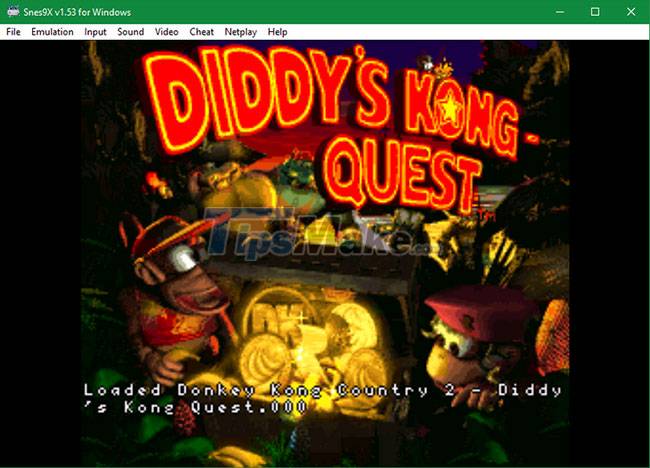
Finally, saving states is a great way to "bookmark" a certain part of the game. Maybe you want to replay a certain table without replaying the entire game, or need to practice the trick of speeding up by resetting multiple times to a specific location.
3. Fast forward and rewind
Some emulators, depending on the console, support the fast forward function. This can make slow-playing games much more tolerable.
For example, in an RPG with slow player movement, you can hold down the fast forward key to move much faster than on the original system. They can also make it easier to skip long dialog sections.
Depending on the emulator, you may also have access to a rewind function. This allows you to go back a few seconds to undo mistakes without worrying about the save state.
Not all emulators support this, and these features are not equally significant in all games. But in some cases, it's a great benefit.
4. More control options
Many classic games have very few ways to customize the controls. Playing on an emulator allows you to set up the controls however you see fit.
When using the emulator on your PC, you can connect any compatible gamepad to your system, so you're not limited to buying a USB adapter for the original gamepad. And nearly all emulators support full customization of control functions.
So if the controls of the original game are uncomfortable or unreasonable for modern gamepads, you can tweak them however you want. Some emulators even allow you to save multiple profiles to easily switch between games.
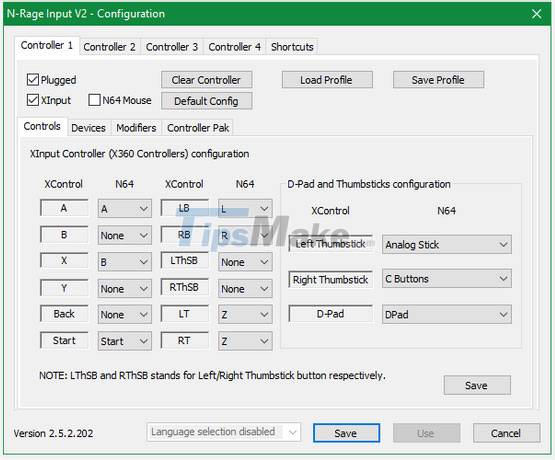
Of course, you cannot override the original game's program. For example, using the Xbox controller to play Super Mario 64 on an emulator won't let you use the lever to control the camera freely - it will just mimic the C buttons used to move the camera step by step.
5. Access to cheats
Devices like Action Replay and GameShark have been available for many consoles before. These devices allow you to enter code that modifies the game with cheats like unlocking all levels, giving you invincibility or something like that.
With emulators, you can access cheats like these right from the software. How to use them depends on the specific emulator and not all games have cheats available. But if you want to experience past favorites in a whole new way, emulators offer a fun way to change things up.

6. Fan translation and mod
Emulators provide a lot of value, beyond allowing you to play officially released games. Clever developers often release ROM hacks for classic games that blend with the modern world, create entirely new levels, combine elements from two games into one, etc. Some mods, such as 4K texture packs, can even enhance the game's visuals.
In the example below, the emulator allows you to play fan translations (hack files) of the game that have never appeared outside of Japan. With the files provided, you can modify the ROM to translate the game's text into English.
While these have legal issues, they are vital to preserving video games and allowing a large audience to experience a game that has no way of trying. And mods can breathe new life into old games.
Disadvantages of playing games on emulators
While there are plenty of reasons to play games on an emulator, it's not a perfect experience. Next, let's look at some of the limitations of game emulators.
1. Not all games work perfectly
Because emulators are only an approximation of the original console hardware, they are not perfect. Depending on the game, emulator, and graphics plugin you use, you can experience issues ranging from minor visual glitches to game-destroying issues.
For example, some texture effects may not look right on the emulator, or some of the music used may not play correctly. For a more obvious example, the game N64 Mischief Makers has a level where you have to solve basic math equations. However, on some emulators, a visual error causes a box to appear instead of a question, so you can't pass that level (unless you get lucky and guess the outcome correctly).

Some games may crash at certain points or not even start. You can sometimes fix these problems by tweaking the plugins you use or modifying the files in the game or emulator, but this fix can quickly get complicated.
2. You need a proper handle for full authenticity
As mentioned above, the emulator allows you to map the game's controls the way you want. This is great, because it makes it possible to access the game with just your keyboard or whatever modern controller you already have.
However, not playing with the console's original controller loses some of its authenticity. Playing NES titles with an Xbox controller can keep the original game intact, while not using console-only controllers like the N64 means you can't appreciate the layout. control.

You can overcome this by purchasing a USB replica handle for the console of your choice, this is a good solution. However, these third-party controllers are often not as high-quality as the original ones. If you have the original controllers for these consoles, you can usually buy a USB adapter for them. Both options are handy, but at an additional cost.
Ultimately, how important authenticity is to you is a personal choice. Emulators, while great, cannot provide the exact same experience as the original system.
3. Modern features can ruin your experience
Features like save states and cheats are certainly handy, but they can also prevent you from enjoying the game in its original form.
It's easy to get into the habit of overdoing the save states before every major action in the game, so you can always change your mind or try again if that fails. Or if you feel uncomfortable and can't get through a certain part, you can turn on an invincible cheat to skip it. If you're trying to experience a game as close to its original form as possible, these functions can ruin that.
You are not tempted to use them on a real system, so you have to improve the game or find another way to get through the difficult parts.