How to Play Playstation 2 - PS2 Emulator on PC
If you have ever played legendary games like Final Fantasy X, top action games like God of War or Pes 6, Black Dragon,. then surely your childhood was extremely interesting with the PS 2 or PlayStation 2. However, PS 2 is now extremely rare, the machines that can still run will have quite high prices and are not always available when there is now PS5. So how can you play old games when it is very difficult to find an old PS2? TipsMake will guide you on how to install a PS2 emulator so you can enjoy the games associated with your childhood.
Why is Playstation (PS2) so hot?
Before that, we will take a look at PS2 or PlayStation 2, a money-making game console of Sony, creating the company's name in the market. Playstation 2 was launched in April 2000, creating a fever because of its extremely beautiful graphics at that time. After a long period of 12 years of domination, Sony finally announced to stop producing the PS2 line in December 2012, marking the end of the popular video game console line.

It is estimated that more than 150 million Playstation 2 units have been sold as of January 31, 2011, not to mention that according to Sony, 10,828 games have been produced for this console and 1.52 million PS2 units have been sold on the market.
If you have ever experienced PS2, you certainly cannot forget the peak years of PS2 in the Console field. It started to enter the Vietnamese market in 2001, it was the champion of internet cafes with hundreds of people competing to have a controller to play games like Mortal Kombat, Pro Evolution Soccer 6, Dynasty Warrior,.
However, the story has become the past and now Sony has launched the latest version of the gaming console, specifically the name called PS5. Therefore, we want to play PS2 games again is not easy because the product has stopped production and PS2 emulator was born as a savior for users nostalgic for old games.
PCSX2 Emulator: The Best Emulator For PS2
There are many PS2 emulators on the market today, however the writer prefers to use the PCSX2 emulator, this is the most stable, smooth and easy-to-use emulator for the writer, so this guide will help you how to install PCSX2 and play PS2 games on this emulator.

PCSX2 is an emulator for Windows operating system, which allows you to play most PS2 games, in addition, this emulator also has many features to help retouch graphics, bring further improvements to the user's old gaming experience, enhance anti-aliasing and many other utilities.
PCSX2 download link: https://pcsx2.net/download/releases/windows.html
Instructions for Installing PS2 Emulator on PC
Step 1: Download the PCSX2 emulator software at the link above.
Step 2: Install PCSX2 to play PS2 emulator by running the downloaded file.
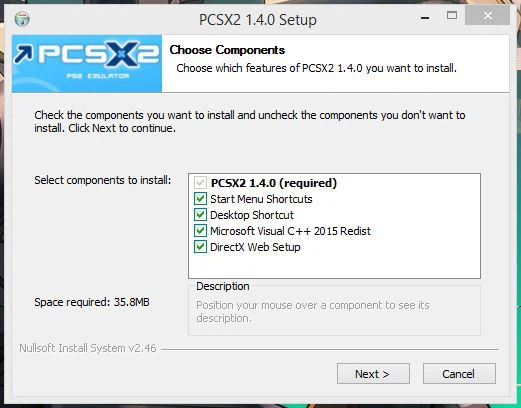
Note: To be able to run PCSX2, you will need to add and download all the C++ and DirectX software, however if you already have it, you can uncheck it to avoid having to reinstall a lower version. Then click Next
Then select Browse to change the PCSX2 installation folder you want to put on the hard drive or leave the default file and press Install.
After successful installation, click close to start the next step.
Step 3: Download BIOS for PS2.
With PS2 games, we will all be clearly divided into regions to avoid games being purchased from other countries, so BIOS for PS2 is necessary to help you run ISOs of games in different regions, for example, if you want to play English games, you will need to choose the North American BIOS version, or if you want to play Japanese, you will use Japanese BIOS,. Therefore, you will need to download BIOS to simulate updates that allow you to play the games you want.
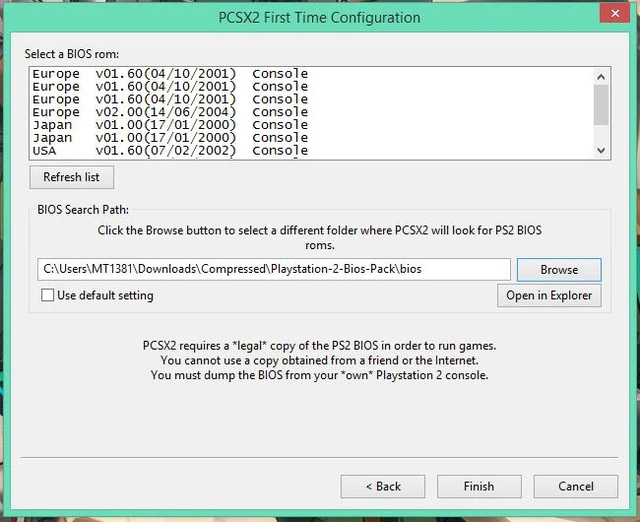
You can download this BIOS for PS2 at: https://coolrom.com.au/bios/ps2/
After extracting the Zip file, start PCSX2 and select the BIOS file folder you downloaded, then select the available BIOS files that match the game you play.
Step 4: Turn on PCSX2 software and experience.
Step 5: Set up the appropriate key bindings for PCSX2:
From the main interface of PCSX2, select Controllers (PAD), then select Plugin Settings to enter the main interface to edit the keys. If you feel that you do not need to change, turn it off and leave it in the default state. If you use a controller, press the controller buttons to match the PS2 controller.
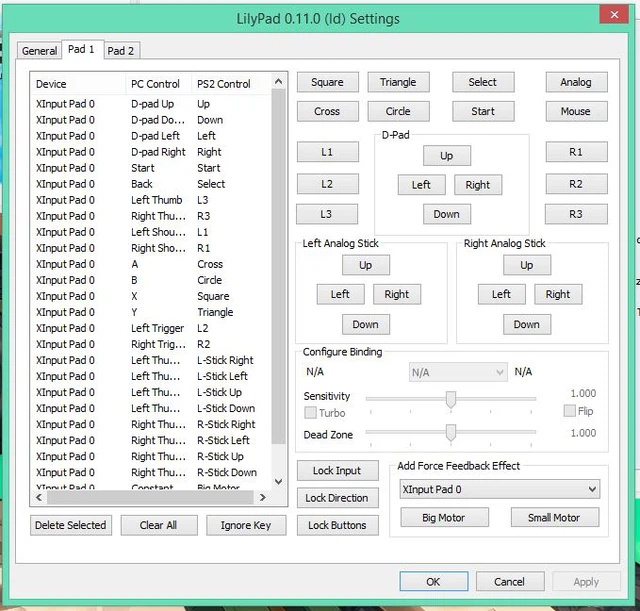
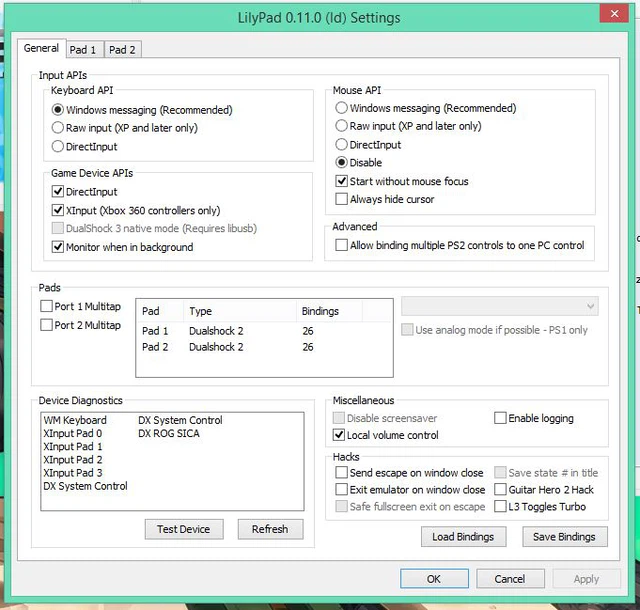
After installing the key, you can play PS2 games on PC. Now download the ISO file of your game such as Final Fantasy XII, Onimusha 4,., unzip and press the game file to experience it.
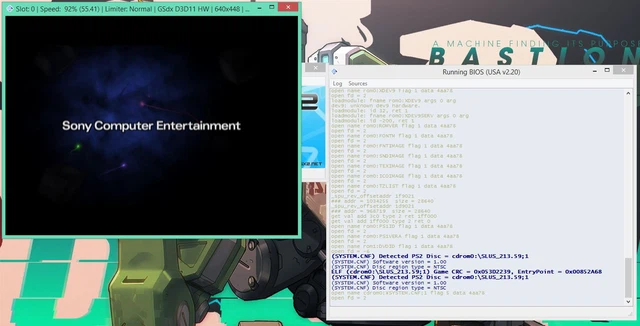

Download link for PS2 games here
And those are the steps to help you set up and experience PS2 emulator easily, hopefully this article will help you have more interesting games for weekend entertainment.
[Products:3744,3914,3919,3864,3866,3863,3860,3917]