Top 8 best photo editors for Mac
With Top 8 best photo editors for Mac today that TipsMake introduces below will definitely give you the best photo editing and editing experience as well as satisfaction.
1. Photoscape X
Photoscape X is a pretty basic image editor that is easy to get used to by Apple computers. With Photoscape X, users can edit, add effects, edit original photos easily. With the "Brush" feature, users can quickly fix minor flaws in their photos. Besides, this app also provides users with the ability to edit the image size or rename the image file with just a few mouse clicks.

Download Photoscape X and install it here.
2. GIMP
GIMP is known as the best free, open-source image editor for Mac. The plus point of this photo editor is that it integrates many professional photo editing features that are only available on paid software versions, simple interface, GIMP can meet all graphic design needs from basic to advanced, .

Download GIMP and install it here.
3. Photos
The Photos application is built into the Mac, designed to allow users to manage their photo library on the device as well as supports photo editing from basic to advanced.

The outstanding features of Photos include: built-in auto-enhance tools, cropping tools, basic photo editor and support for filters, especially the user interface is simple and easy to use.
4. Pixlr X
Pixlr X is a web-based photo editor, compatible and works on most web browsers such as Chrome, Firefox, ., Pixlr X is fully equipped with the basic photo editing features you are in. Need to search like crop, resize photos, add filters and remove background backgrounds, .

Download Pixlr X to your device and install it here.
5. Lightroom
Lightroom is known as the "default" editor for professional photographers. In addition to the "excellent" photo editing features, the Lightroom application is integrated with features that allow users to manage and organize their photo stock, and export photos in many different formats.

Download Lightroom and install it here.
6. Photoshop
Photoshop is also one of the best photo editors available today for Mac. The highlight of this photo editor is that it integrates with many advanced editing tools, large layers of stock, allows customizing brushes, . The only downside is that Photoshop does not support RAW files.
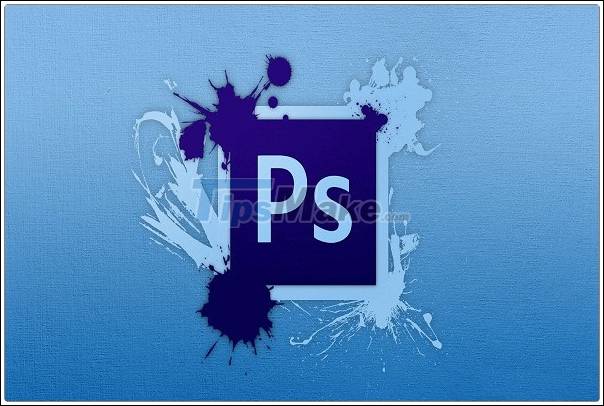
Download Photoshop for Mac here.
7. Affinity Photo
This application as a reduced version of Photoshop, Affinity Photo owns most of the typical features of Photoshop such as: advanced toolsets, brushes and support for layers, PSD files, . However, Affility Photo's capacity is significantly lighter, only 350MB when compared to 2GB of Photoshop. For Macs without discrete graphics, Affility Photo's processing speed is much faster than Photoshop.
Download Affinity Photo and install it here.
8. Pixelmator Pro
This software is a combination of three other image editing tools: Photoshop, Lightroom and Illustrator, so it owns all of their basic features.

Users can use Pixelmator Pro for RAW photo editing, editing, detailed photo retouching, and professional poster creation. Depending on the needs of the user as well as the skills of the user, Pixelmator Pro can be both an image editing application and a professional graphic design software.
Download Pixelmator Pro and install it here.
TipsMake above introduced to readers the best free and paid image editing and editing applications for Mac. In addition, readers can refer to many other interesting articles and detailed instructions on how to use these software on Tipsmake.com.