Top 8 best garbage cleaning apps on Android
Therefore, keeping the system clean is a very essential job. Android garbage collection apps will help you do this. TipsMake has filtered out a list of the best junk cleaning apps on Android, please read the reference below.
1. Wondershare MobileGo Storage Cleaner
This is one of the junk cleaning apps used by lots of Android users. Wondershare MobileGo helps Android users improve application performance, uninstall apps, control APK files and free space by removing unnecessary files. This can be considered as the best ad-free cleaning application at the moment.

The app is currently available for free on the Google Play Store. In addition, the application also has a few additional features such as application management and file conversion. It will also help solve basic system problems and clean up your phone.
2. Clean Master
Clean Master is a free app and is available in online app stores. Everyone in the world can access this Android garbage collection application. It can clean redundant files, cache, junk files and history.

Clean Master application is extremely easy to use and has anti-virus capabilities on the device. Only through simple steps, users can install Clean Master on the phone and especially it does not consume battery power.
3. App Cache Cleaner
This application will delete all the cache files on your Android phone. Users can install this app on Google Play Store. It will save the cache files and add space on the device. App Cache Cleaner creates more space on your device by finding and removing junk files that are taking up space.

This is the best Android junk cleaner application to clean unnecessary files. The app also allows you to set up file cleaning reminders when needed.
4. 1 Tap Cleaner
This is an application that helps to remove all junk files with just one touch. 1 Tap Cleaner contains features to help users clear history, cache, even messages and call logs. The app will clean up regularly and improve the performance of your Android phone.
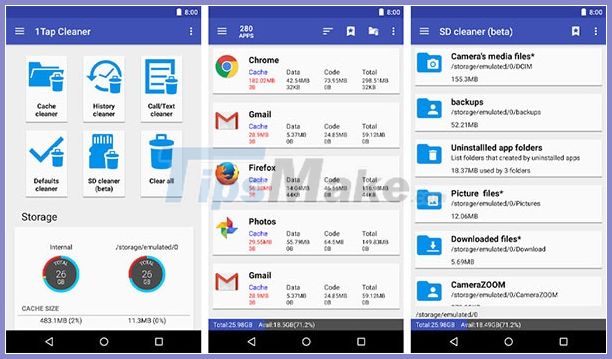
In addition, this application also has a default option to delete unnecessary operations. 1 Tap Cleaner helps users to set a certain period of time to clean junk, delete files on the system.
5. SD Maid
SD Maid provides perfect maintenance for the device. This app monitors folders and files in the background, deletes apps and files that are no longer in use to free up space on your Android device.

SD Maid comes in two versions: a free version with basic features, a premium version that offers extra storage and more efficient device maintenance.
6. Cleaner eXtreme
The world of technology is evolving and everyone wants to find the fastest way to complete their task. Cleaner eXtreme appears to help you reduce the data loss problem, often caused by the problem of too many apps running in the background. Cleaner eXtreme is capable of removing junk files without deleting data from the system. This app will take care of all functions on the device and just delete unnecessary files quickly.
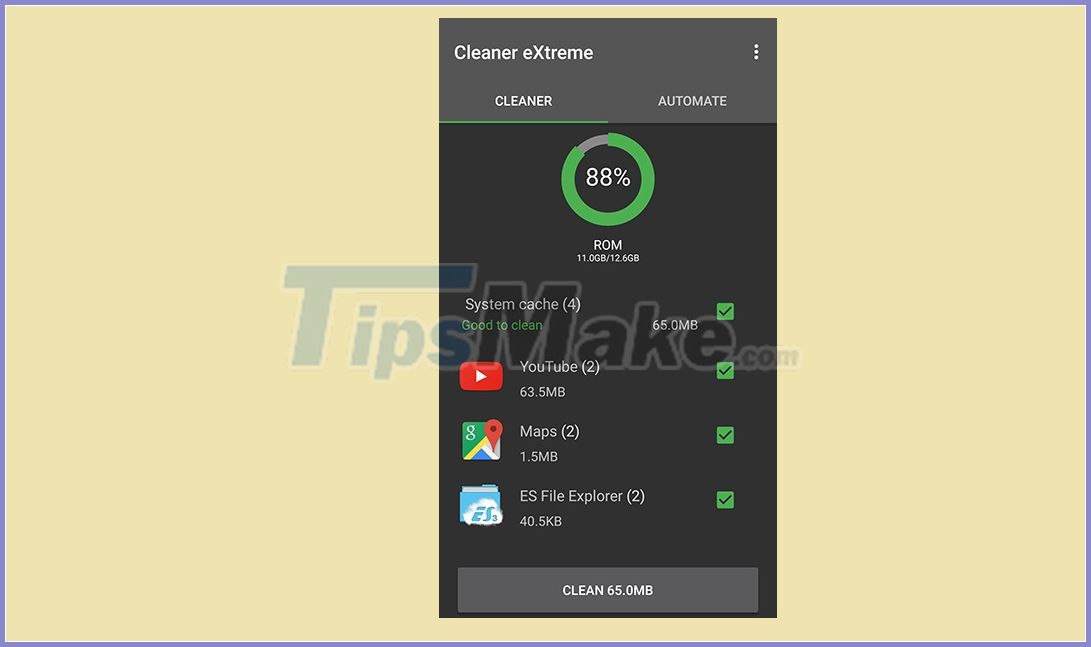
7. CCleaner
CCleaner helps you to remove junk files from Android phone. This application clears browsing history, application cache and clipboard content. It installs unnecessary apps to free up space on your device.
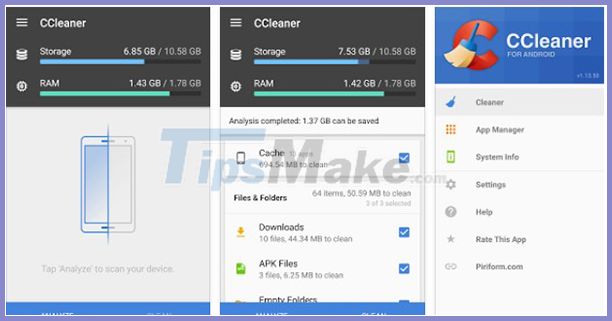
This application has a very user-friendly interface, does not display any ads on websites. CCleaner will monitor both RAM and internal memory of your phone. It will delete download folders, temporary files and message logs.
8. CPU Tuner
CPU Tuner helps users to improve device performance and save battery power.
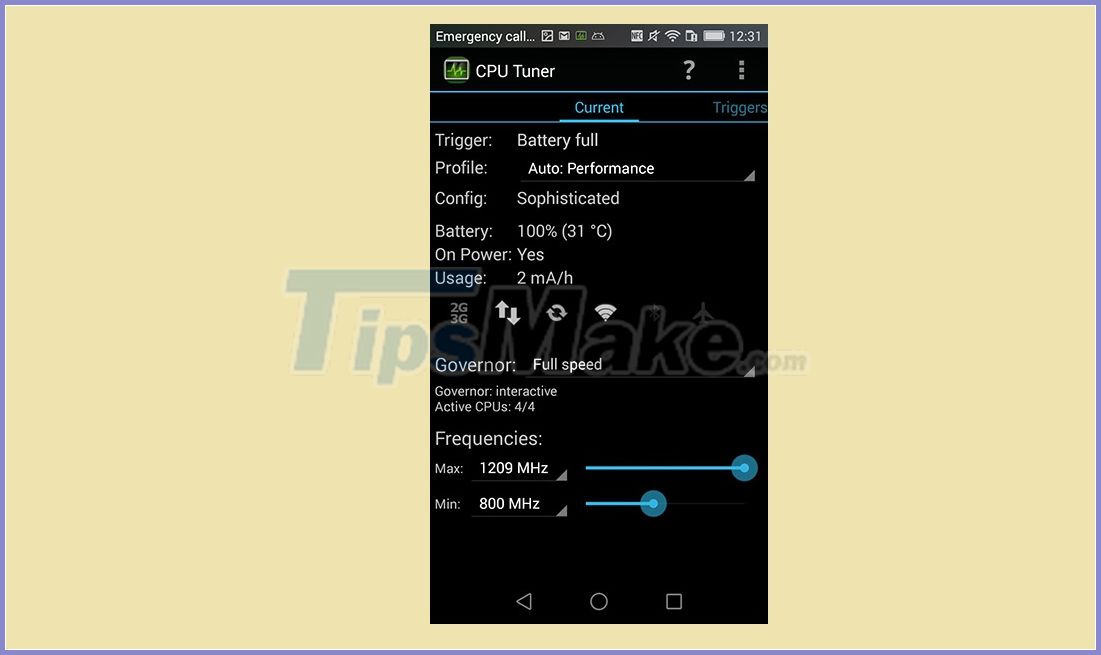
In case you intend to download an application, you can carefully review the information about this app. Find out if this application meets your needs. Install the correct apps to avoid too much junk on your phone.
You should read it
- ★ How to use Trend Cleaner to clean up Windows 10
- ★ Download Total PC Cleaner - a tool to help clean junk files and optimize Windows 10 without harming your computer, for free
- ★ Homemade portable vacuum cleaner is easy to imagine
- ★ Which model industrial vacuum cleaner is best?
- ★ 5 best handheld vacuum cleaners by 2020