The surprise: The applications that clean up the garbage in your phone are garbage apps, this is evidence
With over 2.2 million apps, Google Play is currently the world's largest mobile app store. However, in fact, most of the applications out of more than 2 million applications, including those thought to have garbage removal, are junk applications.
Although advertised as a really useful utility, these garbage-removal applications are the means to bring dozens of ads to users.

Here is the test with the 5 most popular "garbage cleaners" apps on the Google Play store, powered by AppAnnie, on a Blu Vivo XL Android 5.1 Lollipop operating system. Each application will be tested for almost all advertised features, except for features that require creating user accounts or installing a separate application, in minutes and will be recorded by the public. Fiddler network analysis tool.
Clean Master
Clean Master is released by a famous Chinese developer - Cheetah Mobile. This is the most popular "cleanup" app on Google Play store, advertised with features including: clean junk file cleaning, phone acceleration, antivirus, CPU cooling .
However, the main feature of this application is advertising, including: downloading multiple ads, ads on the second lock screen, advertising within the app, ads are inserted into the site in an invisible way. when using the "Safe Browsing" feature .
However, the application still has some pretty useful features but they were overshadowed by ads. Test results show that one of the first things Clean Master has done is access to some problematic domains, including those related to pornographic and gambling sites.





DFNDR
The DFNDR application announces it has freed up to 700MB of RAM, but the point here is that the RAM is empty before and after the acceleration is almost equal. When using the garbage removal feature, the same thing happens. This proves that the application does not clean any garbage at all.
Most of the virus scanning time of DFNDR application is loading and showing ads. Even its anti-virus feature sends some data to a web-based scanning service.
DFNDR notifies you that finding 480MB of junk files but before and after cleaning up junk will not increase any capacity?




Junk Cleaner
Test results on Junk Cleaner cleanup application showed that after scanning the application, the cleanup message appeared 434MB, but the truth is only 4.34MB of deleted data.
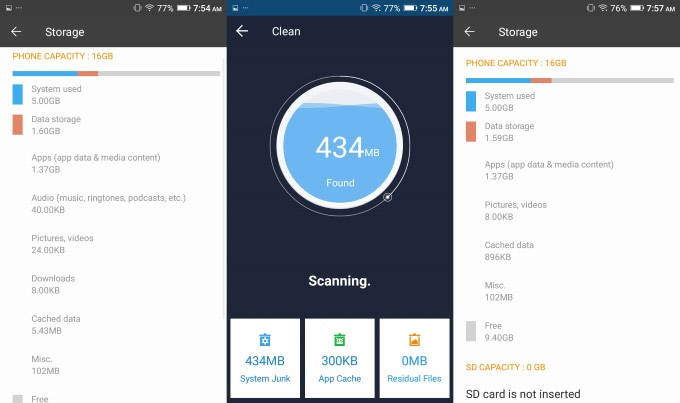
SUPO Security
SUPO Security will no longer be accessible after once used because this application has deleted most of its own data. What is left is just an application-based service, which keeps popping up every 2 seconds to a Chinese QQ server.
Many users have complained about after installing SUPO Security, their phones are constantly installed in the application.
During the installation process, SUPO Security will require users to grant access to the ability to disable application uninstallation. Therefore, removing it is extremely difficult, unless the user knows exactly where to turn off that access.


Junk Cleaner / Junk Cleaner Lite
The developer has advertised that these are applications that clean up junk, optimize your phone performance professionally, helping your device to be revived.
Results analysis Junk Cleaner Lite shows, its main "useful feature" is advertising, with a series of pop-ups pop up and a lock screen full of advertisements. One of those ads also has a source associated with the previous Android malware distributor.
The application even reports less RAM usage than you actually use.


Most anonymous junk apps under the 'garbage' application trick users with numbers about garbage data. Unfortunately, these scam apps are becoming more and more popular.
Of course there are still real garbage applications. Here are a few suggestions for real garbage applications, appreciated by many users and without advertising.
CCleaner - Free
This app deserves to be considered a real junk cleaner application when it doesn't require installing any other application, nor does it show ads.
Greenify - Free
This application has the ability to freeze and bring active applications into hibernation to save battery power. Even, users are allowed to hibernate the system applications, turn off the hidden synchronization features of the background applications if using a paid package. Greenify has no ads.
In addition, the clipboard cleaning feature is now integrated on most Android devices. Users can use this feature without having to install additional third-party applications.
- Warning: Turn off Bluetooth immediately to avoid security threats
- 5 highlights of pure Vietnamese operating system VOS 2.0 on Vsmart Live
- What is the radiation emission level on iPhone 7 exceeding the limit?
You should read it
- ★ How to use Trend Cleaner to clean up Windows 10
- ★ Download Total PC Cleaner - a tool to help clean junk files and optimize Windows 10 without harming your computer, for free
- ★ Kaspersky Cleaner - Software to clean, remove junk files, optimize the best operating system
- ★ How to use CCleaner software to clean up computer trash effectively
- ★ Homemade portable vacuum cleaner is easy to imagine