Are you looking for the best disk partitioning software to handle your computer? So refer to the 8 software that I summarized below.
In the process of using a computer, to effectively manage data, the user should not ignore that is the drive partition. Although Windows also provides tools to manage partitions, but it is not equipped with all the necessary features.
These software are integrated with many useful features that make it easy to perform operations such as enlarging, shrinking, copying and moving drives without losing data. And in this article I will share with you the best rated software today.
I. What is a disk partition?

Disk partition is the process of dividing the drive into many different partitions, we call each partition a child drive. If you are using a computer, then access My Computer will see there are C, D, E drives, etc.These are small partitions. When you buy the drive, it only has a single drive, which makes it more difficult to manage applications and data storage.
Usually we will install the operating system on a separate partition, while important data will be placed in a separate partition separate from that partition. This helps when reinstalling the OS will not lose data.
In addition, partitioning has other benefits, such as:
- Help users easily reinstall Windows as well as install multiple operating systems at the same time on a hard drive.
- Backing up files is simpler
- Ensure data safety, avoid the spread of malware.
II. The best drive partition software today
Currently there are many partitioning software available, each with its own advantages and disadvantages. And here are the best, most used software today:
1. EaseUS Partition Master Free
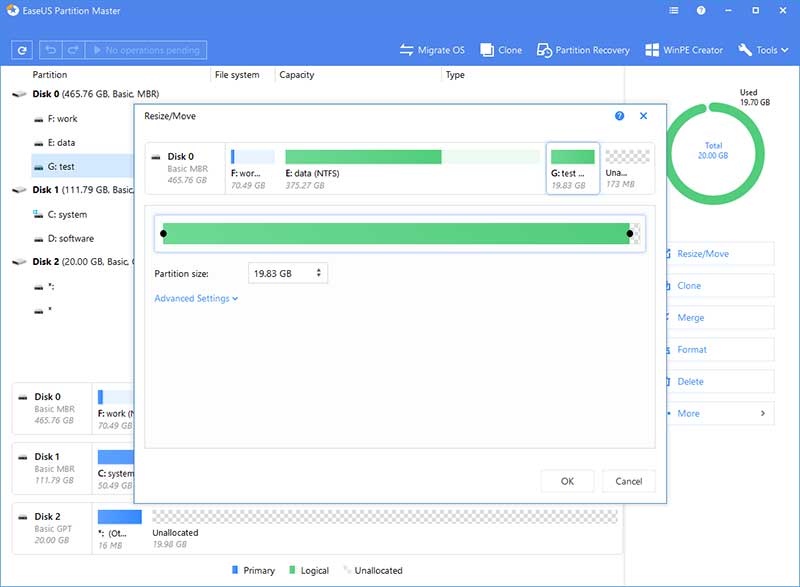
The first partitioning software I want to recommend to you is EaseUS Partition Master Free. This is the best user-rated free software with a lot of useful features.
Not only is it capable of creating, formatting, deleting partitions, checking partitions, or recovering lost partitions, it also comes with other advanced features such as: extending NTFS system partitions, merge 2 adjacent partitions, align SSD 4K, defragment hard drive, .
In particular, EaseUS Partition Master can support almost all hardware, hard disks, removable storage devices as well as file systems with popular formats such as: NTFS, FAT, ReFS, EXT2 or EXT3.
The software has a very simple interface and is easy to use, even if it is your first contact, you can still use it easily.
Currently, in addition to the free version, EaseUS also offers a paid Pro version with more advanced features.
2. Macrorit Disk Partition
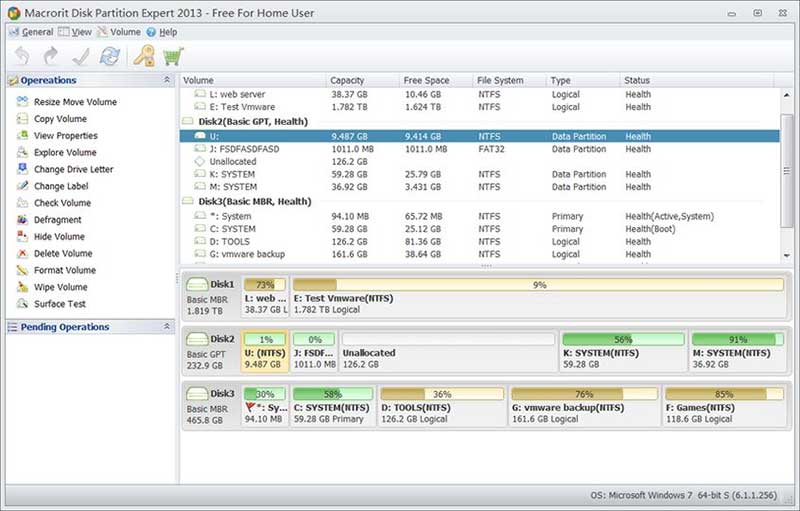
One of the best partition and disk management software today that we should not ignore is Macrorit Disk Partition. This software allows users to effectively manage partitions thereby optimizing the performance of the drive.
Some noteworthy features of Macrorit Disk Partition are:
- Allow creating, moving, adding and formatting partitions, solving problems related to too low disk space.
- Convert between FAT16 and FAT32 formats
- Easy disk space management on MBR and GPT disks
- Provide basic information about disk space and test the features of the drive
- Ability to set disk labels, defragment, .
The only downside of this software is:
-
No dynamic disk support
3. MiniTool Partition Wizard
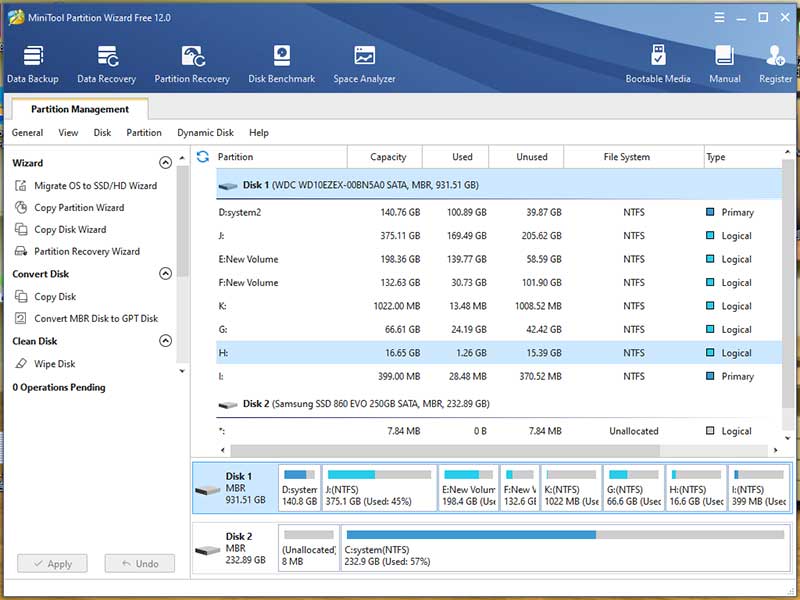
MiniTool Partition Wizard is also one of the partitioning software used by many people. Although it is a free software, MiniTool integrates fully with the partition management features not inferior to the paid software.
The salient advantages of this software are:
- Ability to create, move, copy, format, resize partitions, delete disk partitions, etc.
- Lets recover lost or deleted partitions and move the operating system to another hard drive
- Support RAID, USB drives and convert file systems from FAT to NTFS and vice versa.
- Fast working speed, ensuring data is always safe
- Friendly interface, easy to understand
4. Paragon Partition Manager
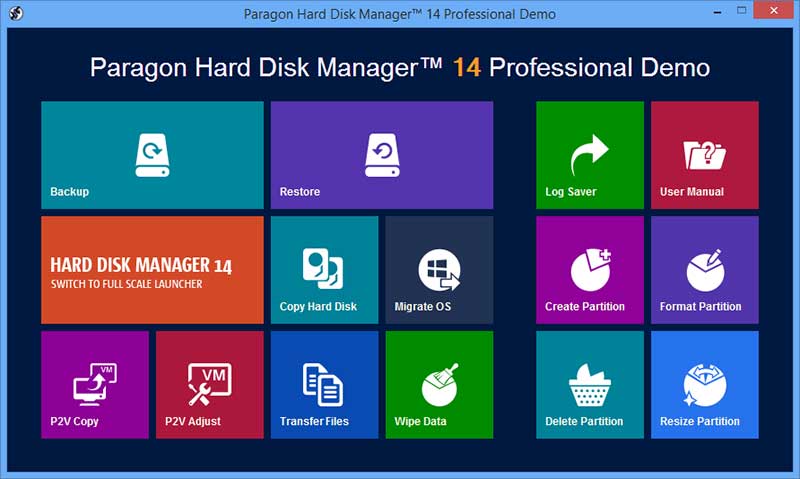
If you are looking for an effective partition management software, Paragon Partition Manager is a great choice for you. This is a free software that was born more than 25 years ago with millions of users.
Paragon Partition Manager integrates a lot of useful features to help users partition and manage data optimally. The most notable feature of this software is the ability to convert HFS drives to NTFS. This is a feature that not all software can do.
In addition, this software can support all the most popular file systems today such as NTFS, FAT32, HFS, .
5. Cute Partition Manager

Cute Partition Manager is a disk partition software that integrates many useful functions that allow users to change the file system of the disk, create, manage and delete partitions of the disk.
The software is favored by users for its outstanding advantages such as:
- Easily add, edit, format, modify partition parameters, delete every single partition in the system and manage partitions.
- Allow users to preview changes when making and before saving.
- Support creating more than 100 partitions on a hard drive
- Supports all versions of Windows, DOS, Linux, .
- Does not require an operating system
The limitation of this software is that users must enter the exact size of the partition you want to create. In addition, the interface of the software is quite old so it is quite difficult to use.
6. Gparted
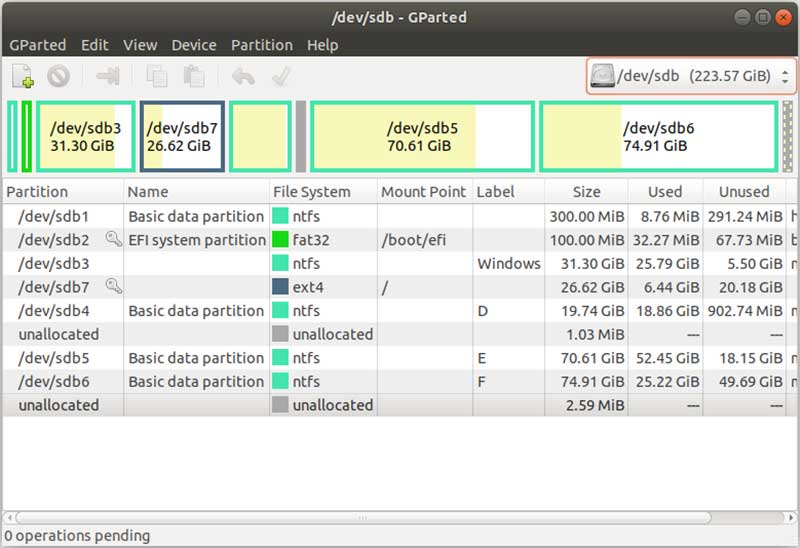
Another good and extremely easy-to-use partitioning tool is Gparted. This partition software is commonly used for Linux operating systems but it also supports very effectively on Windows and Mac operating systems.
This is a completely free software with a clean and easy to use interface. Featuring a feature that can be run from boot disks or USB devices easily.
GParted also allows formatting and resizing easily of most popular file system formats such as EXT2 / 3/4, NTFS, XFS, FAT16 / 32.
However, there is a small limitation of this software that users do not list all available partitions but have to open each disc separately from a drop-down menu.
7. Active @ Partition Manager
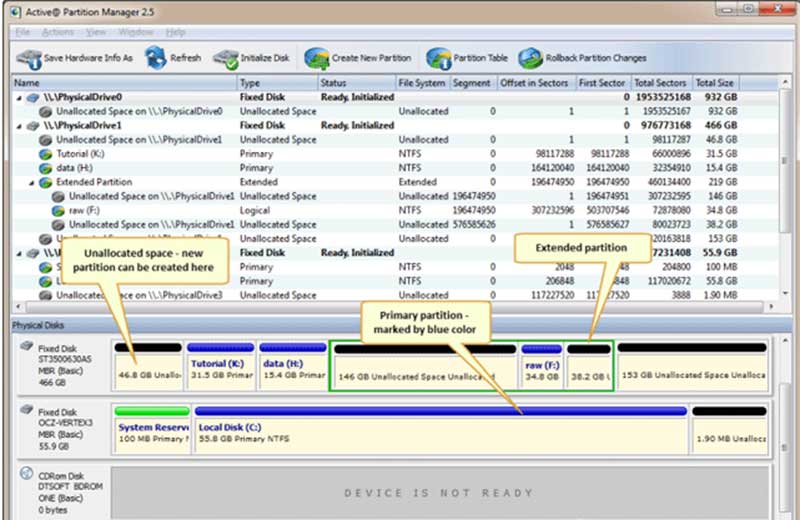
Active @ Partition Manager is known as an extremely powerful Windows 10 partition management software. With this software, no matter what type of file system you are using, it can be easily handled.
Like other partition software, Active @ Partition Manager provides users with a range of basic features such as creating, formatting, moving, resizing partitions, converting file systems to advanced features.
The software is also easy to use with friendly interface and works on most versions of Windows.
However, the minus point of Active @ is that it does not allow users to change the size of the system volume.
8. AOMEI Partition Assistant SE
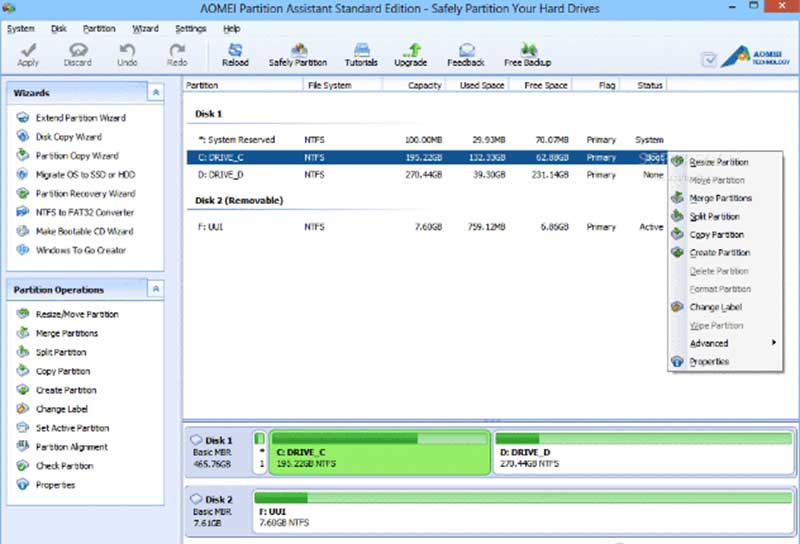
AOMEI Partition Assistant SE is also an ideal drive partition software. This is a free software with many useful features such as resizing, formatting, arranging, merging, creating and dividing partitions. And especially the ability to copy entire disks and partitions and create USB boot.
AOMEI Partition Assistant SE supports use on Windows 10, 8, 7, Vista and XP operating systems. If you need more advanced features, you can install this software with a paid version!
There are also some other good partitioning software that you should refer to:
- Tenorshare Partition Manager
- IM-Magic Partition Resizer
- Eassos PartitionGuru
So I have just introduced you to 8 good partition software that is used by many people today. Hopefully the article will help you in dividing the hard drive, managing data.
 The best online file conversion website online
The best online file conversion website online Convert PDF files to other formats with Free File Convert
Convert PDF files to other formats with Free File Convert How to open and use the Character Map in Windows
How to open and use the Character Map in Windows how to convert a JPG file to PDF with just one operation
how to convert a JPG file to PDF with just one operation How to block software from connecting to the Internet by Firewall
How to block software from connecting to the Internet by Firewall How to create GIF images on Viber
How to create GIF images on Viber