Aomei Partition Assistant standard Edition - Software for managing computer partition information
Aomei Partition Assistant standard Edition is a tool to manage disk partitions stored on the computer. Specifically, the software allows creating new partitions, making changes to the size of the partition, deleting a partition . The operation is easy to perform without having to restart the computer as before. Especially features support users to accelerate, defragment the hard drive.
In addition, you can easily copy data from one partition to other partitions without losing data. Another interesting function is to create a Windows to Go USB to store windows operating system and install the operating system.
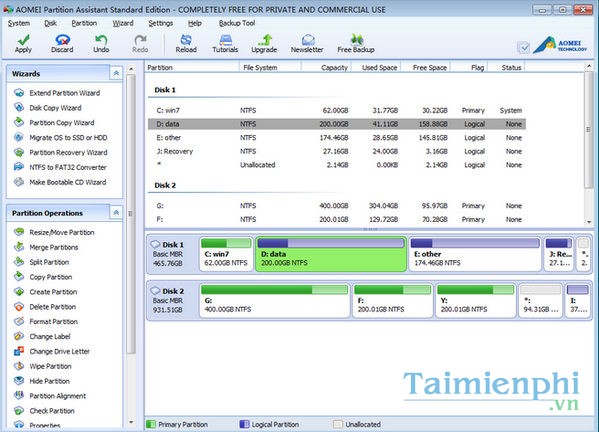
Aomei Partition Assistant standard Edition also has the ability to convert FAT formatted partitions to NTFS partitions without affecting the data stored inside. The utility is moderate in size, simple to use and is compatible with all versions of the Windows operating system.
Aomei Partition Assistant Lite Edition also has similar partition management functions, and it also increases the hard drive space, while also defragmenting, increasing hard drive performance.
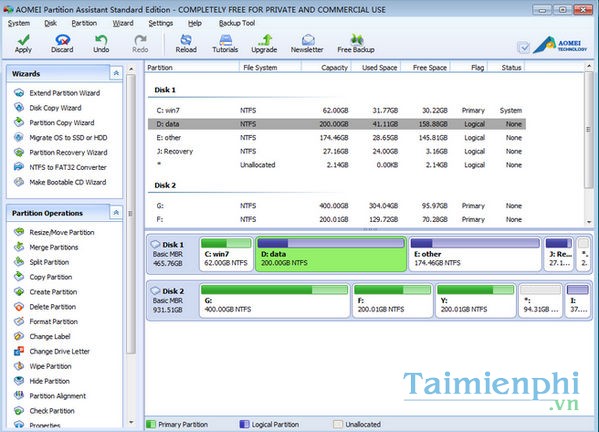
Aomei Partition Assistant standard Edition supports the fastest use in Windows 10, 8, 7, the re-partitioning of Windows 10 hard drive or other win will take no time compared to using the features available on each operating system.
Key features of Aomei Partition Assistant standard Edition:
- Expand / shrink system of partitions.
- Customize size, move partitions.
- Expand Partition Wizard.
- Combining multiple partitions : allows combining two or more small sized partitions into a single partition with a larger size without affecting the internal data.
- Splitting partitions : splitting a large partition into multiple smaller partitions.
- Create, delete, format partitions.
- Convert FAT partition to NTFS.
- Permanently remove sensitive data : help you protect your privacy by erasing sensitive data and will not be able to recover even if you have used professional data recovery software .
You should read it
- ★ Instructions to receive 23 free software from AOMEI up to $ 1300
- ★ Invite to download 3 super-terrible games Darksiders, Darksiders II and Steep Standard Edition are free
- ★ (Giveaway) Copyright free EaseUS Partition Master Professional Edition Best hard drive management software
- ★ How is GPT and MBR different when partitioning a drive?
- ★ Balance downloading Web-Proxy Client with ISA Server 2004 Standard Edition