Top 5 Most Accurate Computer CPU Temperature Measurement Software 2024
CPU Concept
CPU or hardware has the function of processing programs, input data and processing commands received from hardware and software when running on computer devices or laptops. A CPU block can be formed from millions of transistors and arranged on the same small circuit board. The two main blocks in the CPU center that users should know are the control unit (CU) and the calculation unit (ALU).
- The CU block is responsible for accurately processing all control processes, including receiving requests and operations from users to translating command content into computer language.
- The ALU block has the ability to calculate each mathematical and logical number very carefully so that the next processing steps can be performed based on it.
It can be affirmed that the CPU is really the brain of the computer because the computer cannot function without the support of this factor. Therefore, users need to regularly check the operating status of the CPU based on its temperature by using accurate computer CPU temperature measurement software that we will discuss in this article.

The role of measuring computer CPU temperature
The longer we use the computer, the higher the temperature will increase because all components generate heat. If the temperature rises too high, it will affect the device's performance and also reduce the life of the CPU and other components.
Using CPU temperature measurement software helps us monitor the CPU index and operation, and can recognize whether the computer brain is working well or not. So now we will learn about the 5 most commonly used today to regularly check the health of the computer.

List of 5 most accurate computer CPU temperature measuring software
Here are the 5 most accurate CPU temperature measuring software that you cannot miss:
Core Temp software measures CPU temperature effectively
One of the first names worth mentioning is Core Temp - a software that accurately measures computer CPU temperature and is chosen by many people. Core Temp will help us check the important parameters of the computer along with the current device status at all times.
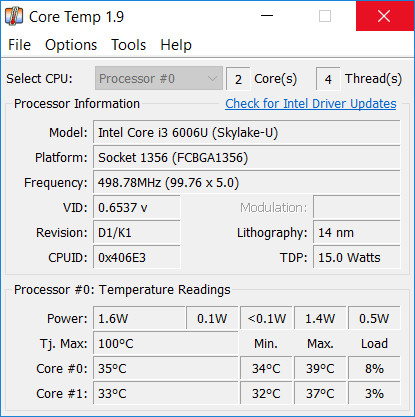
SpeedFan software accurately checks CPU temperature
This is a software that can accurately check the temperature of CPU, VGA and hard drive. If you are looking for a tool to support measuring CPU temperature for your computer with the lowest error, SpeedFan is the perfect choice for you.

HWMonitor software monitors CPU temperature for computers
HWMonitor is known as an effective hardware monitoring program that allows users to monitor PC system operating sensors including voltage, temperature and extremely powerful fan speed.
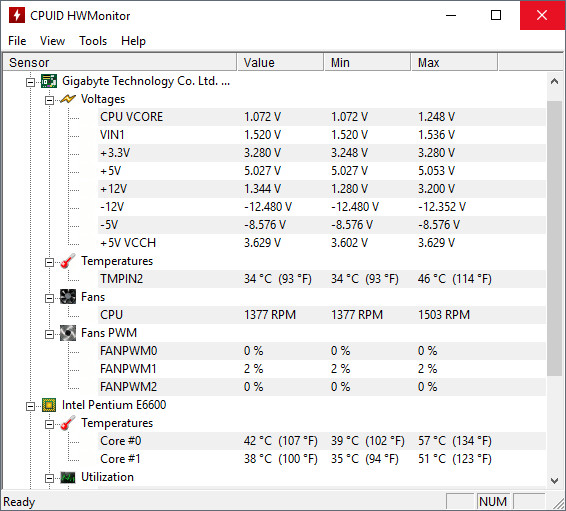
RealTemp - software to measure computer CPU temperature accurately
RealTemp provides the ability to measure CPU temperature for computers with very high performance. Similar to the above software, Real Temp is capable of providing users with accurate information about the actual temperature of the CPU, and at the same time, indicating the safety level of the software when operating at current capacity.
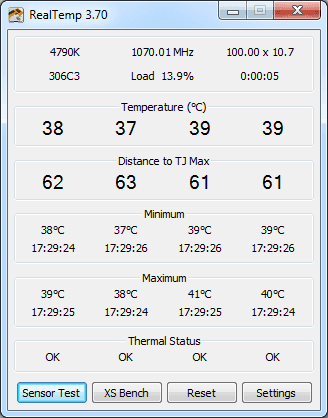
Speccy - the ultimate hardware temperature monitoring tool
Speccy is one of the 5 most accurate CPU temperature measuring software with advanced, comprehensive technology, without taking up much PC capacity. This software supports checking and returning temperature results along with specific CPU operating status in the fastest time.
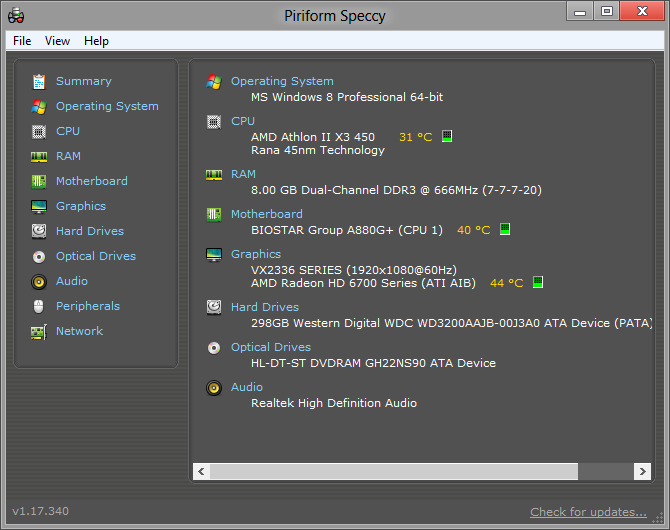
You should read it
- ★ Instructions for checking the temperature of CPU, VGA, hard drive of computer, laptop
- ★ 9 best PC and laptop temperature monitoring apps
- ★ How to quickly see the CPU temperature, hard drive, video card on the computer
- ★ Top 5 most accurate CPU temperature checking software
- ★ How to use SpeedFan to check CPU temperature, fan speed, computer