How to create a birthday notification on iPhone
On iPhone with Reminders Reminders help users to create important reminders. In case you want to create someone's birthday notification, you can use the Contacts on iPhone immediately. In Contacts other than the basic saved schools such as names, phone numbers, addresses, etc., there is also a school that stores the birthdays of your contacts. With this birthday school you can combine with the iPhone notification reminder to create a birthday notification. The following article will show you how to create a birthday notification on your iPhone.
- How to customize notifications on iPhone
- How to schedule sending messages on iPhone with Scheduled
- How to create event reminder notifications on the Messenger application
Instructions for creating iPhone birthday notification date
Step 1:
In the Contacts interface, click on the contact name to create a birthday notification. Then click the Edit button in the top right corner of the interface.
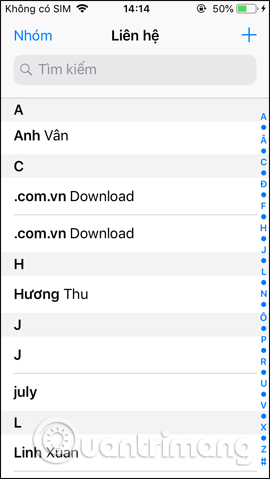

Step 2:
Scroll down to the content below and click the extra birthday field . You will then select a birthday by swiping up and down to select the date.
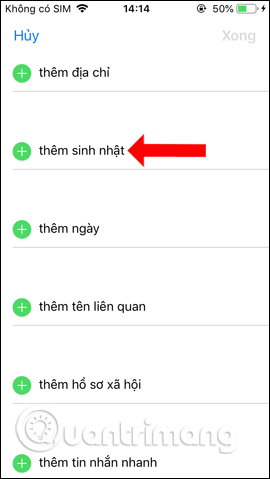
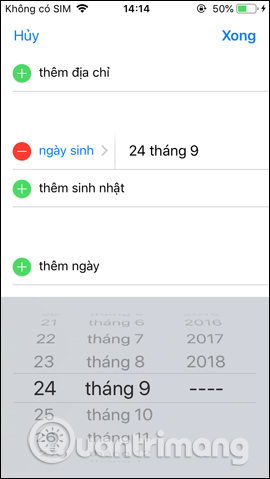
In addition, we can choose the type of calendar we want to use. When you have added a birthday, press the Done button in the top right corner to save the information. Going back to the contact information interface will display an additional birthday field.
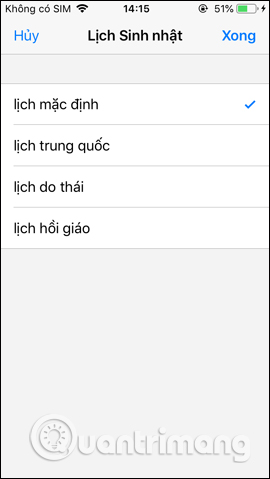

Step 3:
Then go to Settings on the device and then select the Calendar item then choose the default Calendar at the bottom of the interface.
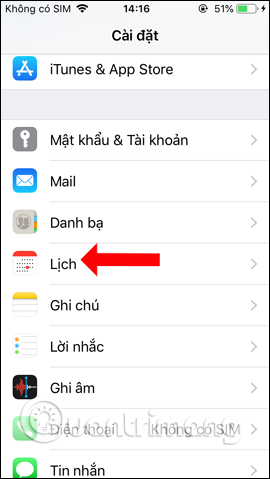

Step 4:
Click on the Birthday section and users will be given the option to notify their birthdays saved on the iPhone. You will have 4 different notification options.
- No reminders.
- Remind on the correct birthday, at 9am.
- Remind before 1 birthday at 9am.
- Remind 2 days at 9am.
- Remind a week before the birthday.
Click on the prompt that you want to schedule. So when the birthday comes, you will receive a notification from the iPhone.

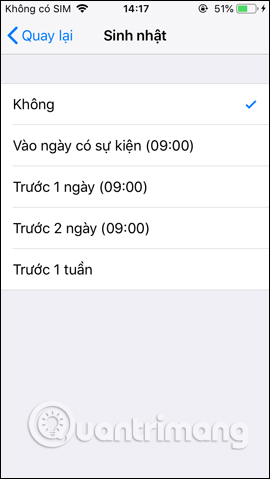
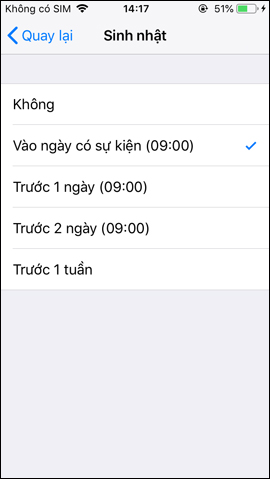
Step 5:
If you do not want to create a birthday message, you can switch to notification mode. Do not prompt, or delete the date of birth in the contact.
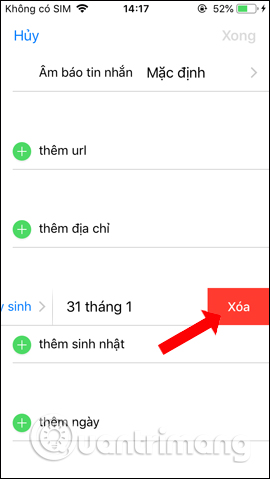
Along with the birthday school created in the Contacts contact and the notification feature of the Calendar app on the iPhone, we have a notification for birthdays, with different reminders.
See more:
- Top 5 essential reminder apps on Android
- How to inform groups by application on iPhone, iPad
- Turn off message notifications for a specific contact on iPhone
I wish you all success!