Top 5 best software to increase video quality 2020
If you have good video recording skills, then in post-production you should also be well prepared with software that increases video quality.
1. Cinema HD 4
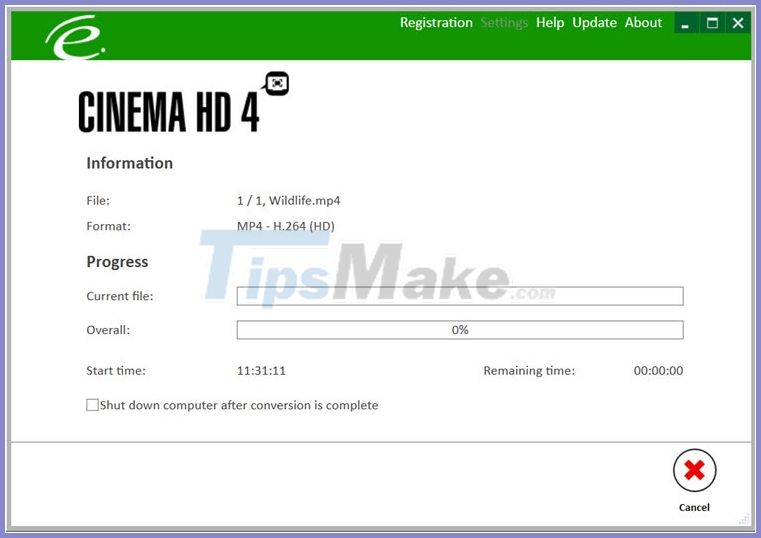
Cinema HD 4 is a simple and fast solution for increasing video quality. You can improve a larger video resolution, use advanced video filters and technologies to eliminate picture noise, for better image quality.
The software also has post-conversion options with default configurations for popular terminals such as DVD player, Apple TV, Sony PS, Xbox . for faster and more standard setting.
Software download link here
2. Topaz Video Enhance AI

Using advanced artificial intelligence (AI) technology to process video and increase video resolution by 2-3 times. The resolution when upscale video can be up to 8K (7680x4320 pixels).
However, the software is quite heavy and requires a computer equipped with discrete graphics card with at least 3GB of VRAM, Windows 10 or Mac OS 10.13 or higher operating systems.
Software download link here
3. Pinnacle Studio
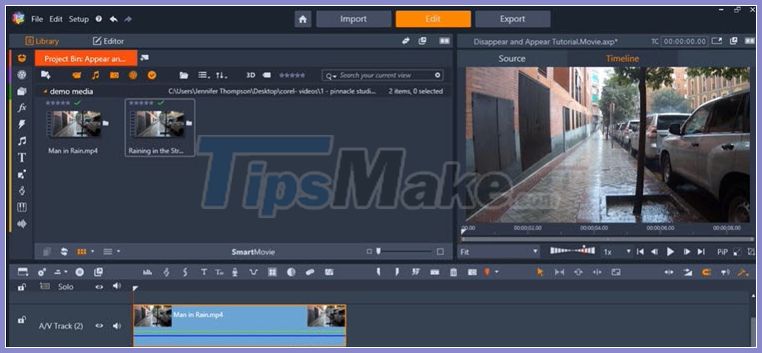
Pinnacle Studio is a professional video editing software with lots of cool and useful features for content creators.
Outstanding features on Pinnacle Studio software:
- Edit HD, 4K video on many different video layers.
- Create titles, effects, transitions and create video templates.
- Support multi-screen recording feature.
- Video editing interface is separated.
- Color correction for video.
Link to the homepage of the software here
4. Adobe Premiere Pro
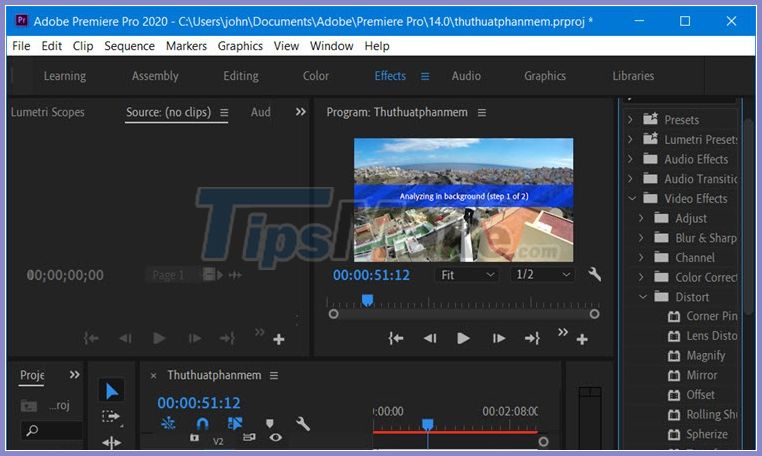
Referring to the video editing software, it is impossible not to mention Adobe Premiere Pro. Professional and famous video editing tools can bring high quality video products with many professional features and effects for video.
Adobe Premiere Pro software supports video stabilization, upscale images with higher resolutions and many other attractive features.
Link to the Adobe Premiere Pro homepage here
5. Wondershare Filmora

Wondershare Filmora is a famous software specializing in editing, creating effects for videos. In terms of improving video quality, Filmora uses the following criteria:
- Automatically enhance video quality, anti-shake with Stabilizing Shaky feature.
- Reduce noise on video with one click.
- Use advanced color filters for editing.
- Create unique video filters, transition effects and other effects.
With the Top 5 best video quality enhancement software, video content makers will launch beautiful and high-quality products.
Good luck!