Top 10 best video editing software 2021
Video editing software is more important than ever in the digital age today. Almost every video you see on YouTube, TikTok, Facebook, or a video featuring a movie or product has gone through editing. It's an important step in retouching both the image quality and the content, in order to create a final product that is impressive and captivates the eyes of the viewer.
Choosing the right video editing tool can make the difference between the success and failure of a video project, but finding one that meets your needs is no easy feat. Currently on the market there are countless video editing software for computers, as well as video editing applications for mobile platforms.
I. Top best video editing software 2021
1. Proshow Producer
Slideshow made from photos or videos can be a great way to share information, market your company or keep a family memory and ProShow Producer is one of the video editing software, creating slideshow from photos. and video most used today for this.

ProShow Producer offers a variety of video editing tools and a wide range of professional transition effects, backgrounds and effects will assist you to present your photos and videos in a modern and impressive way. This slideshow maker software is ideal for photographers, but it can be a great choice for home photo and video editing projects.
Download ProShow Producer here.
2. ProShow Gold
ProShow Gold may not be the easiest-to-use photo and video slideshow maker on the market, but it's the best photo video maker that users can trust to create professional slideshows. industry, with a large library of transition effects and background images. Because of its focus on content and effects, this program is the key to creating a memorable and impressive presentation.

You can customize every aspect of the slideshow, such as double-clicking an image to adjust its color, brightness and balance, and even rotating the picture. There is no limit to the number of images or videos you can add, so your slideshow can be as long or as short as you want.
Download ProShow Gold here.
3. Camtasia Studio
Camtasia Studio includes an HD screen recording tool and an excellent video editor and editor for creating software demo videos and tutorials. It supports a wide range of popular media formats and offers an impressive level of control over the videos you create, while remaining easy to use.

For video editing, users can create videos from multiple clips and insert music, trim, move the order of clips in the video, increase or decrease video speed, apply effects, add captions, remove audio. Noisy . After editing is complete, you can render and share your video files to YouTube, Vimeo, Google Drive and Screencast.com right from within the program.
Download Camtasia Studio here.
4. OpenShot
Easy to use, fast and incredibly powerful, OpenShot is great free video editing software for Linux, Mac and Windows, offering high-quality video and animation solutions. It can read and write almost any image, audio and video format. OpenShot offers a multitude of capabilities and features including 3D animated titles and effects, slow motion and timing effects, audio editing and mixing, clip cutting / merging and many other useful tools.

OpenShot has a user-friendly interface, providing everything you need in one video editing software. You can switch between basic and advanced views at any time depending on how much information you want to appear on the screen. Furthermore, you can also customize the look and feel based on your needs.
Download OpenShot here.
5. Blender
When it comes to video editing on your computer, you can use many different types of software. One of the best free video editing software you can trust is Blender. Blender's primary role is a rendering engine and 3D model design software, used to create animations, 3D applications, video games, and visual effects. The program offers features like 3D modeling, texture creation, smoke simulation, liquid, animation, rendering, but also comes with useful video editing tools.
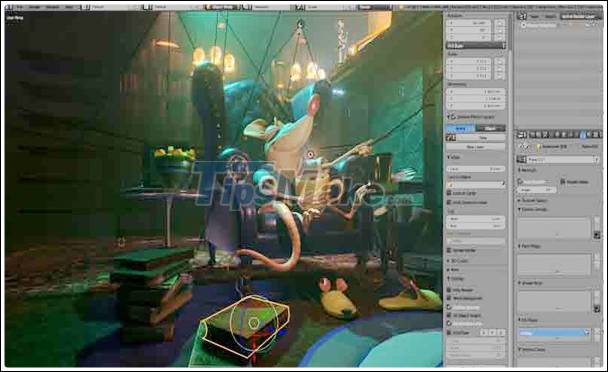
Download Blender video editing software users can perform basic editing operations such as cutting and merging videos, as well as complex operations such as creating video masks. This is a versatile video editing software and is suitable for both beginners and advanced users on Windows, Linux and Mac OS.
Download Blender here.
6. VSDC
If you are making a presentation slide and want to add text, charts and special effects to your slide, VSDC is a great choice for you. This free video editing software includes Instagram-style filters, lots of special effects like blurring, color correction, and a Mask tool so you can apply effects to a portion of your video. Additionally, VSDC has a video stabilization tool to help eliminate camera shake from footage shot with a GoPro or drones, as well as a powerful charting tool for adding graphs to presentations. .
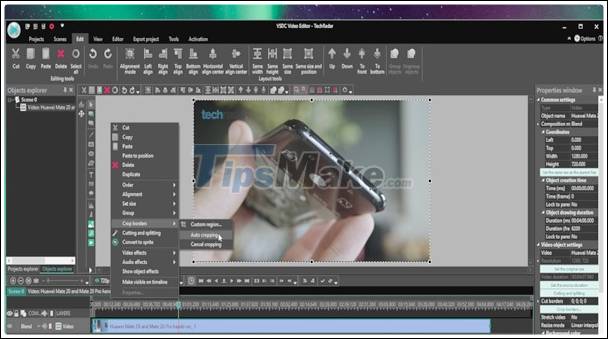
With VSDC, you can create video projects from a combination of clips, still images, and audio files, as well as export finished projects in a variety of formats, with handy built-in profiles. for many popular devices.
Download VSDC here.
7. Lightworks
Lightworks is a professional video editing software favored by videographers and filmmakers. It has been used to edit one of the best Hollywood movies of all time - Pulp Fiction. With the help of this free video editing software, you can perform quick footage, video editing for YouTube, video editing and web video publishing with just a few clicks.

Through plug-in support, users can take advantage of filters, effects, graffiti and graphics for their video beautification. Editing of clips and footage in Lightworks is done using convenient drag-and-drop techniques.
Download Lightworks here.
8. Windows Movie Maker
Windows Movie Maker is a movie editing and video editing software that is loved by many Windows users because it is built-in to Windows, easy to use and includes many features. In addition to the basic video editing tools, the program also provides a variety of themes for users to choose from to improve their videos, and a variety of tools such as color tone options, fade effects .
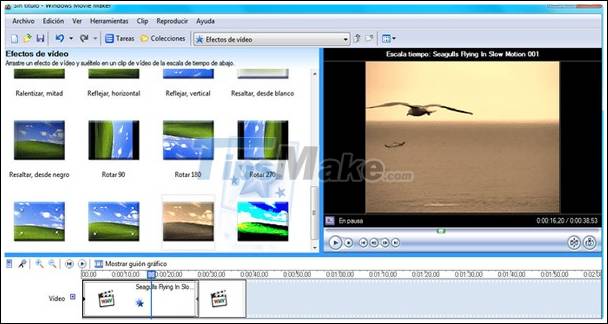
You can find a wealth of transitions in the Animation tab and controls for inserting music, creating intro titles, rotating clips and more.
Download Windows Movie Maker here.
9. Corel VideoStudio
Corel VideoStudio is always on the list of the best professional video editing software. Reasonably designed interface means that it is easy to use, but not so poor in features. Corel VideoStudio provides multi-cam editing, 4K video support, 360-degree VR video support, music library and a myriad of effects. Those are just some of the most prominent features in the software.

The more time you spend using Corel VideoStudio, the more you'll learn how to take advantage of its powerful features. This is a great choice for beginners, but should also meet the needs of experienced video editing professionals.
Download Corel VideoStudio here.
10. Wondershare Filmora
The list of best video editing software on your computer would not be complete without Wondershare Filmora. Wondershare Filmora is a powerful tool for both experienced users and beginners to video editing. An intuitive interface will make it easy to get started because all the tools and features, like inserting text and transitions, applying filters, and exporting options are accessible right from the main window. display. You can learn how to use Filmora to edit videos in just a few minutes.

Wondershare Filmora offers a variety of built-in titles, effects, and filters designed for YouTube users. There's also a library of royalty-free music and sound effects for you to make your videos more engaging.
Download Wondershare Filmora here.
When it comes to choosing the right video editing software for you, you must first find out what you will use it for. If your purpose is simply to make home videos, personal videos to share on social networks like YouTube, TikTok and Facebook or save them as memories, a simple, free, easy-to-use video editing software. applications, but providing the editing features required such as OpenShot, Windows Movie Maker, Wondershare Filmora and VSDC are the most ideal choices. With these options, you won't have to spend too much time learning how to use and manipulate while you can still find the right tools, features and effects to edit your videos.
Meanwhile, experienced users who want to access more advanced editing features and tools to edit videos for customers, for filmmaking purposes or to create product introduction videos, Corel VideoStudio, ProShow Gold, ProShow Producer, Lightworks, Blender are the ideal professional video editing software to choose from, as they are designed for the experienced user and offer a collection of features, richer effects and supports.
However, most of the options in the list of best video editing software for computer shared above allow the user to install and try it out for a specific period of time. At that time, you can experience to find out if the software is suitable for your needs before investing a sum of money to buy the full software or unlock other advanced features. .
II. Use online video editing websites
Most video editing software are developed for computers. To use them, you must first download and install them. However, for those who own a low-profile computer, have limited CPU and RAM, or are worried about security issues or are not used often, then with online video editing is probably a More ideal solution. With the best online video editing websites below, you won't need to go through time-consuming installation steps and still be able to use them with great features and tools.
1. Wave.video
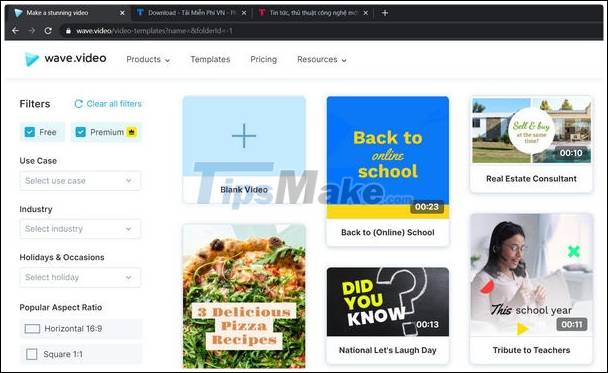
- - Intuitive and easy-to-use interface even for novice video creators and editors.
- - A free media library with over 400 million videos and images, GIFs and stickers.
- - Create and edit unlimited number of videos.
- Multiple live video export and sharing options on the following platforms: Facebook, YouTube, Twitter, Dropbox, Wistia, Vimeo, Google Drive, and HubSpot.
- - Supports more than 30 formats and ratios.
Access Website HERE.
2. WeVideo
This is a popular Online Video Edit tool with a huge collection of Stocks, images, music and videos.
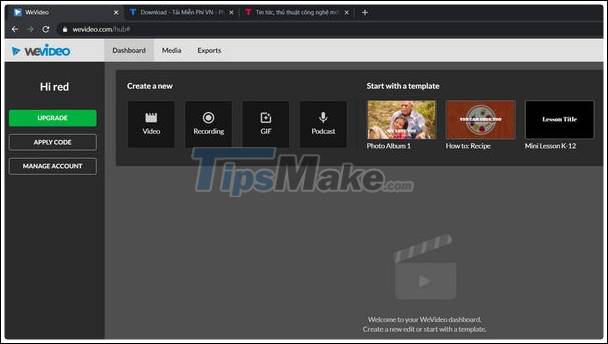
- Fast, flexible and easy to use online video editing tool.
- Stock library with over 1 million videos, photos and music tracks.
- - Supports multiple platforms including Chromebook, Windows, Mac and mobile.
- - 3 different editing modes: for business, educational and personal.
Access Website HERE.
3. Magisto
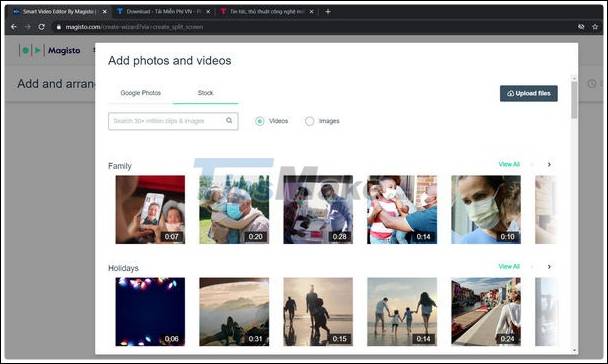
- - 3 subscription packages suitable for many users.
- - Huge library of iStock full-HD video clips and photos.
- - Provide premium editing features and professional editing styles.
- - Supports multiple platforms: Web, mobile.
Access Website HERE.
4. ClipChamp
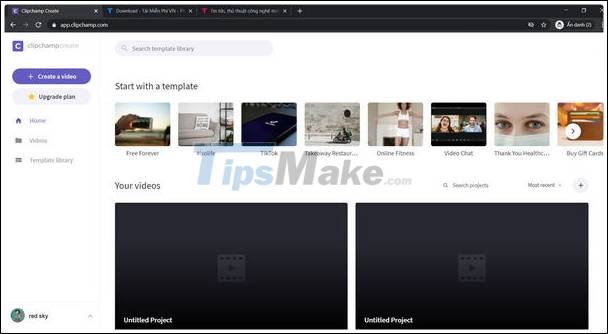
- - Easy to use, suitable for everyone.
- - Provide a diverse set of video editing tools: cut, rotate, merge, insert audio / photos .
- - Supports many different aspect ratios: 1: 1, 9:16, 4: 3 or 16: 9.
- - Sign up easily with Google account or Facebook account.
Access Website HERE.
5. FlexClip
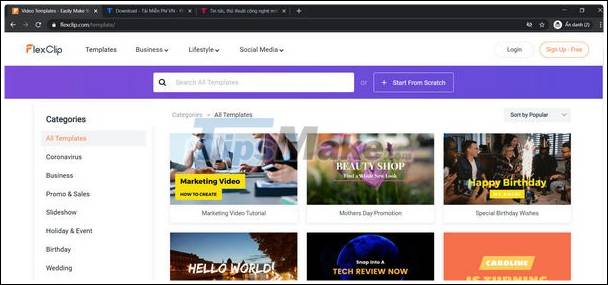
- - Intuitive interface, easy to create and edit videos.
- Powerful video editing features: Cut video and audio, change aspect ratio, add effects, dub .
- Huge media library with millions of high-resolution stock images, royalty-free videos and music.
- - Adjust the size and format to match the ratio of different social networks like Facebook, YouTube, Instagram Stories .
Access Website HERE.
Through the above article, TipsMake has shared with you the best video editing software available today, including a free, paid program and an online video editing website. The best option is the one that meets your needs. Therefore, you should carefully consider your purpose to find the right tool.
Good luck.