Free software to replace the classic Windows Movie Maker video editor
Once the world's most popular free video editing software, but after many years of operation, Windows Movie Maker is time to retire. Microsoft removed the installer on their website earlier this year and deleted all documents and related tools in the new version of Windows 10 (although there is a new Story Remix video editing software available). in Fall Creator update).
However, users do not need to worry because there are many powerful, wonderful and absolutely free video editing software that can replace Windows Movie Maker. This article has selected the best Windows Movie Maker alternatives, allowing you to create great videos.
1. Shotcut

Advantages:
- Beautifully designed interface
- Fully customizable filter
Defect:
- There are no specific export records for each device
When you first open the software, you will see that the shortcut has a few similarities with Windows Movie Maker, but when you click the Playlist button and the Timeline at the top you will encounter familiar points.
Open the file to add them to the playlist, then drag and drop into the timeline to merge them together, just like in Movie Maker. Once everything is sorted, just press the Filters button, then click the plus sign to apply transitions and effects. You can apply as many effects as you like, including the same color filters as in Windows Movie Maker, along with advanced options like key color combinations for greenscreen effects. The software even has a text option that allows you to create titles and watermarks.
In short, Cutcut is open source software, if you still remember Windows Movie Maker, the Shotcut is the perfect alternative.
Download : Shotcut
- Making movies is not difficult with the Cutcut software
2. VSDC Free Video Editor
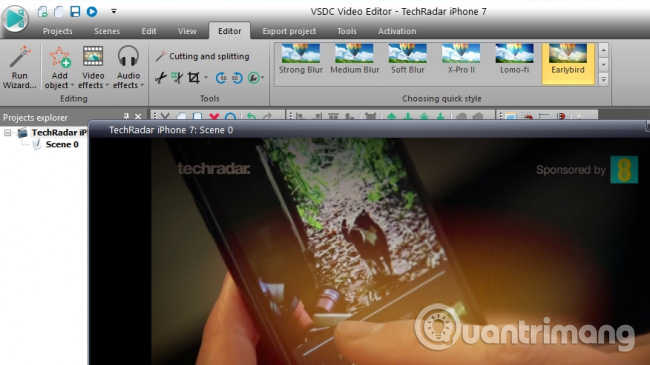
Advantages:
- Non-linear editing
- Good effects and transitions
Defect:
- No hardware acceleration
The interface of VSDC Free Video Editor is not the same as Windows Movie Maker with Cutcut, but this is great software if you want to try new features. Video projects are built from video clips, audio files and images. Once you've selected the source files and placed them in order, you can add captions, effects, pointers, notes and charts.
In VSDC Free Video Editor has a lot of features for users to explore, but this software has wizard to guide you to make video editing more easily. Many users prefer retro-style filters and animations that really revitalize video projects.
Note, you will not be able to export video projects if using advanced features such as hardware acceleration is turned on by default. You can disable this feature by clicking Options (at the top right), selecting Acceleration Options and unchecking Use hardware acceleration for encoding video .
VSDC receives regular updates to add new features and this is a great alternative to Windows Movie Maker if you are interested in being creative.
Download : VSDC Free Video Editor
3. Avidemux

Advantages:
- The interface is neat
- Filter sharpens and reduces noise
Defect:
- There is no time bar
If you only use Windows Movie Maker for basic video editing tasks, Avidemux is very worth considering. It does not provide a fancy interface or direct sharing with social media, but if you spend less time reading its menus, you will find it surprisingly capable. The software has predefined configurations for different output devices, video and audio filters, fading, subtitles and many other encoding options.
The main drawback of Avidemux is that users cannot combine videos of different heights or widths. This will not be a problem if you make a recording with the same device as a smartphone or screen recorder, but it will be a little inconvenient if you shoot with different devices. With videos of the same size, you must resize each clip, export it and then perform a new project. This is not a serious problem, but manufacturers are well aware of this problem and are trying to improve in the future.
Download : Avidemux
- Instructions for converting vieo file into Xvid / x264 format with Avidemux
4. VideoPad Video Editor

Advantages:
- Similar to Movie Maker
- Effects and filters with just one click
Defect:
- The interface seems a bit old
Among all the tools here, VideoPad Video Editor is the most similar editor to Windows Movie Maker. The program starts quickly, you just need to import video clips, audio files, still images, then drag and drop them into the time bar at the bottom of the window.
In fact, VideoPad Video Editor is similar to Windows Movie Maker so some of its old effects and interface (a messy combination of icons, menus and ribbon) is somewhat outdated. It has 3D conversion features, share directly with social media. In addition, VideoPad Video Editor software also allows you to export videos in 4K format, a feature that users often find only in high-end tools.
In addition, the advanced VideoPad Video Editor version, with additional support for extensions and unlimited number of songs, but the free version provides everything else you desire.
Download : VideoPad Video Editor
5. Lightworks

Advantages:
- Advanced editing tool
- Real-time effects
Defect:
- More complex than Movie Maker
If you like Windows Movie Maker but find it a bit limited, check out Lightworks. It is free for personal use, and the professional version (including more file export options) is used by real Hollywood movie producers.
Lightworks's interface is very different from other video editing software in this list. It is made up of floating windows and uses a lot of terms from video shooting and video production days. Lightworks is a great video editor and you should use it but it is a bit complicated, but once you get used to it, you will find it an indispensable software. Free license has everything you need to make great videos.
See more:
- Top best video editing software on computer
- Top online video editing websites
- Cut, merge video clips with the utility available in Windows