Top 5 best open source apps on iPhone
In fact, you can find quite a few free and open source apps on the App Store. In the article below, tipsmake will introduce some of the best open source applications on the iPhone.
1. Signal
When it comes to chat encryption, also known as end-to-end encryption (E2EE), Signal is the top name. Facebook's WhatsApp app also uses Signal's encryption protocol, but it routes all messages through Facebook's servers.
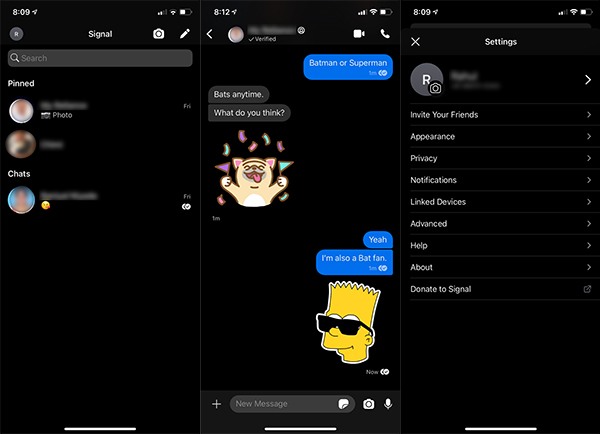
With Signal, you get the same functionality without having to do with Facebook. Its server only accepts your phone number required for registration and basic data like when you signed up and your last login.
Download Signal here.
2. Firefox
If you don't like being tracked while on a website and being 'bombarded' by ads, then it's best to switch your web browser to Firefox. Mozilla's web browser gives you complete privacy controls, so you won't have to worry about getting ads related to what you last searched for.
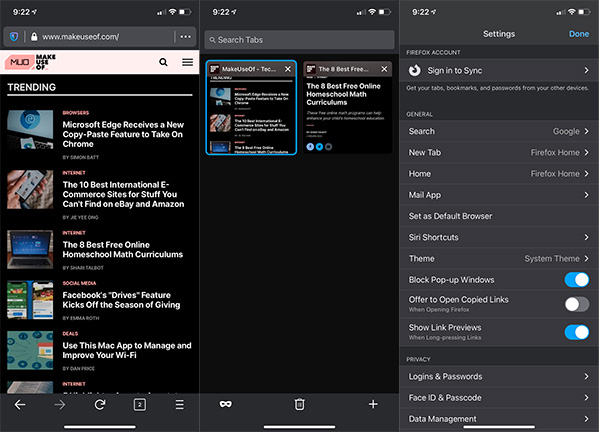
Even if you don't install any extensions to block tracking, things are still much more private than other web browsers.
Download Firefox here.
3. ProtonMail
The leading encrypted mail browser - ProtonMail - has the added benefit of being located in Switzerland. This means the service is strictly protected by the privacy laws in this country. Not only has E2EE encryption, it is also equipped with PGP (Pretty Good Privacy) protocol.
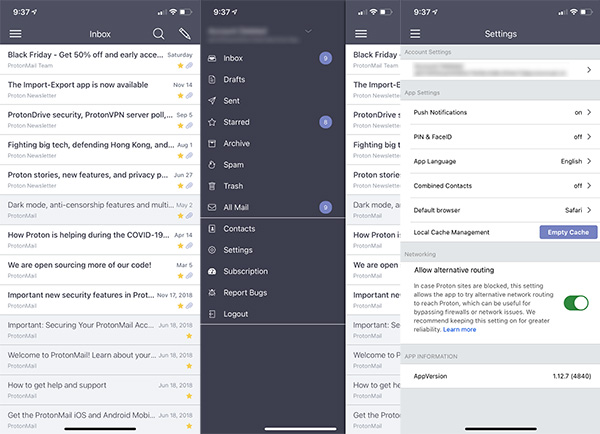
Since this is a project that works on donations, you can set up a free email account when installing the ProtonMail app. However, the service has four versions. The most basic free plan is limited to 150 messages per day and 500 MB of space.
ProtonMail even has its own VPN service.
Download ProtonMail here.
4. VLC For Mobile
The popular open source video player VLC also works really well on iOS. VLC plays all audio and video formats, no matter how rare they are. All of these features are thanks to its open source developers. Its goal is always simple: one app that can play any video.
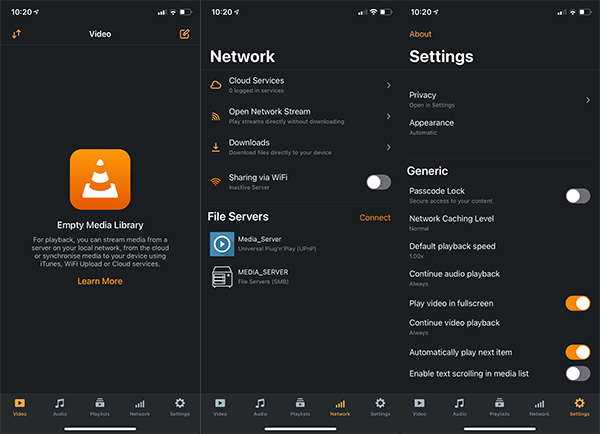
VLC is especially useful because it allows you to browse through the folders stored on your phone, just like on a Windows or Mac computer. VLC has a clean, minimalistic design so that its versatility can shine through.
Download VLC For Mobile here.
5. DuckDuckGo
If you want to use a web browser that is even more secure than Firefox, DuckDuckGo is for you. This web browser prioritizes user privacy above all. With just one click, all your browsing data will be deleted including newly opened tabs. It blocks third-party hidden trackers from collecting your data and forces websites to use an encrypted version of HTTPS if available. DuckDuckGo also supports both Face ID and Touch ID to lock.
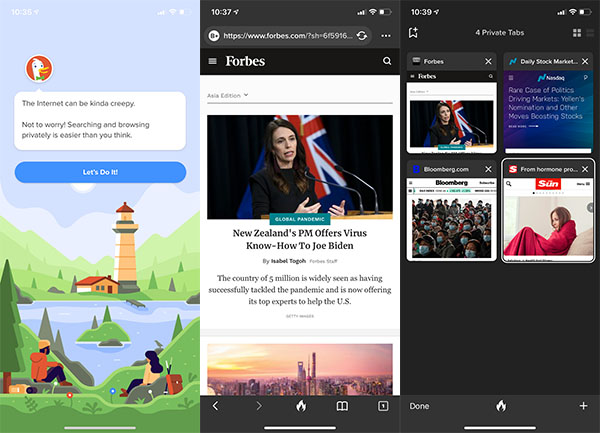
More importantly, DuckDuckGo has its own search engine, avoids being manipulated by Google for results and tracking user queries.
Download DuckDuckGo here.