iPhone may have a signal loss error after updating to iOS 14.7
The message line "No service", often appears in the display area of mobile waves.

These people have tried various fixes such as rebooting the device, resetting network settings, replacing the SIM card and even contacting the service provider for support but the error still recurs.
This error appears on most device lines from the iPhone 7 to the recently launched iPhone 11 series.
Currently, Apple has not yet issued an official response to this incident. However, the company does have support documentation available on this "No Service" issue.
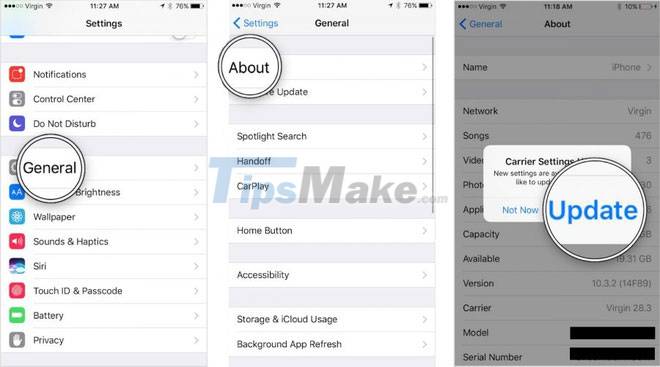
First, make sure your device is connected to Wi-Fi and a cellular network. If the "No Service" message appears, users should update the Carrier section to the latest version: Settings -> General -> About and find the option to update carrier settings service.
If the above method does not work, try taking out the SIM card and re-inserting it.
The last way, Apple advises users to restore cellular network settings through Settings -> General -> Reset -> Reset network settings. This will remove the old Wi-Fi password.
Maybe Apple will fix this error in the iOS 14.8 update in the near future.