How to Watch Plex in VLC
Plex Media Player is great, but many people prefer VLC. This lightweight, easy-to-use video player is one of our favorites, and you can easily watch your favorite Plex content using it.
How to Connect Plex to VLC
First, for this process to work, you need to have Plex Media Server installed on the device you're streaming from. Of course, you'll also need VLC installed . And if you haven't already, make sure your host device—the device where your content is stored—is up and running. If you're starting from scratch, you can easily get your Plex server up and running!


- Download and install Plex Media Server onto the device you will be watching with VLC.
- Download and install VLC on the device you will be streaming content to).
- Launch Plex on the host device (or open it via a browser) and open Settings > DLNA . Turn on Enable the DLNA server .
- Now, using the device you're streaming from, launch VLC. At the top, select View > Playlist .
- In the playlist on the left, under Local Network , select Universal Plug'n'Play .
After a moment, VLC will load content from your Plex server. Find the content you want to watch and enjoy. It's that easy!
Why use VLC instead of Plex Media Player?
Plex Media Player is great, but there are some good reasons why switching to VLC is worth it.
VLC is a lightweight program.
While Plex is not resource intensive to run at idle and in use, many people are extremely concerned about resource usage. They will try their best to squeeze every megabyte they can. VLC runs on a fraction of the resources that Plex has. I did a quick test running the same movie (1981's Clash of the Titans) on both platforms. VLC peaked at 75MB of memory, while Plex peaked at 450MB.
Devices old and new certainly have room for Plex. But in testing, you can expect to see about an 80% reduction in memory usage compared to Plex. Any small performance improvement you can get is worth taking.
VLC is also lightweight in terms of user interface. Plex isn't frustrating to use—many people prefer its navigation experience over Jellyfin or Emby—but when you want something simpler, VLC is worth considering.
Easier to avoid transcoding issues
While having local access without authentication can be a quick fix when Plex is having transcoding issues, it won't work when your area has a power outage and the internet is down. More importantly, VLC's secret weapon is that it has a comprehensive codec list built in, meaning the software doesn't need to transcode your content.
If the network is up and running, being able to skip transcoding is also beneficial to the host device, which is extremely useful for older laptops and CPUs that are years old. The lightweight nature of VLC is useful in many ways!
VLC's video and sorting options are superior
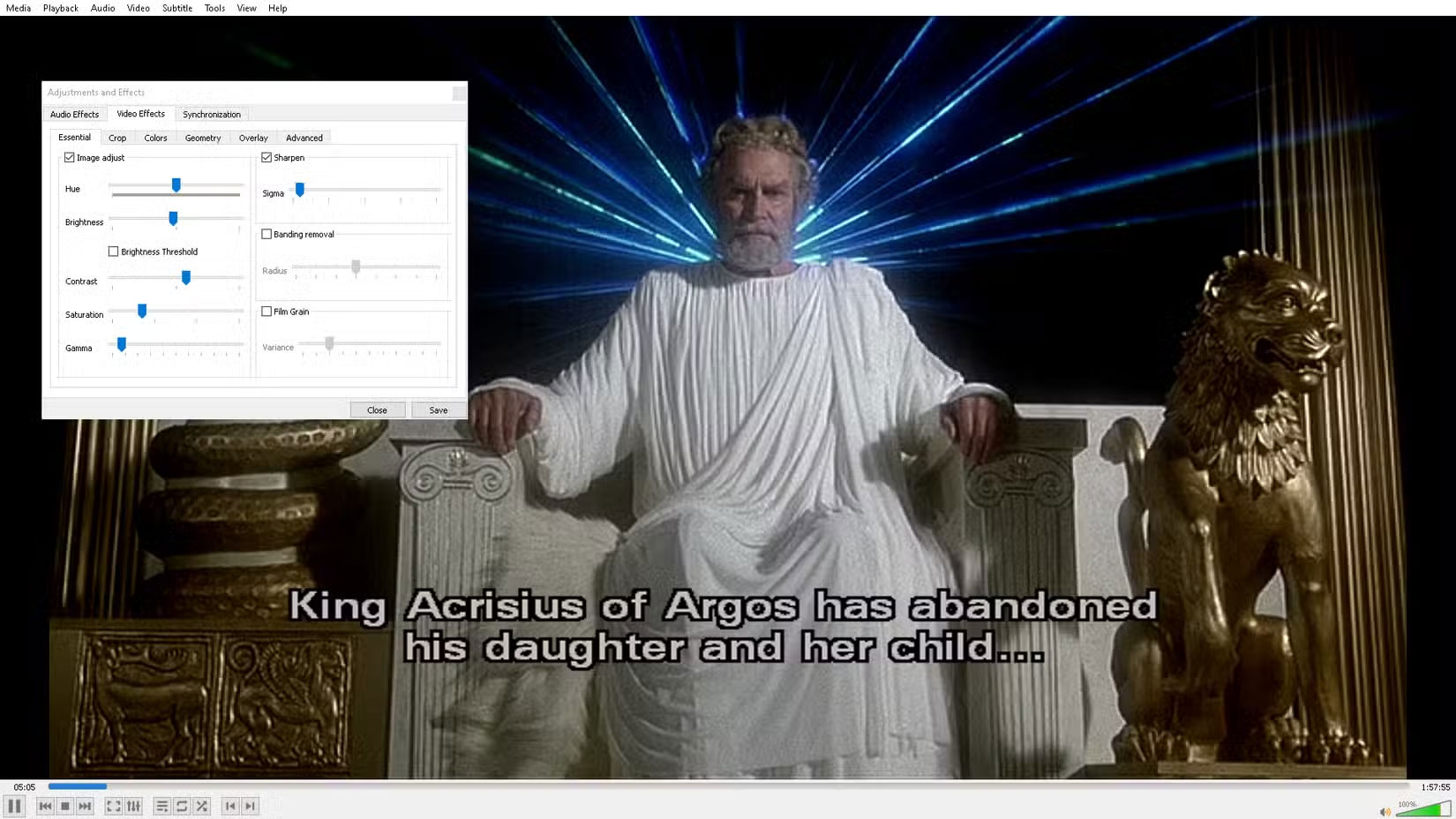
Again, this isn't a negative for Plex's interface. Users rarely have trouble finding the content they want to watch. However, you do have to be conscious of how your library is organized in advance. With VLC, that's not a problem; VLC will organize it for you using metadata in a variety of ways, such as genre, artist, decade, resolution, country, and so on.
When it comes to finding something to watch, many people like to be able to customize their video settings. VLC allows you to adjust video effects, sync, and even EQ settings. You won't always be using the same device to watch your content, so being able to adjust the volume to compensate for a particular speaker's mediocre performance or poor picture quality is always nice.
Many people also prefer VLC's playback options over Plex's — two standout features are custom bookmarks and the option to record clips. The ability to specify a time is also useful when you're too lazy to screen-screen a movie for a particular scene.
VLC proves, once again, why it's so great. And because VLC is fast and responsive, there's less friction between you and your Plex library. It's a simple solution when you just want to focus on the content and ignore everything else.