Learn about the ProtonMail email security application
Today, security is more important than ever when it comes to digital life. With hackers, spammers and countless security breaches, you're never really safe. So when it comes to email communication, you don't want unnecessary risks.
ProtonMail gives you the security you need, by providing an encrypted email account and other security settings to keep email safe. At the same time, you will also get expected features in an email service.
On both the web and mobile devices, this is what ProtonMail has to offer.
ProtonMail: The email security solution you need with desirable features
- Security features of ProtonMail
- Email feature of ProtonMail
- Outstanding email feature
- Create custom filters
- Email encryption
- Send self-destruct message
- Email feature dedicated to mobile devices
- Pricing and availability of ProtonMail
Security features of ProtonMail

When talking about the security features in an email service, it's important to know exactly what those features are, what their tasks are, and how they can help you.
Here is a summary of what ProtonMail offers for its secure email accounts:
- End-to-end encryption : All emails are encrypted at all times and in all steps of the sending and receiving process. ProtonMail stores emails in encrypted format and also sends them in encrypted format between the network and the user's device.
- No access to user data: Your data is safe when you use ProtonMail because it is always with you. Because the application uses client-side encryption with keys that ProtonMail does not have access to, the company cannot decrypt your data.
- Open source : ProtonMail uses AES, RSA and OpenPGP security implementations along with open source libraries. Their code has been fully tested by many security experts worldwide.
Do not stop there. The company also uses:
- Hardware-level security with encrypted drive and secure datacenter.
- Anonymously so that your personally identifiable information is not recorded or tracked.
- Secure SSL connections between ProtonMail's network and your device.
For a more detailed view of ProtonMail's security features, you can visit the Security section of the ProtonMail website and view ProtonMail's privacy policy.
Email feature of ProtonMail
The article has outlined how ProtonMail keeps your email and accounts safe, and it's time to consider the email services that this app offers. From the look, the actions you can take with email to the organization of your inbox, you'll appreciate what you can do with ProtonMail.
- Intuitive interface : Whether you use ProtonMail on the web or mobile devices, the user interface is intuitive and attractive. You have simple navigation for your folders, quick action buttons for email and a quick way to change the layout.
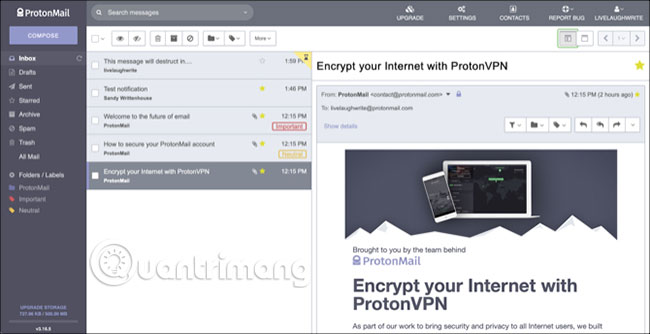
- Folders : You can organize your inbox with color-coded folders for both your work and personal use. This allows you to move desired emails to exactly where you want to store them.
- Tag : You can create tags with names and colors to quickly identify certain emails. What's more, you can easily see both the color and the tag name in your email list.
- Email signature : You can set up email signature. This feature is especially useful for businesses, but also convenient for all types of emails. And with paid accounts, you can create separate signatures for mobile apps.
- Quick action : With just a click of a button, you can mark or move emails, report phishing, mark spam, view source or email headers, export or print messages.
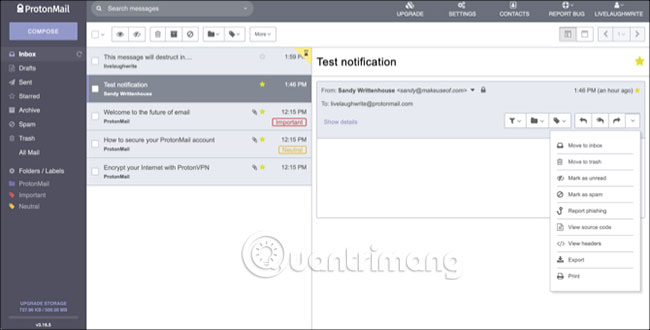
Outstanding email feature
The list of features above gives you exactly what you need in an email service. But ProtonMail has a few extra features that make it stand out from the others.
Create custom filters
If you're worried about losing email filters when switching from Gmail to ProtonMail, you'll be happy to know that ProtonMail also supports filters. Create custom filters to organize emails as they arrive by setting conditions and actions.

You can choose from conditions like sender, subject, recipient or attachment. In addition, you can add more than one condition if desired. Actions that allow the application of labels, moving to folders, archiving or spam and marking messages as read or starred.
Email encryption
You can encrypt an email sent to non-ProtonMail users using a password and suggestion. When the person notices the email, they simply click the link and enter a password to view the message text in the browser. The suggestion you set with the password will be included in the email recipient.
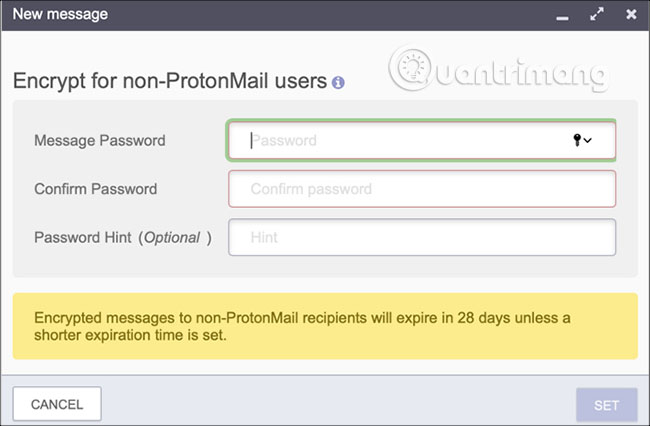
While ProtonMail is secure, this adds an extra layer of security to emails you send to people who haven't yet converted to ProtonMail.
Send self-destruct email
When composing an encrypted email as described above, you can also set a self-destruct time for that email in weeks, days and / or hours. The timer starts when you press the Send button .
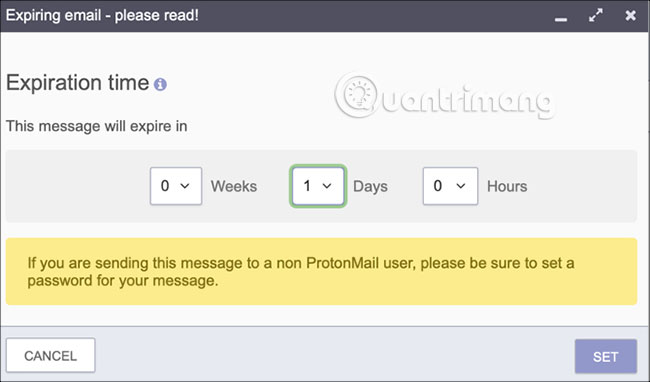
When the time is up, the email will be deleted from the Sent folder . Emails will be deleted from the inbox of ProtonMail users. For non-ProtonMail users, the content of the link they have received in the encrypted email will disappear.
Email feature dedicated to mobile devices
ProtonMail is available on both Android and iOS, including free and paid accounts. Along with the mobile app, you'll get handy extras:
- Application protection : Adjust settings to turn on Touch ID or PIN. You can also turn on the automatic lock timer for each time you enter the application or set from 1 minute to 1 hour.
- Push notifications : Get notifications on devices and even Apple Watch when there's new email.
- Swipe : By swiping left or right, you can choose to send emails to trash, mark them as spam, archive or mark them as unread.


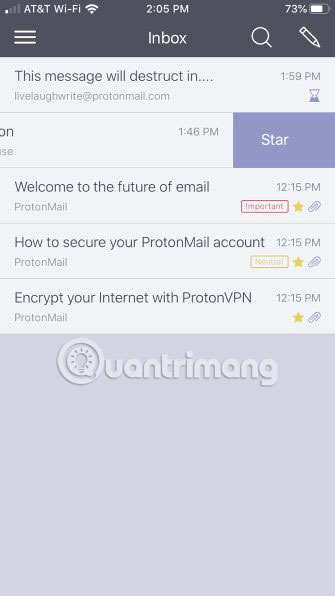
Pricing and availability of ProtonMail
ProtonMail is available on the web and syncs with apps for Android and iOS. And best of all, this app is free with all the features you see here.
If you're interested in a business account or one of ProtonMail's paid plans, you can get additional features like unlimited folders and labels, automatic feedback, support for multiple users and more. again.
Download ProtonMail for Android | ProtonMail for iOS | ProtonMail Web (Free, registration available)
As you can see, ProtonMail not only provides great security solutions but also useful email features. And because you can create accounts and use the service for free, ProtonMail is worth a try.
You should read it
- Proton Technologies introduces advanced anti-censorship features
- 5 methods of emailing are completely anonymous
- 7 most popular email security protocols today
- iPhone is stuck with a dangerous security error
- What is email encryption? Why does it play an important role in email security?
- Steps to enable security features on Microsoft 365
 How to measure height with a smartphone
How to measure height with a smartphone A guide to adding new cities to AirVisual to see air pollution levels
A guide to adding new cities to AirVisual to see air pollution levels 7 best note taking apps for iPad and iPad Pro
7 best note taking apps for iPad and iPad Pro How to adjust the light of multiple screens with the Twinkle Tray
How to adjust the light of multiple screens with the Twinkle Tray 7 hidden Plex settings you should use
7 hidden Plex settings you should use How to create a graph in Google Slides
How to create a graph in Google Slides