Which browser is best for iPhone?
With so many third-party options available for iOS, it can be difficult to decide which one to choose. Below is a list of the best iPhone browsers to help you choose.
1. Safari
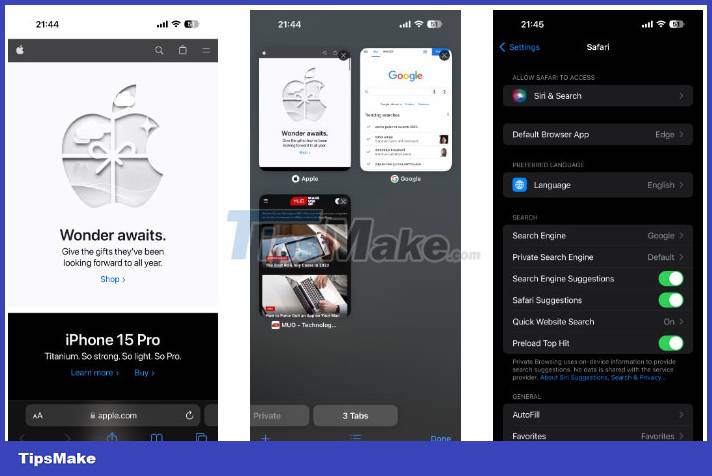
As mentioned above, Safari is the default browser on iPhone. But that doesn't mean Apple is resting on its laurels. The company has put a lot of effort into making Safari competitive with other popular browsers like Chrome and Firefox.
First, it syncs all your open tabs on iCloud. So if you use another Apple device, like an iPad or Mac, you can easily switch devices without interrupting your browsing experience. You can even close open Safari tabs remotely through your other Apple devices.
Additionally, you can install browser extensions to further customize and improve your Safari experience. If you rely heavily on the Apple ecosystem, the stock Safari browser should be your top choice.
2. Google Chrome
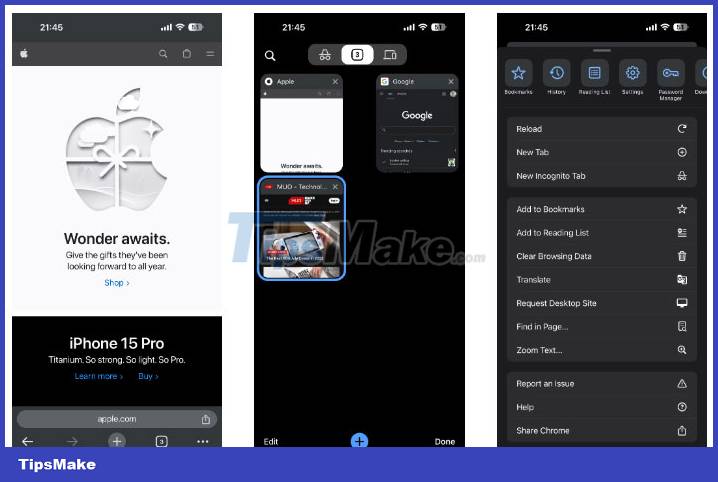
Chrome is the most popular Safari alternative for iPhone users. And there's a good reason: Chrome is available on most major operating systems, including Windows, Mac, ChromeOS, Linux, and Android.
So no matter what device you own, Chrome will sync your bookmarks, history, and open tabs. It might be worth switching to Chrome for that reason alone.
Chrome offers voice control, data saving mode, and intuitive gestures. For example, you can swipe down to reload the page. After swiping down, you can move your finger left to open a new tab or right to close the current tab.
You can also move Chrome's address bar to the bottom if you think you'll miss that Safari functionality. These features are some of the reasons why Google Chrome is one of the most popular iOS browsers and the best alternative to Safari.
3. Microsoft Edge
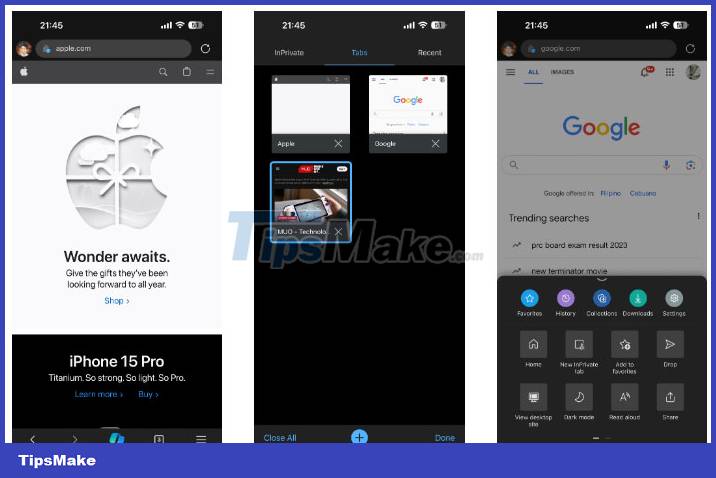
Many people dismiss Microsoft Edge because of its association with Internet Explorer. Although Internet Explorer has a long history, its poor performance has made it a laughingstock among modern browsers. However, the improved Microsoft Edge is a far cry from the slow and buggy Internet Explorer.
Microsoft Edge is now supported by Chrome, providing a platform similar to the highly successful Google Chrome. Thus, the massive extension library on Google Chrome also works on Microsoft Edge. That also means you can install it almost anywhere where the Chrome browser is supported.
But what sets Edge apart from Chrome is its Microsoft Copilot feature, an AI-powered chatbot that uses OpenAI's GPT-4 language model to help with search queries. It can even generate images using AI for whatever purpose you need. So, if you need AI support without additional setup, Microsoft Edge will be the browser of choice.
4. Brave
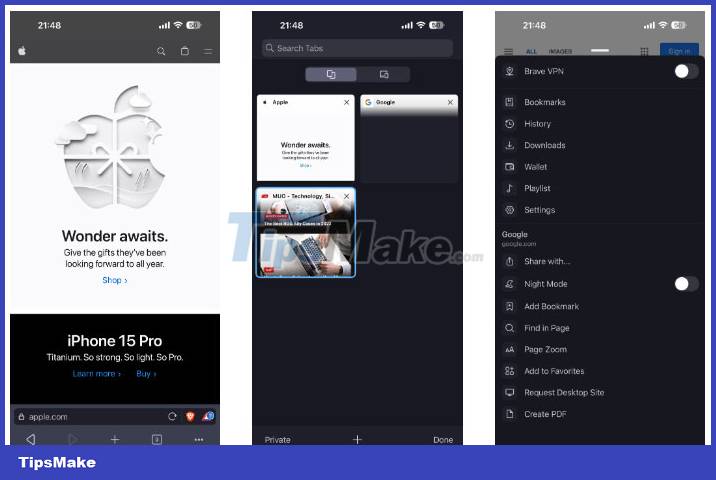
Brave is a fast and secure browser for iOS. It enhances your privacy by blocking all trackers and pop-ups from your browser (including ads). This means your browsing speed can be up to 8 times faster, especially when opening news sites with many trackers.
But it's not just Brave's web browsing speed that's lightning fast. The app has quick navigation, with a dedicated new tab button in the bottom toolbar (which Safari doesn't have). You can touch, hold, and swipe the tab icon in the bottom bar left or right to move between open tabs, making it easy to browse multiple pages on your phone.
You can also create PDF files from websites you visit right in your browser, making it easier to print and share pages. Furthermore, if you are interested in cryptocurrency and NFTs, Brave offers a self-curated, multi-chain wallet right in the browser.
Since Brave is based on Chrome, you can install and use it on different operating systems. So even if you have a Windows laptop or Android tablet, you can sync your browsing sessions on your iPhone.
5. Opera
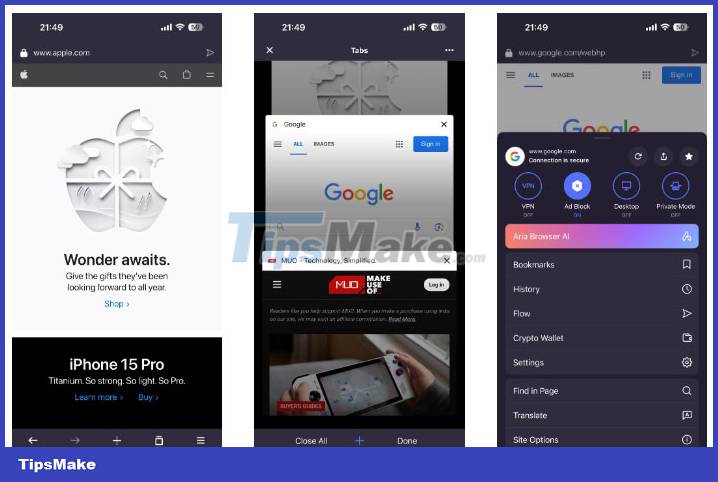
Although Opera is not as popular as Google Chrome or Mozilla Firefox, it is still a great alternative browser for iPhone users. The built-in ad blocker and VPN make it stand out, so you don't need to install extensions or add-ons to get these features.
If you also use Opera or Opera GX on your computer, you can use My Flow to copy-paste text and files between your phone and PC. However, that's the limit of Opera's sync feature - it won't let you sync tabs and passwords between devices.
However, Opera offers other features such as a built-in cryptocurrency wallet and Aria browser AI. If you frequently find yourself geo-blocked, have trouble with ads, or just want to try something a little different, you should try Opera.
6. Mozilla Firefox
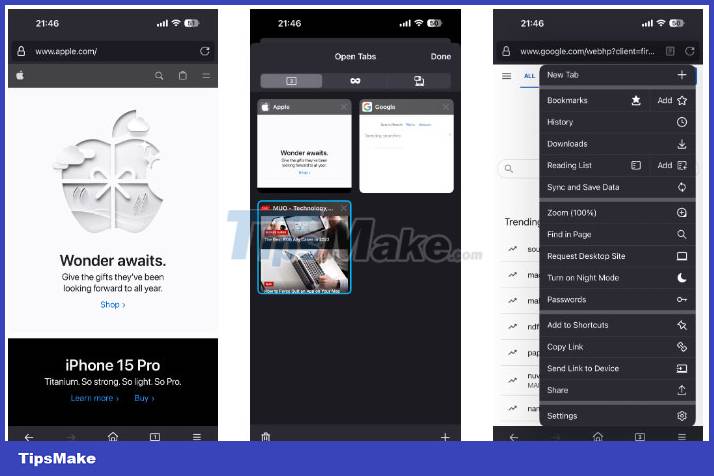
If you don't trust Google or its Chrome project, Mozilla Firefox is a great, full-featured option that doesn't use the open source Chrome codebase that Google developed. And if you're already using Firefox on Linux, Mac, or PC, it's easy to use Firefox for iOS.
Like Chrome and Safari, you can use Firefox Sync to sync all your tabs, bookmarks, and passwords to your iPhone. Furthermore, Firefox blocks trackers by default, its Private Browsing mode doesn't store browsing information, and you can lock the browser with a passcode or Face ID.
The only downside is that Firefox for iOS doesn't support extensions or add-ons (although this helps you avoid the potential dangers of browser extensions). If you care about security but still want the convenience of a modern browser, you should install Firefox on your iPhone.
7. DuckDuckGo
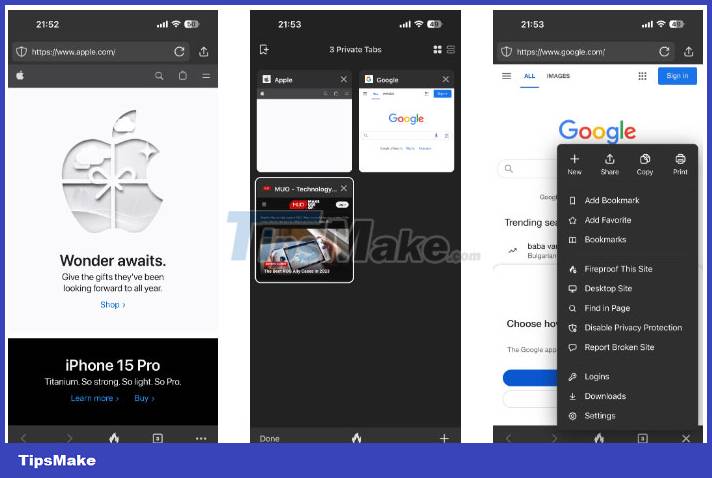
If you want more privacy than what most other browsers offer, you should consider DuckDuckGo.
DuckDuckGo for iOS uses WebKit as its foundation, which is what Safari uses - but its similarities end there. Since this app focuses on privacy, it does not allow you to sync across devices. Although it has tabs, they are private by default. You can close all tabs and clear all data with just one tap on the fire icon in the bottom toolbar.
Although it's not as convenient to use as the other browsers the article discussed, DuckDuckGo is worth checking out if you're concerned about privacy and don't want the websites you visit to track you.
8. Firefox Focus
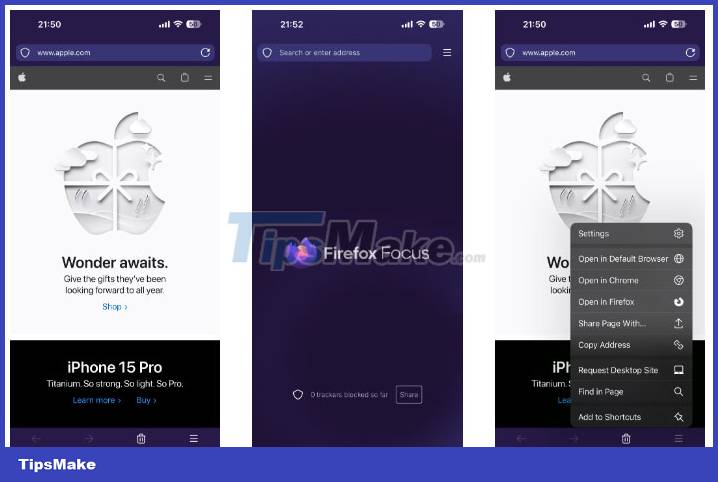
Think of Firefox Focus as a super specialized mini version of Firefox. It's a basic app that focuses entirely on privacy. For that purpose, the app does not have tab switching, bookmarks or history features.
You open the app, browse the web, open pages (but not in new tabs), and that's basically it. By default, the app turns off ad, analytics, social, and content tracking. You can see how many trackers Firefox has blocked by clicking the shield icon in the address bar. Press the Trash button to delete your browsing history instantly.
While it's not recommended that you use Firefox Focus as your primary browser, it's a great choice if you visit highly sensitive websites (like your bank or cryptocurrency wallet). This is the browser you need if you value privacy and security when visiting a website.
You should read it
- ★ Top 10 best alternative web browsers for Safari on iPhone
- ★ 44 shortcuts are useful on all browsers
- ★ Learn Brave Search, a formidable competitor of Google
- ★ Too embarrassed, Microsoft engineers had to install Google Chrome in the middle of the presentation because Edge kept crashing
- ★ Which browser is the fastest on Android: Chrome, Firefox, Samsung Browser or Edge?