Top 5 best launcher game apps on Android
Android gamers have many launcher game options, but how do I choose the best app? In this article, TipsMake will introduce you to the Top 5 best launcher game apps on Android.
1. Google Play Games
Google Play Games is the default game app on most Android phones. It focuses on the social aspect of the game, integrating achievements and level systems so you can easily compare your progress with your friends. You'll also see fan content and discussions from YouTube, Reddit, etc. on every page of the game.
You can also stream to YouTube or record videos for editing and uploading later. The app doesn't integrate with Twitch, but it solves some trouble by adding an optional crop cut to the camera.

Android doesn't support internal recording, so you'll have to record your game audio and voice on the same recording. However, Google cannot be to blame because this is a limitation of the Android operating system and all other launcher games have this problem, many game launcher apps are completely incapable of streaming.
Integration with Google Play Store allows this app to suggest new games for users to try. It also saves previously played games that are not currently installed. Finally, the app has an Instant Play section, where you can try out new game apps without having to install them and leave a list where you can go back when you need it.
In general, Google Play Games is suitable for gamers who are compatible with their friends and community of fans, compete in a friendly way, and constantly discover new things.
2. Games Launcher - Booster & Screen Recorder
Ofir Miron's Game Launcher organizes games into an engaging library. You can arrange apps as you like, including the most played apps, and customize the display color if magenta isn't your style.
The app also offers a search feature, which is useful if you have a lot of games. The interface is minimalistic, focusing on keeping all the games in one place. When you tap on a game, the game loads, the library closes, and the Game Booster features become active.

Enhanced features can be configured from the library, but by default the booster will shut down applications running in the background to free up RAM. Depending on your personal settings, you can also ask to turn on Do not disturb mode when you start a game. This makes it one of the few apps that can block notifications.
Games Launcher also has a screen recording function but can't override Android's "no internal audio recording" rule. The app also does not add a face camera and cannot be streamed.
The app does a good job of organizing apps and optimizing the system for casual games, but if you regularly play heavy games or stream, then there are better options.
3. Games Launcher - Game Booster 4x
Launcher from G19 Mobile focuses mainly on improving system performance. This Game Launcher automatically cleans RAM and AI usage mode to choose the most optimal settings for each game. The main screen also displays ping (internet) speed, which is very useful for online gaming.
It also includes a graphic effects booster (GFX). In this menu you can customize your game display resolution, choosing a graphics level between Smooth and Ultra HD. The app offers different turbo modes that can be activated from here.
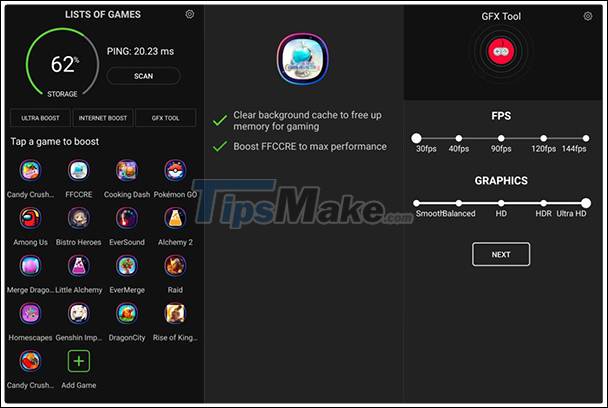
User-friendly interface and AI also help to make the best choices. GFX options, for example, are shown on sliders and an enhanced screen knows exactly what the app is doing and why.
The app does not automatically launch the game after optimization, but you can still open the game from the optimization screen. You can also schedule a cleanup so that the app improves performance between sessions.
The Pro version offers a number of additional features. It shows more system information on the main screen and adds Auto-boost and Ultra Boost modes.
4. Game Booster - Speed Up and Livestream Games
Game Booster from The N Apps Studio contains more ads than other apps. However, it's also a very powerful booster for high-powered games.
Game Booster focuses on optimization. You can choose different acceleration modes for each app, including RAM-focused mode, battery-focused mode, and offline mode. In addition it is possible to set custom game modes with a combination of modes together.

Game Booster allows streaming to YouTube or Twitch right from the app, with access to two of the best streaming services out there. The app can record video with very high quality, up to 2560x1440 resolution for live streaming or 1920x1080 for screen recording.
GFX booster is the main feature. Using it, you can tweak FPS and other graphics settings, such as anti-aliasing. GFX of this application has more options than any other application, making the running applications often burn your battery run faster and the machine is less likely to overheat.
If you do not pay attention to the quite cluttered user interface, this launcher is a great choice for those who like to play heavy games.
5. Game Booster - Play Games Faster & Smoother
Another launcher from BGN Mobi, which is suitable for those who mainly play casual mobile games and want a simple interface that can still be customized at will.
The home screen has everything you need. It has a sortable library, and if you long-press a game, you can choose to hide the game from the gallery or check for updates. The top of the screen keeps track of your phone's available RAM and current battery temperature.

These insights can be further optimized because they clearly indicate when to turn off the phone or turn off unnecessary applications.
Information tab provides more in-depth information, including notes about the status of the battery, CPU and internal memory of the device, . You can unlock additional enhancement features such as the FPS or the screen. Cross on the screen by purchasing the premium version.
Unlike some of the other tools, this app performs game enhancement whether you launch the game from the launcher or somewhere else. This means you can save your favorites to your home screen and still use the app's enhancements.
Game Booster recommends ways that can improve performance and security when game shutdowns, which is a great highlight for those new to mobile gaming. It is also the only tool that allows users to opt out of data sharing and personalized ads.
You should read it
- ★ 4 Android Launcher for the elderly
- ★ Nova Launcher - Download Nova Launcher here
- ★ Instructions to repair game files on different launchers
- ★ What is the new name for Launcher on Microsoft Android and what new features do you own?
- ★ GCA Launcher, a launcher for Android GO with designs that incorporate Chrome OS and Pixel Launcher