Top 6 best launcher games to launch and organize PC games
When Valve's Steam launcher came out, it was well received by many gamers and was very popular because they could launch almost every PC game from one place. Later, many companies also introduced their launcher games.
If you own a large collection of PC games, it is difficult to remember which games are installed on the launcher. Fortunately, there are several ways you can launch all PC games without having to open each launcher.
- Summary of 10 good offline games for PC and download link
- TOP best survival game on PC and download link
- Top 7 PC games with stunning graphics like in action movies
1. Discord
- Download Discord for Windows

If you like a single player game more than multi-player games, you may not use Discord at all. For those who don't know, Discord is the in-game voice chat system. So if you don't chat, why do you use it?
In 2018, Discord became more like Steam when adding game stores. In addition, it adds a feature called the Discord Universal Library. This feature will scan your computer to find the game and add it to the Discord library. When launching the game, it will launch the required launcher and run the game.
This feature is currently quite simple. For example, you cannot manage the game library in other launchers. Some users also complained about not finding the game even though other games were stored in the same place. If you have installed Discord, try it before installing another application.
2. Razer Cortex
- Download Razer Cortex for Windows

Unlike some of the other applications on this list, Razer Corte is a tool that enhances game performance, boosts system performance, cleans up the system and performs many other tasks. It also provides a library for all your installed games on different launchers.
Many users reported that Razer Cortex found the game quite well. One problem is that there are not many options on how to display the game in the library.
Razer Cortex has a unique feature that no other application on this list has. The application will find deals on the game regardless of which launcher it is and provided to you.
3. LaunchBox
https://www.launchbox-app.com/ 
Unlike other applications in this list, initially, this launcher is only part of the DOSBox emulator. Over time, developers have added features and it is now one of the more advanced launchers.
This has both positive and negative aspects. LaunchBox has an amazing configuration so you can customize the settings as you like. On the other hand, the application does not have automation options like other applications in the list.
Depending on the launcher, LaunchBox may not find your game. Therefore you need to add it manually. However, if you are looking for a launcher that can handle Pitfall as well as the latest Tom Clancy game, Launchbox is worth considering.
4. Playnite
https://playnite.link/ 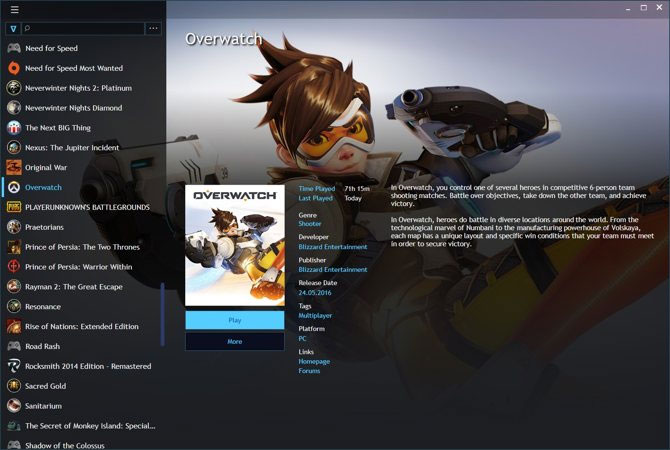
Although one of the new options on this list, Playnite is also a worth considering launcher. The development team has done a great job incorporating many features such as full scanning into an easy-to-navigate user interface.
This is due to the open source of the project. Playnite has many contributions and so it grows quickly. In addition to the launcher, Playnite also supports many emulators, it can handle retro games effectively.
You also have a timer that can import your stats from GOG and Steam, customizable themes and support for extensions.
5. GameRoom
https://gameroom.me/ 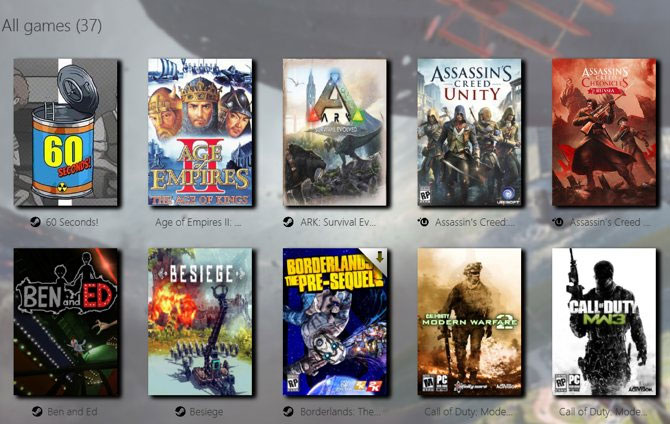
GameRoom supports Steam, Origin, Uplay, GOG, Battle.net and Microsoft Store and promises more support in the future.
GameRoom also supports the emulator, so you can collect your favorite retro games along with the modern games you are playing. GameRoom allows gamers to easily set custom launch options for games.
6. Photon
https://photongamemanager.com/ 
Photon is not the only commercial launcher on this list but is the only launcher to charge. Although version 3 is free, version 4 costs 280 thousand VND to use with more than 5 games.
While most features are almost the same as other launchers on this list, it has some very attractive features. For example, Photon can download and apply patches to older games. Many launchers do this, but Photon claims to be able to do this for older games through an online database.
If you are looking for a specific feature and have not found this feature in other launchers, try Photon.
Although these applications can help you manage your PC game collection, they are not the only option. For example, GOG's Galaxy launcher is updating to allow it to launch games from other launchers. If you use Steam, you can add other games manually although the work is a bit hard but doesn't require third party software.
Launching emulator games is the strength of these applications. It is especially important if you are a fan of retro games.
You should read it
- ★ 4 Android Launcher for the elderly
- ★ What is the new name for Launcher on Microsoft Android and what new features do you own?
- ★ Nova Launcher - Download Nova Launcher here
- ★ GCA Launcher, a launcher for Android GO with designs that incorporate Chrome OS and Pixel Launcher
- ★ Apex Launcher updated with new Material Design design