What are H.264 files? Software that supports reading popular H.264 files
The H.264 compression standard is a widely used standard in the surveillance camera industry . However, this can be a confusing and ambiguous term for many non-experts. Let's learn about what H.264 is and the software that supports reading H.264 files!
1. What is H.264 file?
Define
H.264 is the name of a new video codec standard that can produce high quality video at a low bit rate.
This is a promising compression format that improves image compression efficiency higher than conventional compression formats such as MPEG-4 or MPEG-2, DivX, XviD,.

H.264 also known as MPEG-4 Part 10 AVC (Advanced Video Coding) is one of the most popular video compression standards today in recording, compressing and playing images with high display quality and high quality. bandwidth saving.
Developed by the cooperation between ITU-T organization and ISO/IEC with the hope of wide application to help reduce storage costs and use more effectively.
History
In early 1998, Video Coding Experts Group (VCEG - ITU-T SG16 Q.6) with the goal of doubling coding efficiency (that is, halving the bit rate required for a video) came up with a project project called H.26L.

In 2004, H.264 was introduced to the public for the first time under the cooperation of ITU-T and ISO/IEC and has quickly become the current popular video compression standard in recording and compression. and play the image.
Application
H.264 today is used quite a lot in practical applications such as camcorders, camera recorders, digital receivers, .
The most widespread application of H.264 is in surveillance cameras that increase storage time and meet full HD1080P high definition video standards.

In addition, it is used in terrestrial HDTV (ATSC, ISDB-T, DVB-T, DVB-T2), cable (DVB-C) and satellite (DVB-S and DVB-S2) television services. ).
2. Benefits of using H.264 . format
Low bandwidth usage and higher resolution monitoring
H.264 uses a very efficient codec that provides high quality images and uses a minimal amount of bandwidth.

H.264 bitrate lower than other formats
The bit rate of H.264 is 80% lower than MJPEG and more than 50% lower than MPEG-2.
At the same compressed bitrate it provides similar image quality.

Reduce costs for storage
Considered to have significantly less hard drive time to store video compared to other standards, making it easy for H.264 to transmit video through next-generation IP cameras or recorders.
Easy compatibility
Based on international standards, H.264 allows all camera manufacturers in the market to share the same hard drive for storage, live view or backup data and playback anywhere.
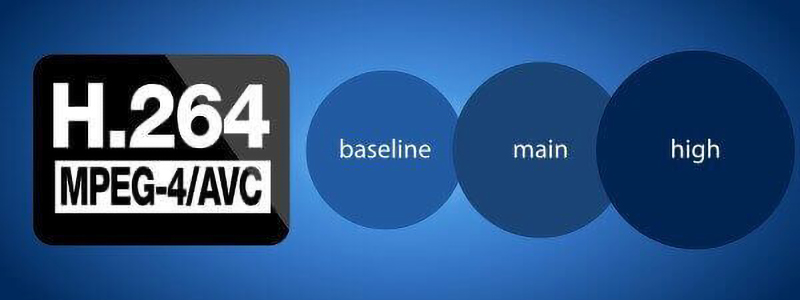
3. How to review the camera's H.264 file after backup
Step 1: Download Media Player Lite software HERE.

Step 2: Double-click the downloaded file to launch it.
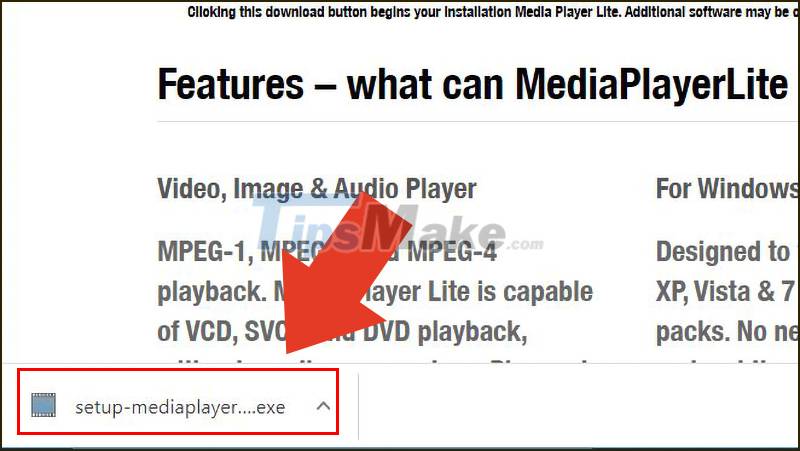
Step 3: Click Next to continue the installation.

Step 4: Select Decline to not allow ads.
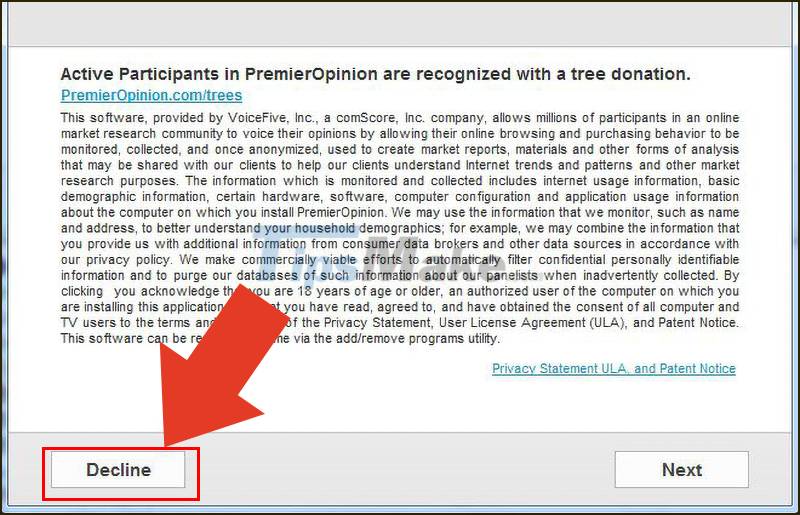
Step 5: After the software is installed, click Finish.
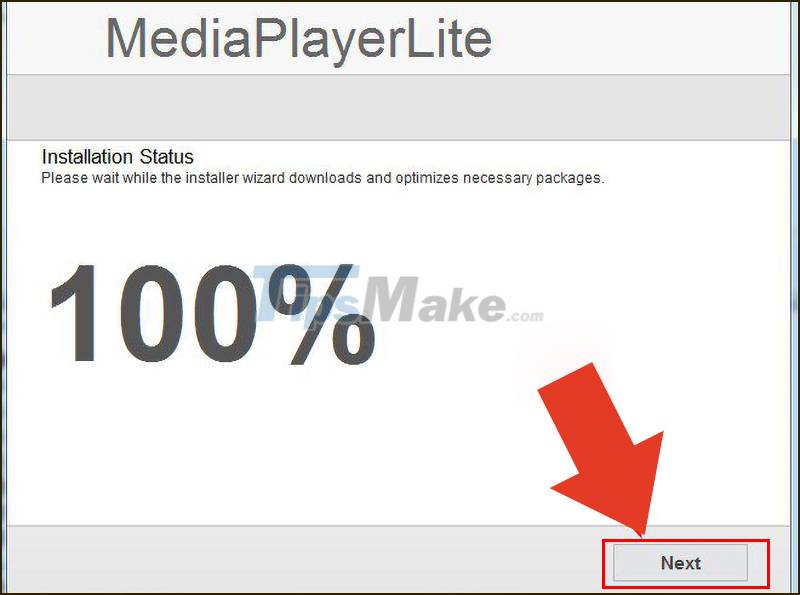
Step 6: After installing all .h264 files will automatically recognize this software.
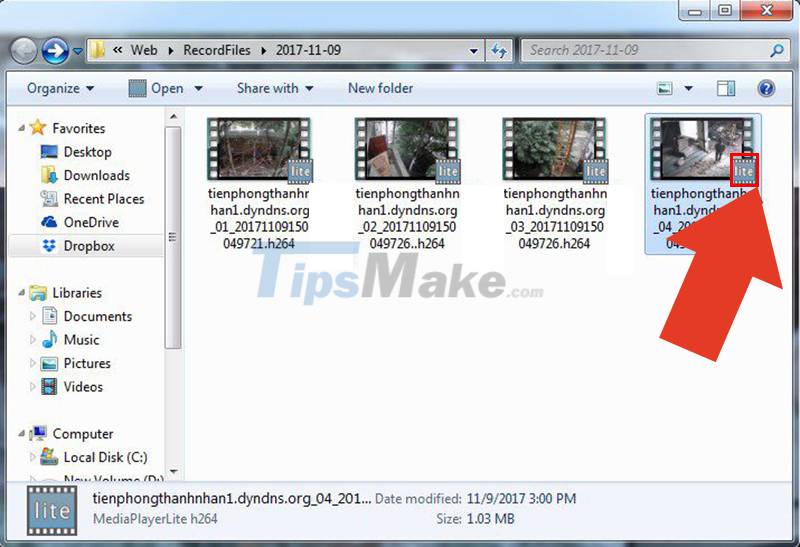
Step 7: Result when opening Video.
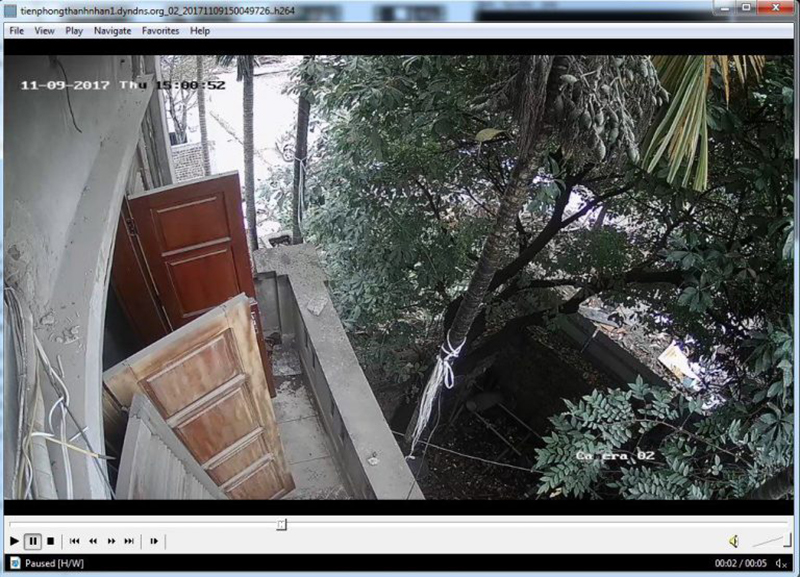
4. The software to read camera files H.264
QuickTime
QuickTime is a music player and video player that uses a 3rd party codec system to help you enjoy most multimedia files.
QuickTime has flexible control mode. You can drag and drop files from your computer's hard drive onto the interface with ease and view them in high-quality full-screen mode.
Download QuickTime HERE.

VLC Media Player
VLC Media Player is a simple, fast and free music and video player software. VLC uses user-friendly open source code and is compatible with almost all popular media formats today.
Download VLC Media Player HERE.

Media Player Classic
Media Player Classic is a classic music player that is considered the most compact video player today.
With a pretty interface, many customization tools according to the user's wishes and support for many different formats to help you enjoy many good songs, many attractive movies.
Download Media Player Classic HERE.

H264 WebCam
H264 WebCam is software that can both record and record videos in many different locations to create video files saved to your computer. Videos can be displayed in many different formats such as MP4, MOV, FLV, SWF, AVI, etc.
H264 WebCam can display multiple images on the same screen.
In addition, H264 WebCam can also connect to devices such as cameras, USB cameras, etc. In the security monitoring system for homes, offices,.
Download H264 WebCam HERE.

5. Some software to convert H.264 . files
Jason DVD Video to H.264 Converter
Jason DVD Video to H.264 Converter is a program that helps users convert videos in many different formats to H.264 quickly while keeping the video quality.
The input video formats for the conversion of Jason DVD Video to H.264 Converter are very diverse such as: DVD, IFO, VOB, MPG, DAT, MOV, QT, MPEG2, MP4, MP3,.
Jason DVD Video to H.264 Converter helps you to convert most of your videos to H.264 format for various purposes.
Download Jason DVD Video to H.264 Converter HERE.

Video Converter Factory
Video Converter Factory allows users to convert between Video formats such as MP4, 3GP, MPG, AVI, WMV, SWF, FLV,. Or extract music from Videos to formats such as MP3, WMA, AMR, OGG, AAC, WAV,. and even Video from DVD.
Video Converter Factory with fast conversion speed, guaranteed output quality and support for output devices are compatible with many mobile devices.
Download Video Converter Factory HERE.
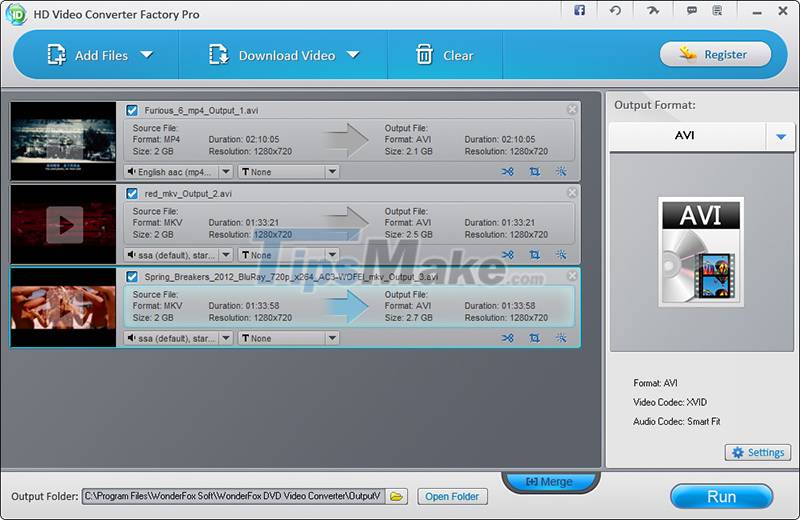
Any Video Converter
Any Video Converter is a software that supports users to convert video formats on windows operating system. The program has the ability to change the video's tail to most existing video formats with the fastest conversion speed.
Especially Any Video Converter also has the option to allow users to extract video data to audio easily.
Download Any Video Converter HERE.
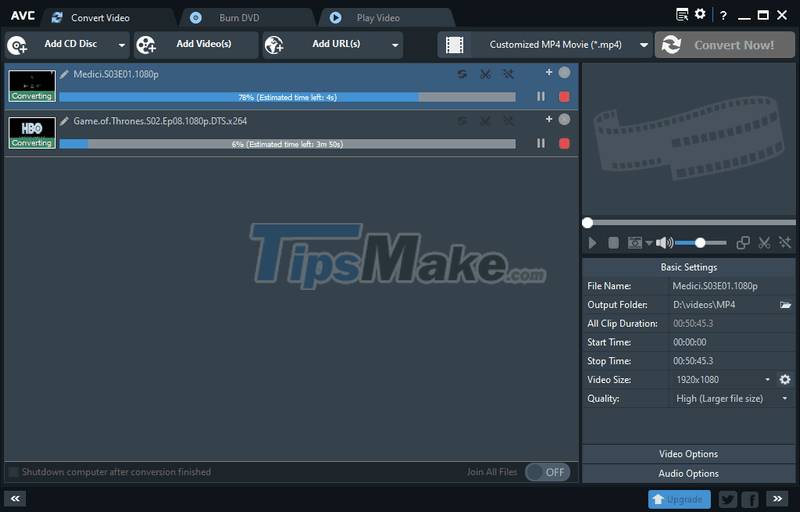
6. Difference between H.264 and X.264
In a simple way, H.264 is the codec and X.264 is the encoder. The codec is the language and the encoder is the compiler for that language.
Uses of H.264 and X.264
Since the encoder only works from the command line, the developers have included it in the graphical user interface (GUI) of some programs, for example ffmpeg, Handbrake, VLC Media Player and MeGUI.
X.264 is considered transparent software, because user interaction with it is done bridging through the interface of other software.

H.264, on the other hand, is used primarily to include large amounts of video in any bandwidth-constrained setting.
Some pretty popular websites like YouTube, DailyMotion, Hulu, and Netflix have all taken advantage of the H.264 codec's ability to compress a large amount of video into a small space.

In addition, videos saved to iPod and iPhone are all saved in H.264 to maximize capacity and efficiency.
Why use H.264 and X.264?
H.264 and X.264 work in tandem to bring more video to users. As broadband Internet and wireless Internet develop, more bandwidth will be devoted to video transmission.

A typical example is Netflix, an American company that provides online video services, which has used the H.264 compression standard to transmit movies to any home in the world.

Technologies like X.264 will turn video into H.264 video so users can enjoy movies or any other content anywhere there is an Internet.
7. Difference between H.264 and H.265
H.265, also known as HEVC (High Efficiency Video Coding), is the new video compression standard after H.264. H.265 combines original technologies with advanced techniques to greatly improve the bitstream.

It helps to build a better connection between time delay and algorithmic complexity and improves encoding quality, resulting in significantly best optimization compared to H.264.
Compression ratio and bandwidth usage
H.265 is considered to have a higher compression ratio than H.264. Therefore, H.265 is often used primarily to reduce design traffic rates.
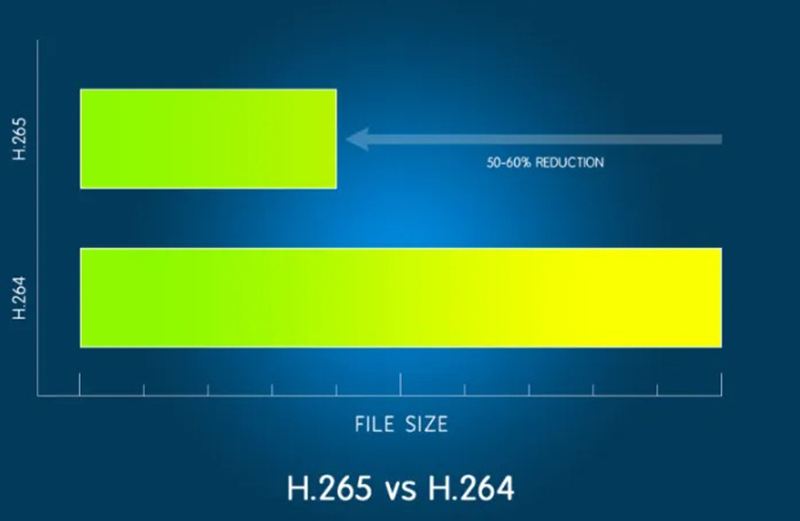
With the same encoding quality, H.265 provides more powerful tools such as CTU to save about 50% bit rate, and the encoding efficiency can be doubled compared to H.264.
H.265 vs H.264 . quality
Each macroblock in H.264 is fixed to a size of 16 x16 pixels. As for the H.265 can be widely selected from a minimum of 8 x 8 to a maximum of 64 x 64.

From the image contrast, it can be seen that the video quality of H.265 is enhanced and the shape of the character is much more refined and better than that of H.264.
File Size
The size of the video is defined as the duration and the bitrate. When converting video from H.264 to H.265, it will save more space. Same information with lower bitrate but H.265 has the same video quality when compared to H264.
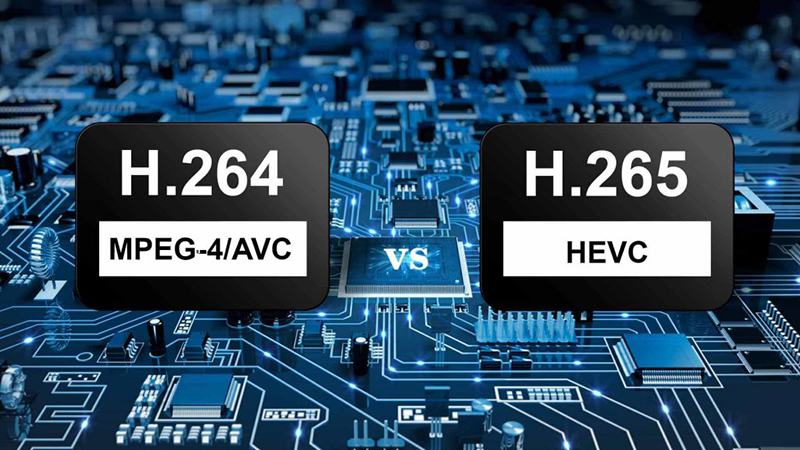
H.265 can store large number of smaller sized videos with lower network consumption. At the same time the image quality is also better than H.264.
Above is the information about H.264 and the software that supports reading H.264 files that you should know. See you in the next articles!