Top 3 best PDF file reduction software 2020
PDF is currently the most commonly used document because of its high security and can display data such as text, images, maps . or even a book or novel. hundred pages. With such large PDFs, it will be difficult when they are sent via email or uploaded online. The reduction of data file size not only helps you reduce the file size convenient for uploading and sharing data, but also helps you save maximum disk space. The following article of TipsMake.com will introduce to you the top 3 best PDF compression software 2020, please refer.

1. Free PDF Compressor software
Download link: http://www.freepdfcompressor.com/
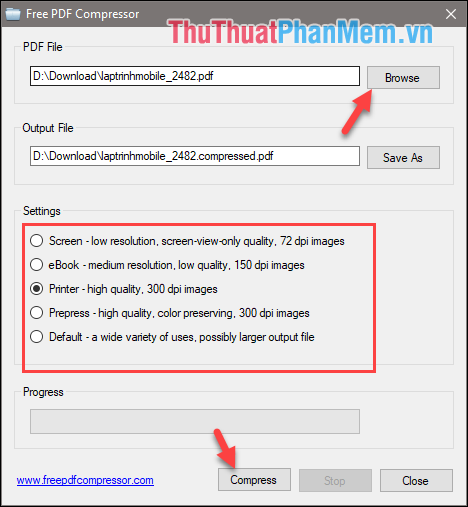
Free PDF Compressor is a very fast PDF file compression software, suitable for those who often need to compress files. The advantage of this software is that it is lightweight and easy to use interface, it can reduce the file size down from 40 to 60% compared to the original file. In addition, this software has many different compression modes depending on your needs. This is a completely free software, so you can safely use without fear of having to pay additional costs to buy the license.
2. SmallPDF online PDF compression software
To compress the PDF file online, please access the following link:
https://smallpdf.com/en/compress-pdf
With this tool we can compress PDF files quickly and conveniently without installing additional software on the computer, but requires your computer to have an internet connection.
Step 1: After accessing the link, at the interface of the website, click Select file or drag and drop the PDF file from your folder into the red frame to upload the compressed PDF file from your computer to the website.
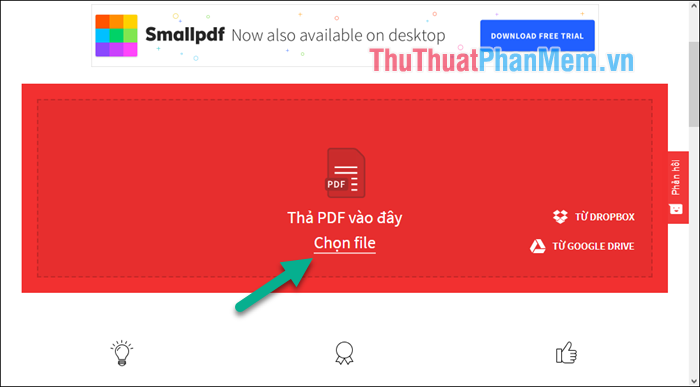
Step 2 : Wait a while for the file to be uploaded and automatically compressed, fast or slow depending on the network speed and the size of your file.
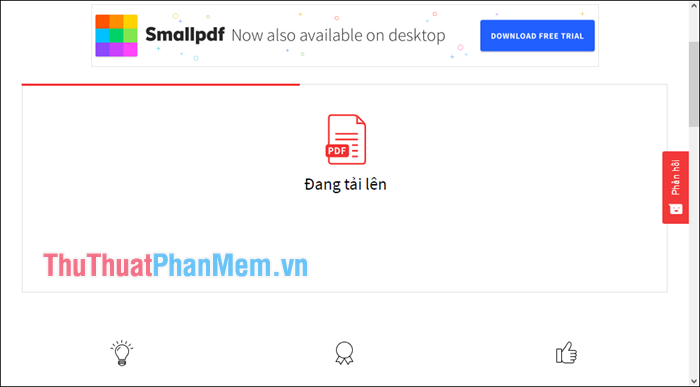
After compressing the file successfully, there will be notice how much the PDF file will be reduced. You can click Download files now to download to your computer or you can also save to Dropbox or Google Drive.
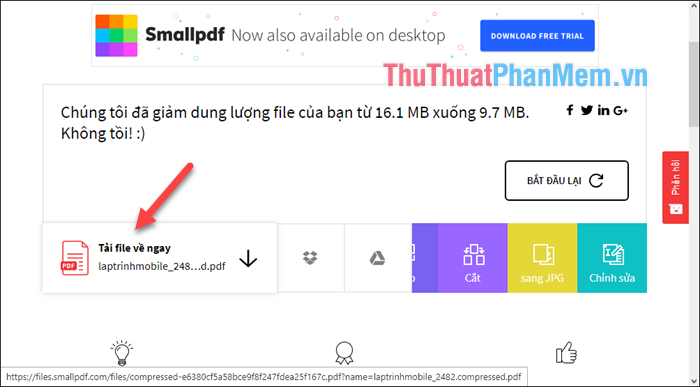
3. Online PDF Compressor for PDF Compressor
Website link: https://pdfcompressor.com/en/
Similar to Smallpdf, PDF Compressor is also a website that supports online PDF compression very well. With PDF Compressor you can compress multiple PDF files at once the compression capacity is reduced quite a lot, but the quality of PDF files is almost not reduced.
How to use PDF Compressor is also very simple. You just need to visit the website and select Upload File then select the PDF file you want to compress in your computer (you can select multiple files at once). After the file has been uploaded, it will automatically be compressed, just wait and download the file.
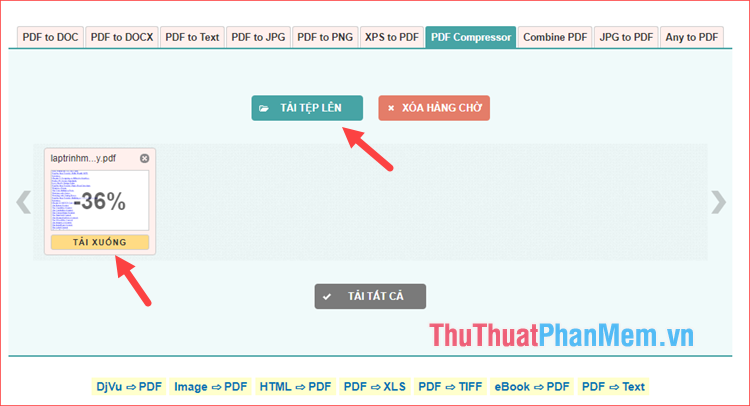
Above are the top 3 best PDF file reduction software according to TipsMake.com. Thank you for following the article.