Top 5 best free logo design software
A logo is a graphic symbol that represents a brand, business or organization, helping to create an impression and easy identification. An effective logo is simple, memorable and reflects the core values of the brand.
best logo design software
1. Adobe Illustrator
Adobe Illustrator, a familiar name since 1987, has become a popular choice worldwide. With constant updates, Adobe Illustrator offers a full range of features and tools, bringing immense design potential.
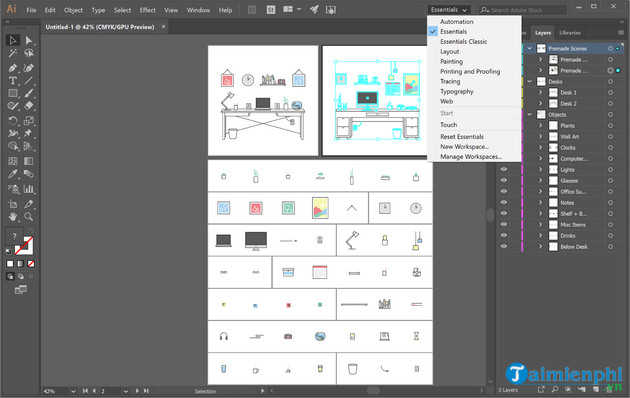
Adobe Illustrator's streamlined interface improves workflow. The Toolbar and Properties bar are located on either side of the main window, providing all the necessary graphic information. Adobe Illustrator uses Vector technology instead of Raster, resulting in higher quality and stability.

Outstanding features:
- Possesses all the latest functions and tools.
- Large user community, the standard for the world.
- Has many user guides.
=> Download link for Adobe Illustrator here.
2. CorelDRAW
CorelDRAW, a major rival of Adobe Illustrator, has captured a significant user base globally. After supporting macOS, the software has been continuously updated with many new features and editing tools such as QR code generation, shape recognition, copy editing, etc.
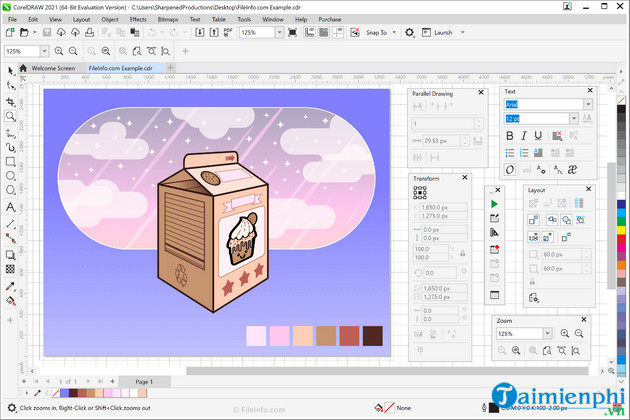
CorelDRAW allows you to perform advanced operations such as customizing brushes, strokes, merging shapes, filling colors, Postscript, etc. In addition to the usual image editing features, the software also allows you to share your design library with friends via cloud libraries.
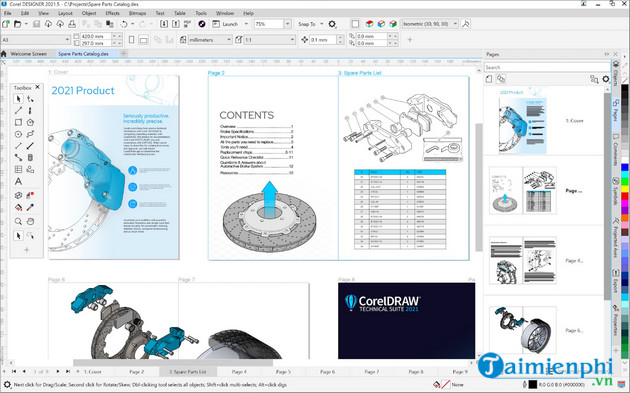
Outstanding features:
- Allows you to buy a lifetime license instead of registering for a term.
- Integrates many features from basic to advanced.
- Easy to get used to and use.
- Many Corel shortcuts for you to design faster.
=> CorelDRAW download link here.
3. Affinity Designer
Affinity Designer has been improving its efficiency over recent versions. The software easily handles complex documents and projects with large capacity without any lag. Specifically, Affinity Designer can render videos at 60FPS or zoom projects with thousands of objects without any problems.
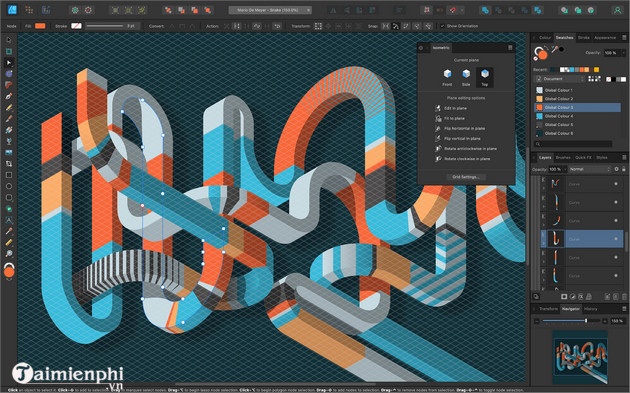
Affinity Designer allows you to change and use brush tools to create complex designs, especially useful when using a professional drawing tablet. In addition, the software allows you to switch between Vector and Raster without restarting, saving you time.
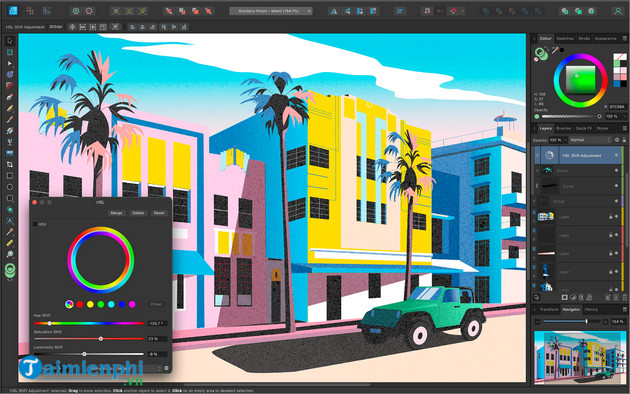
Outstanding features;
- Low price but high quality.
- Simple, intuitive, easy-to-use user interface.
- Does not require too powerful hardware, minimum 2GB RAM.
=> Link to download Affinity Designer here.
4. Inkscape
Inkscape is a free vector design software that allows you to scale graphic objects without losing quality. The software has basic functions such as inserting blocks, text, highlighting, cloning, transparency effects, blurring, object grouping, etc. It supports many file formats such as SVG, EPS, PostScript, JPG, PNG, BMP, etc.
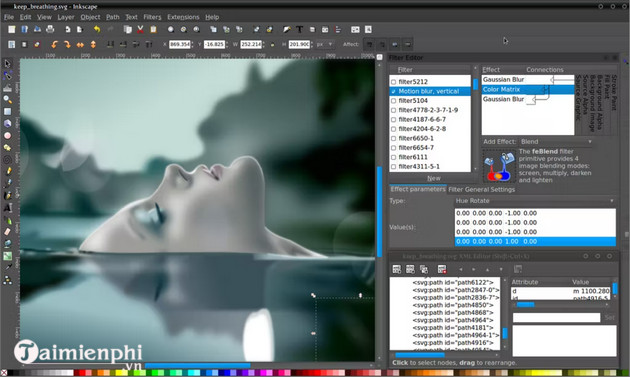
Inkscape is easy to use but also very versatile. Everything you can do in Adobe Illustrator can be done in Inkscape. Specifically, you can resize images, add gradients, apply color filters, group objects, etc.
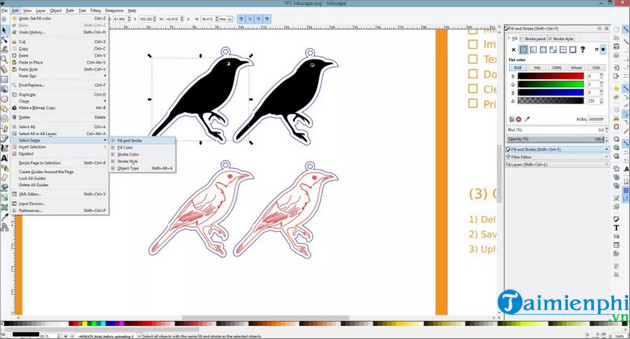
Outstanding features:
- Completely free.
- Many useful features not only in logo design.
- Easy to customize, change interface.
=> Inkscape download link here.
5. Gravit Designer
Gravit Designer is a free software with many useful features such as customizable interface, drag and drop objects and advanced editing tools. With SVG file editing and Boolean object design, Gravit Designer is highly appreciated in user interface design.
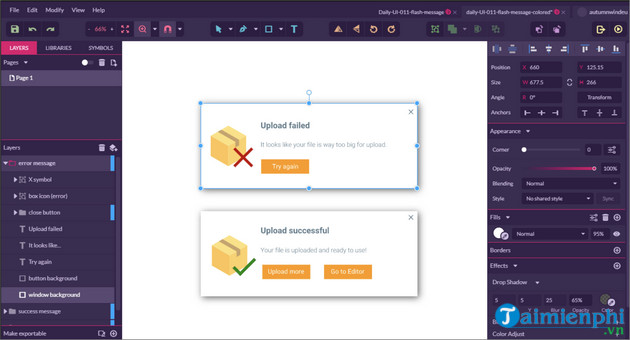
Gravit Designer's simple, clean, and customizable interface helps you explore the software's features without difficulty. When multiple documents are opened, the software displays each document as a Tab for easy management. Related features are grouped into tabs such as Libraries, Tutorials, and Layers.
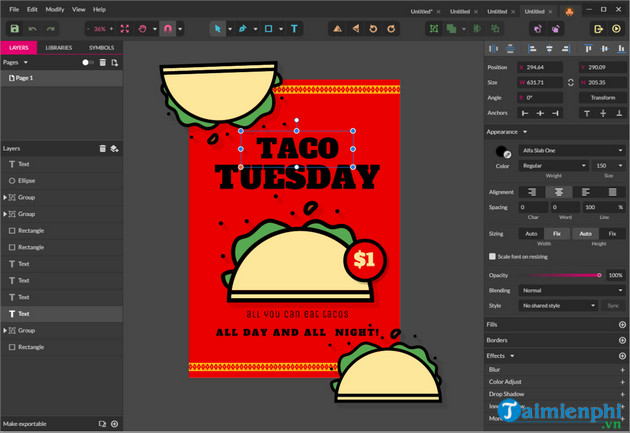
Outstanding features:
- Supports multiple platforms, easy to work with.
- Supports offline use.
- Easy to get used to and use.
=> Download link for Gravit Designer here.
So, TipsMake has introduced you to the best logo design software. If you have any questions, please leave a comment below for everyone to answer.