Top 5 best circuit drawing software 2021
This article will introduce to you the Top 5 most professional electrical circuit drawing software today.
1. AutoCAD Electrical
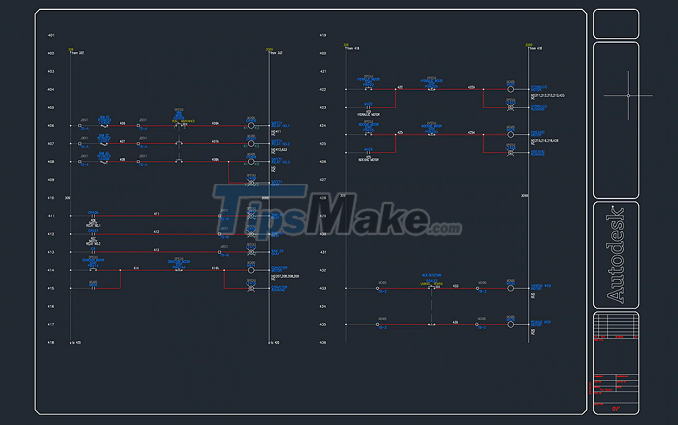
AutoCAD Electrical is known as the manufacturer of the most versatile graphic software in the world today, their products are present in many different industries such as: Architecture, construction, 3D, . with Electrical software , AutoCAD has ambitions to capture the circuit design market on boards. AutoCAD Electrical software has a friendly interface, beautiful design and is suitable for all users. In addition, they also have a very powerful toolkit to help users create standard boards. With many years of experience in the software development industry, AutoCAD is highly appreciated when they provide Electrical solutions. In addition, AutoCAD Electrical also has the ability to multitask with different windows to design parallel circuits without having to use multiple computers.
2. CADe-SIMU
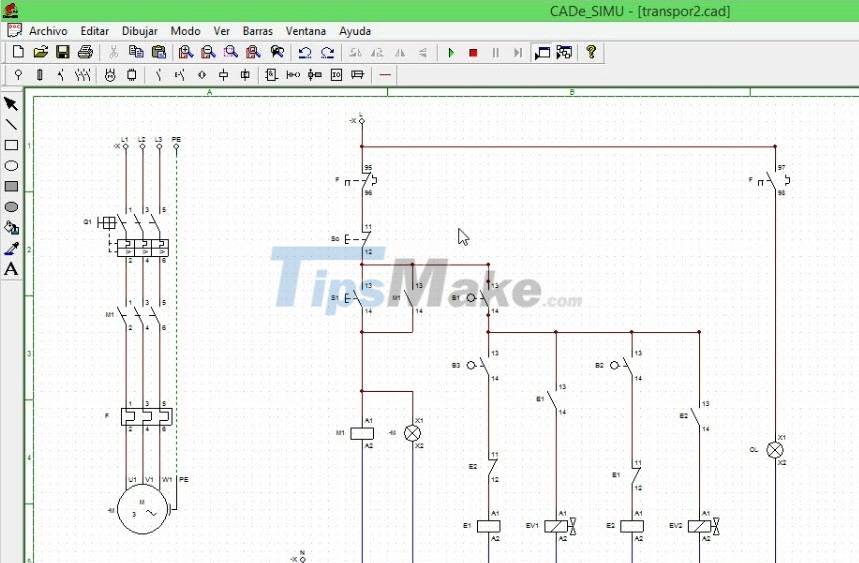
If you want to find simple software but still have high performance, CADe-SIMU will be the perfect choice for you. The CADe-SIMU tool has the ability to draw professional circuits and the operations on the software are also very simple with relatively basic tools. In addition to circuit design, CADe-SIMU is also capable of linking with circuit printers to create circuits directly without the need for a converter.
3. Sprint Layout
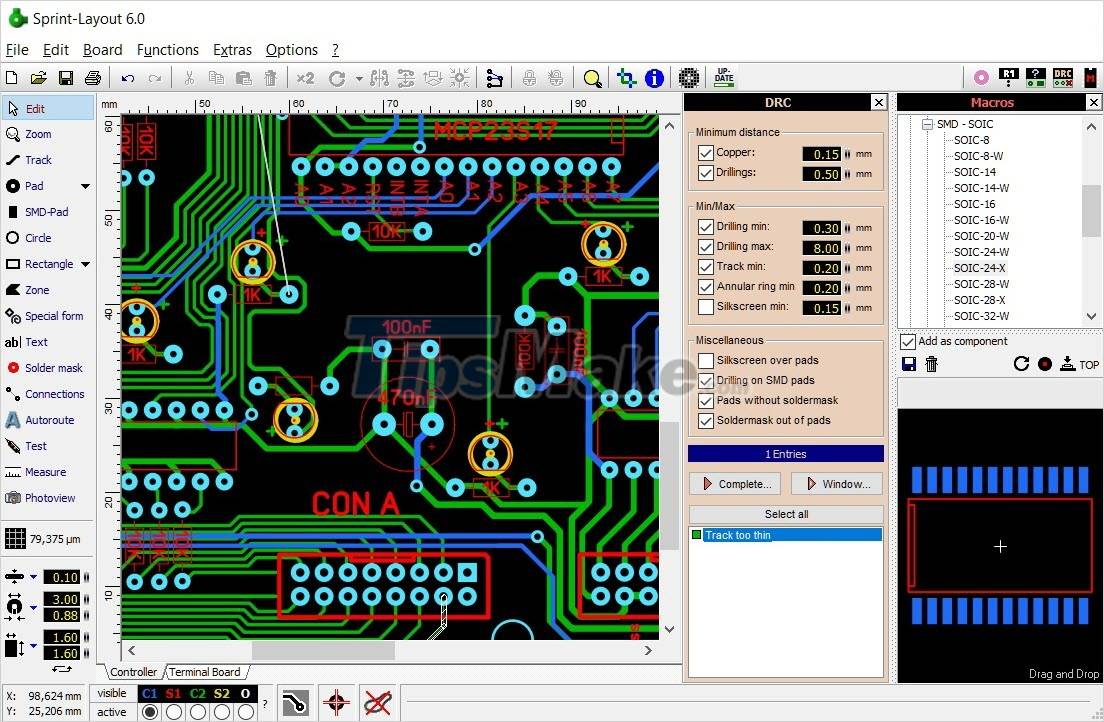
Sprint Layout is known as a simple circuit drawing tool for boards, the software's features only focus on electrical design on PCBs. Sprint Layout's toolkit is powerful with extensive extensive features, allowing users to freely change parameters to create the necessary features for users' needs. In addition, the software can also be linked with specialized circuit printers to create finished products.
4. Eagle

Eagle continues to be a software from AutoDesk, this is specialized software to design the above circuits on the board, PCB. With years of experience in the software industry, Eagle tools have a wide range of top-notch features to provide maximum support for users to create circuits on PCBs. In addition, the software also has the ability to connect with high-quality PCB printers to produce boards directly on the software. The features of Eagle tools are varied and they are sure to meet all your PCB design needs.
5. Altium Designer
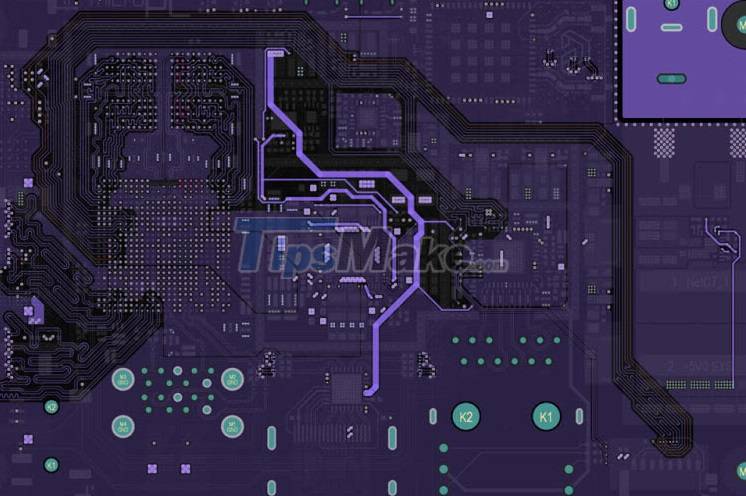
Altium Designer provides professional PCB design solution with various advanced features to enhance user experience. Altium Designer is used by many IC designers because they are user-friendly and easy to use, especially those who make high-end ICs with many expansion components included. Not only that, Altium Designer also provides users with many different IC and PCB samples on the system's common data store.
In this article, Tipsmake has introduced to you the Top 5 most professional circuit drawing software. Have a nice day!