Top 5 simple 3D drawing software
3D is the most developed and important field in the era of technology 4.0 with the ability to sketch out works and equipment and calculate them in the most accurate way. If readers want to find a 3D drawing software, we should start with simple 3D drawing software first.
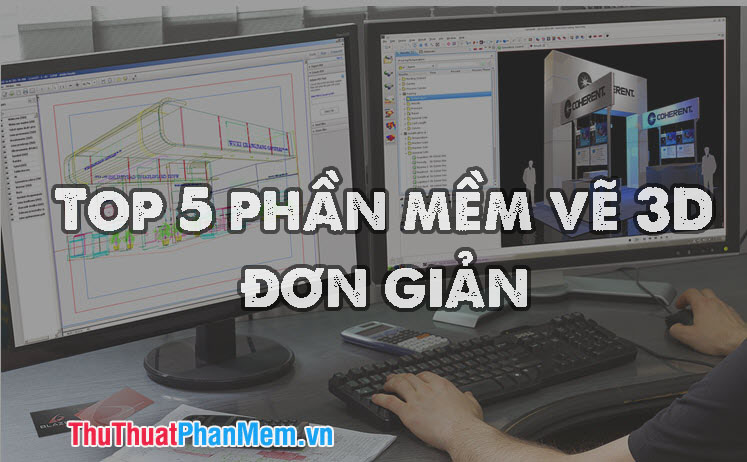
Here are top 5 easiest 3D drawing software, please refer to the list of software below.
1. AutoCAD
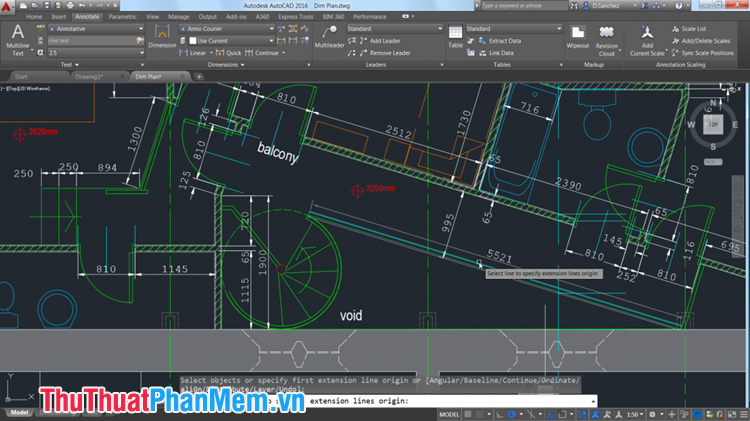
AutoCAD is a prestigious 3D drawing program that is widely used in construction design and creating high-tech cutting drawings (CNC). AutoCAD is applied in the curriculum of universities specialized in design or construction because of its high practical applicability and time to get acquainted with AutoCAD not too long.
If you are interested in AutoCAD , you can download the software at the following link: https://www.autodesk.com/products/autocad/overview
2. 3D Crafter
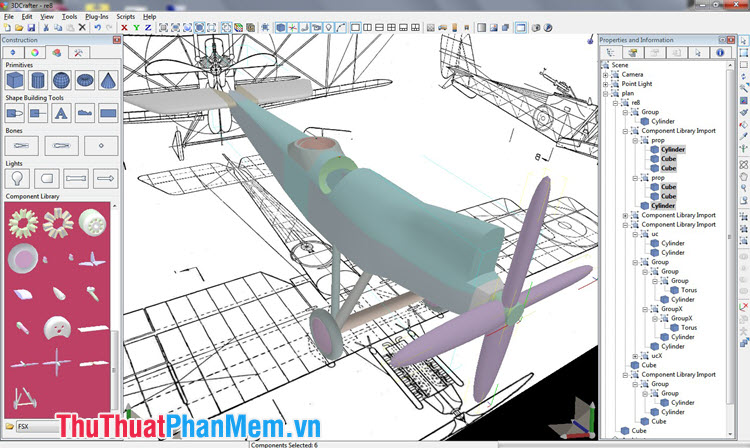
3D Crafter supports 3D drawing for newcomers to the warehouse of shapes, rich and diverse models. In addition, we can colorize and create effects for your 3D drawings to become more vivid and true to life. To download 3D Crafter , please visit the software's homepage here: http://amabilis.com/
3. SketchUp
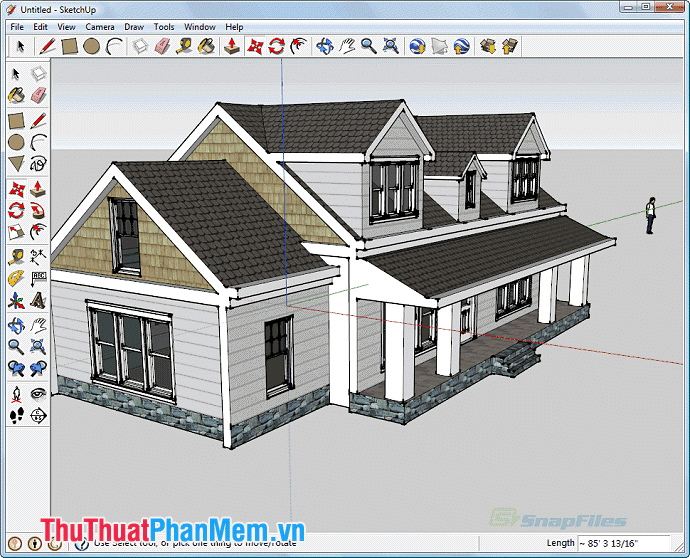
SketchUp is a smart and simple 3D drawing software with the ability to simulate and build 3D models in the most intuitive and complete way. SketchUp also simulates time and environmental conditions such as weather, humidity . to make your sketch more realistic.
Please download SketchUp at home page: https://www.sketchup.com/
4. DesignSpark Mechanical

DesignSpark gives users a complete and highly realistic 3D modeling and design tool. For new users, the software will not be too difficult to practice because it provides instructions and basic tools that allow new users to get acquainted easily.
You refer to the software at the following link: https://www.rs-online.com/designspark/mechanical-change-log
5. MeshMagic 3D
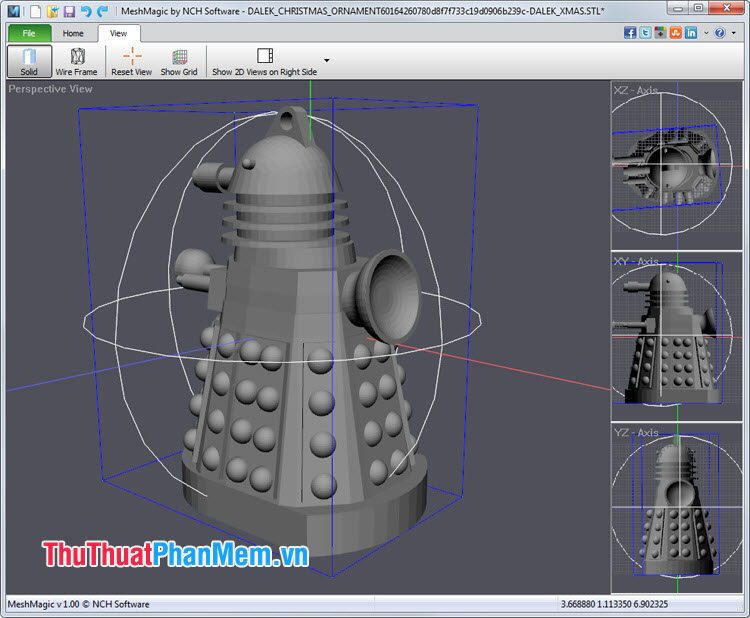
MeshMagic 3D is a versatile tool that allows us to quickly convert 2D drawings and objects into 3D images. The software is compatible with CAD programs like AutoCAD via the .STL file extension format. However, MeshMagic 3D is only supported on 64 bit Windows operating systems.
Please refer to the software download link at the MeshMagic homepage : https://www.nchsoftware.com/meshmagic3d/
With the top 5 simple 3D drawing software in the article, hope you find the software that suits you best. Good luck!