The best digital drawing software 2019
Digital drawing is becoming more and more popular with a variety of software that allows artists to show their work on a virtual canvas. Often these programs will focus on a specific aspect such as design, illustration or image processing.
Design programs can be used for CAD as 3D structures for architecture or focus on graphic design such as shapes, banners and logos. Illustrator software often includes elements for graphic design but it also has options to create shapes and colors.
The original image processing software is only used for digital photo editing purposes, but now they also incorporate the drawing options. There are also dedicated programs to simulate painting experience.
Design, painting and editing programs have different strengths and purposes. And although these programs can work with the mouse, to get good results you should work with a tablet or digital pen like Wacom.
Whether you are looking for software for design, illustration or image processing, this article will introduce the best digital drawing software for you to choose from.
- The best free photo editing software on your computer
- 5 best 3D home design software
- 20 free 3D modeling software
1. Adobe Photoshop CC
A very famous drawing tool from creative masters.
- Download Adobe Photoshop CC
Advantages:
- Easy to use
- There are cloud-based packages

When it comes to creative software, Adobe is a name that can't be ignored. It has dominated for decades and Photoshop CC (CC stands for Creative Cloud) is loved by artists and designers around the world. It provides innovative cloud-based tools to create and enhance images, illustrations and 3D images.
This software not only has the ability to edit photos. If you're a professional designer, you can use it to create packaging, banners, web pages, logos and icons. If you are new to Photoshop CC you don't have to worry because it provides some intuitive templates for you to get started and get used to.
- How to design a website in Photoshop (Part 1): Create a theme for the craft shop
You can design your own illustration and turn the image into a drawing with the option to switch between animation and print. When creating a picture, you can upgrade it with a kind of integrated effects.
There are many prices for this software depending on the application, the feature you want to use. The cheapest price is the Photography level, which costs about 230 thousand VND / month, comes with Adobe Lightroom CC and has 20GB of cloud storage. This package is Single App for nearly 500 thousand VND / month. You will have 100GB of cloud storage, as well as own Adobe Portfolio, Adobe Fonts and Adobe Spark. With the All-Apps package you can access all of Adobe's creative applications on mobile and desktops for a price of VND 1.2 million.
2. Autodesk SketchBook
A digital drawing application with multiple brushes.
- Download Autodesk SketchBook
Advantages:
- Multi-platform support
- There are 140 pre-designed brushes
- Plan months and years
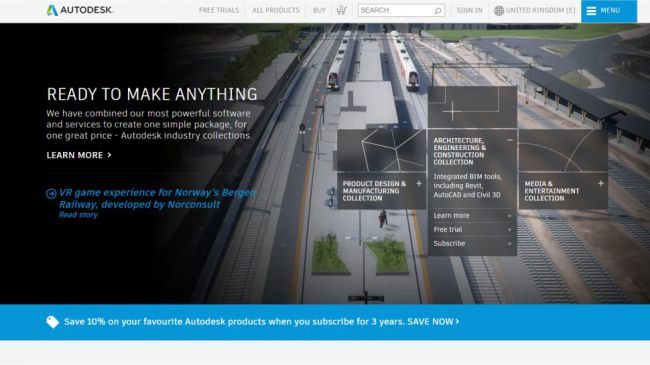
Autodesk SketchBook is a drawing application dedicated to designers, architects, sketch artists and other creative professionals. If one of these works, this software will provide you with tools to sketch and create stunning illustrations easily and quickly.
It has a minimalist interface, works on Windows, Mac, iOS and Android devices. Autodesk SketchBook has a number of pre-designed brushes with up to 140 spoiled brushes for you to choose from. And if you don't find the brush you want, you can adjust and enter your own brush. Another interesting feature of this software is the ability to add an unlimited number of layers to your work.
The software is priced at more than 370,000 VND / month or 2.9 million VND / year. With these packages, you will receive a lot of support from Autodesk. For example, you can schedule a call to Autodesk customer support team if you have any questions about software or online chat, email. In addition, you can access the company's knowledge store to view training materials, tutorials and videos.
3. Corel Painter
A painting solution can produce spectacular results.
- Download Corel Painter
Advantages:
- Custom brush
- Support third-party applications and software

Corel offers a variety of creative software packages and one of them is the drawing software named Painter. In order to serve designers, artists and students, this cross-platform application provides tools and options to create masterpieces that look very authentic.
The software offers many brush options along with the ability to create brushes and custom color palettes, you can even enter if you want. Windows and Mac users can download this Painter app for use. It is also compatible with third party software such as Photoshop and tablets from companies like Wacom.
In terms of price, for the latest version of Corel Painter, it costs about 9.3 million VND. Painter has special rates for the educational version for students and learning centers.
4. Rebelle 3
An art tool developed by experts.
https://www.escapemotions.com/products/rebelle/ Advantages:
- Designed by professional artists
- Easy to use
- There are many custom options

Developed by painter Peter Blaskovic, Rebelle 3 is another versatile drawing application. It is considered a unique painting software, to create beautiful water, acrylic, wet and dry works.
Blaskovic created this application as part of his experimental drawing projects and wants an easy-to-use program to access natural drawing tools on the go. This app uses techniques that blend true colors, wet and dry techniques, and provide a lot of water colors, acrylics, ink and pastels.
It also has dry tools like pencils, markers and erasers, so you don't need to use a brush. This app is proud to own some interesting features such as the ability to strictly draw when working. Rebelle can work with Photoshop, allowing you to tap into 23 additional blending modes. It currently costs over 2 million VND but you can use the free version before deciding to buy.
5. Artweaver 6
A convenient drawing application that can cooperate.
- Download Artweaver 6
Advantages:
- Easy to use
- Collaboration feature
- Many brushes
Defect:
- Available only on Windows
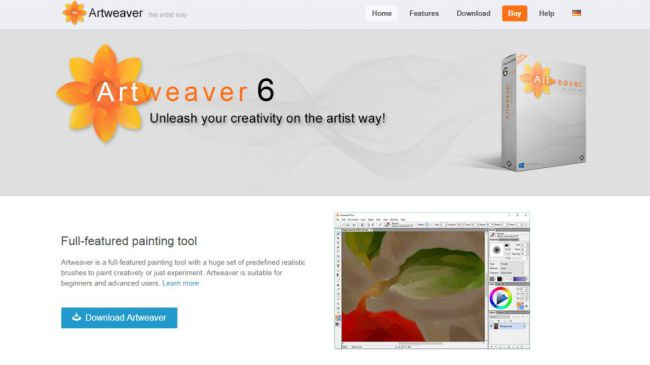
Artweaver is one of the oldest drawing tools and it has now launched the sixth generation. It gives users a predefined range of brushes and pencils to create a great work of art.
Artweaver not only provides an intuitive and easy to use interface, suitable for new people, but also boasts an impressive configuration brush system. So while you can choose from a variety of predefined brushes, you can also adjust them to suit your needs.
In addition, Artweaver has another powerful feature when working on collaborative projects. You can use the application to collaborate with others on the same document but need online to use this feature.
You can even record your work on the application so you can review, evaluate and improve your skills. Currently, Artweaver is only available on Windows but it is quite cheap with only about 1 million VND. In addition, it also has a free version, but is more functional than a paid version.
How other digital drawing software
The above are the names when referring to digital drawing software, but there are still some other low-level programs you can consider as alternatives.
PaintShop Pro is a compact digital drawing program. Although it is not as full of features as some of the above software, it still has additional tools and plugins for image editing, drawing or graphic design. The first software developed by Jasc is now part of Corel's innovative program and costs about 1.9 million VND.
- Download PaintShop Pro
Adobe Illustrator can sometimes be considered the younger brother of Photoshop, but don't ignore its ability. Photoshop was originally built for photo editing, Adobe Illustrator is designed for drawing purposes. However, you do not need to choose between these two software, because if you sign up for even the basic Adobe creative application package, you can have both Photoshop and Illustrator.
- Download Adobe Illustrator
Sketchup is much more focused on 3D design than regular drawing, but it's also worth considering. It has a free version but the paid version is also relatively cheap compared to the above software with an annual cost of about 2.8 million or nearly 7 million depending on the feature you want to own.
- Download Sketchup
GIMP is a special drawing program built on Linux operating systems. Although it's not as powerful as some of the software listed above, it attempts to do many things like image editing, design sketches.
- Download GIMP
Microsoft Paint is a program preinstalled on Windows from Windows 3.x. Windows 10 version has added 3D editing tools but this is still a simple program. However, because of its availability, you can also consider if you want a basic set of drawing tools.