How to use Proteus 8 Professional - The best electronic circuit drawing software
This is a brief introduction to Proteus application. The special features and advantages of this application will be immediately below. Hopefully this article will give you the most extensive and useful view on how to use Proteus 8 Professional.
Introducing Proteus 8 Professional
Want to check the circuit diagram? Seeing circuit layout seems like a good choice but it is not easy to do it for large circuit boards. Or you can try creating a circuit diagram (PCB) printout and testing but it takes a lot of time-consuming operations. It seems, using Proteus 8 Professional is the most ideal. Proteus 8 Professional is a software used to plot, sketch PCB and simulate diagrams. This software was developed by Labcenter Electronic Ltd.
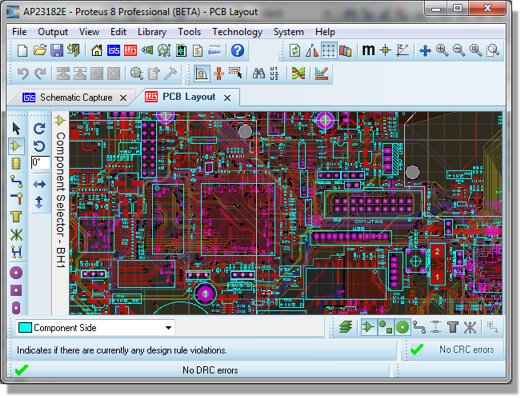
Features of Proteus 8 Professional
Diagram drawing:

Very easy to draw diagrams on Proteus 8 Professional. Click "select device" and select the desired detail, you can draw the wire by clicking on the output of electricity or Vcc, Ground, etc.
Simulation
Is the circuit completed? The simulation feature of Proteus 8 Professional can display most details in the circuit. There are two options for this feature: run the simulation and run each table. "Running simulation" shows circuit board at normal speed (if the circuit is not too complicated). "Running each table" will run each circuit board at every click. This customization is useful for fixing digital circuits.
You can simulate microcontrollers. Depending on each microcontroller will be outlined based on PIC24, dsPIC33, 8051, Arduino, or ARM7. You can download the compiler and dump hex file into the microcontroller contained in Proteus. Moreover, real-time integration with simulation using switches, resistors, photoelectric resistors, etc. even voltmeter and ammeter.
PCB design
Is an easy-to-use feature in Proteus. You can create your own designs or make Proteus work for you. Creating your own design is easy, you just need to put the details into the diagram and draw the electrical circuit through. Don't worry about breaking any design rules because it will automatically detect errors. If you want Proteus to do it for you, just put the details in the corresponding position and run it automatically. It will draw the way to set the circuit and choose the best version. And now there's another custom "Auto placer", which requires you to set the board size by drawing the shape and size of the board. After that, it automatically puts the details into the mold. After that, all you have to do is make a circuit diagram.
3D image
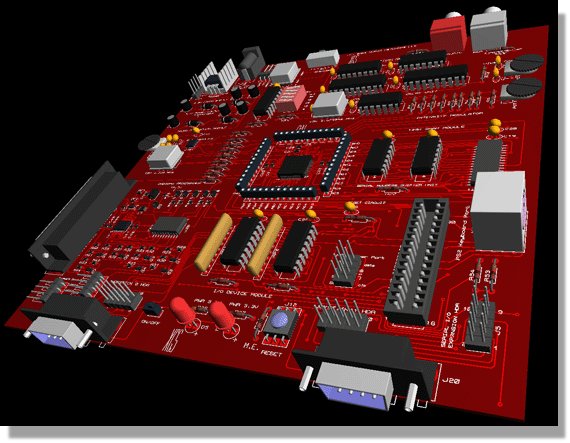
Now, you have seen your complete PCB design panel without manually creating it. This feature almost creates a 3D prototype of the PCB. See if it's similar to what you imagine?
Bill of materials
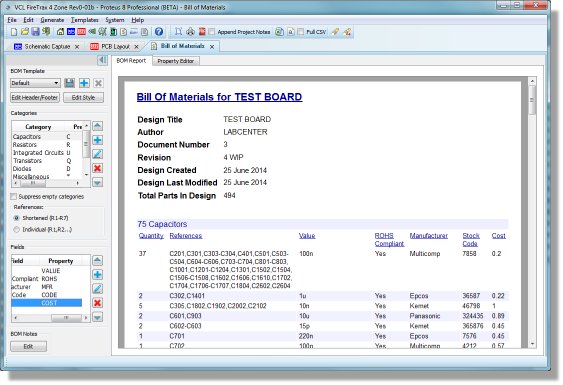
Bored with financial control? There has been a bill of materials for Proteus 8 Professional that works for you. You just need to write down the price for each detail, then the software automatically creates a price list for each type of product and calculates the total amount.
Pros and cons Proteus 8 Professional
Advantages:
- You can interact with test run simulations, use switches, etc.
- There are virtual instruments available for measuring electricity.
Defect:
- User interface should be better.
Now you can get the most out of your work at your fingertips.