Top 3 websites to help you turn photos into pictures quickly and beautifully
Turning photos into paintings helps us to get pictures with beautiful and different effects like those painted by hand. To turn photos into paintings we will usually think of using Photoshop, but it is not a simple task that anyone can do. In this article, TipsMake.com will introduce to you 3 websites that allow us to convert photos into paintings quickly and simply. Invite you to refer.

1. PhotoFunia tool
Link: http://photofunia.com/categories/drawings
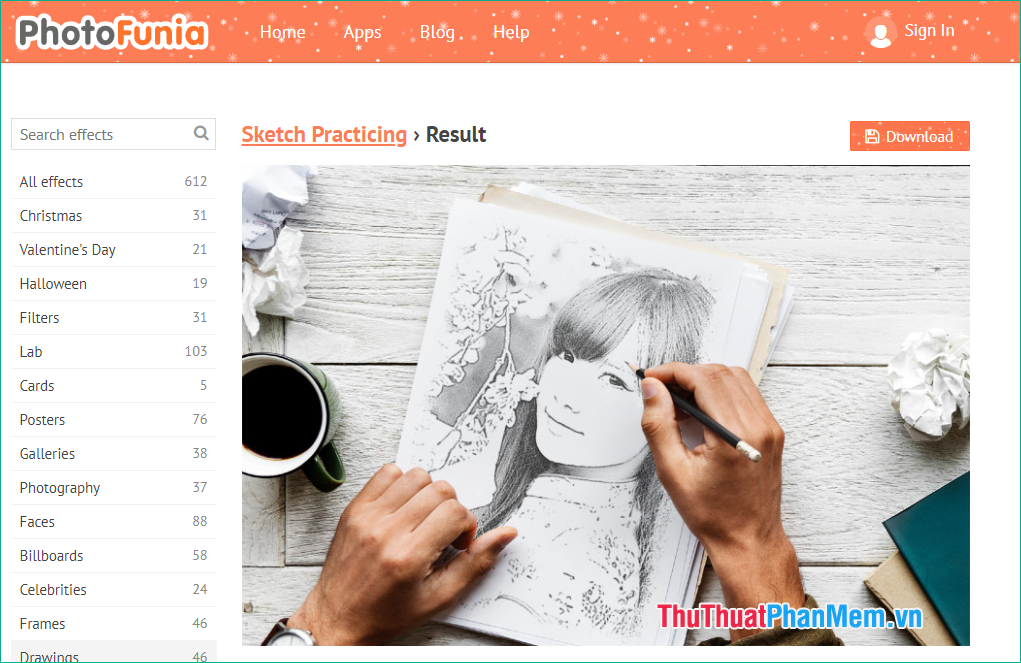
PhotoFunia is an online photo editing website that gives us a lot of different effects to turn a regular photo into a completely new one with effects and create beautiful images according to different topics. . And of course it can turn a picture into a hand-drawn picture if you need it. The usage is very simple, just visit the link above then select the effect you want and apply it to your photos. Another great thing is that this tool is completely free so you can safely use.
2. Befunky tool
Link: https://www.befunky.com/create/

is an online professional photo editing website, possesses a very diverse and powerful set of photo editing tools, you can turn your photo into a wax, oil painting, painting. black and white, etc. This site has a very modern and easy to use interface that makes it easy to get used to from the first contact. With Befunky you can turn your photos virtual better without using photoshop. However, this software is not completely free so to use special effects we will have to pay.
3. Cartoonizer tool
Link: http://www.cartoonize.net/OnlineCartoonizer/
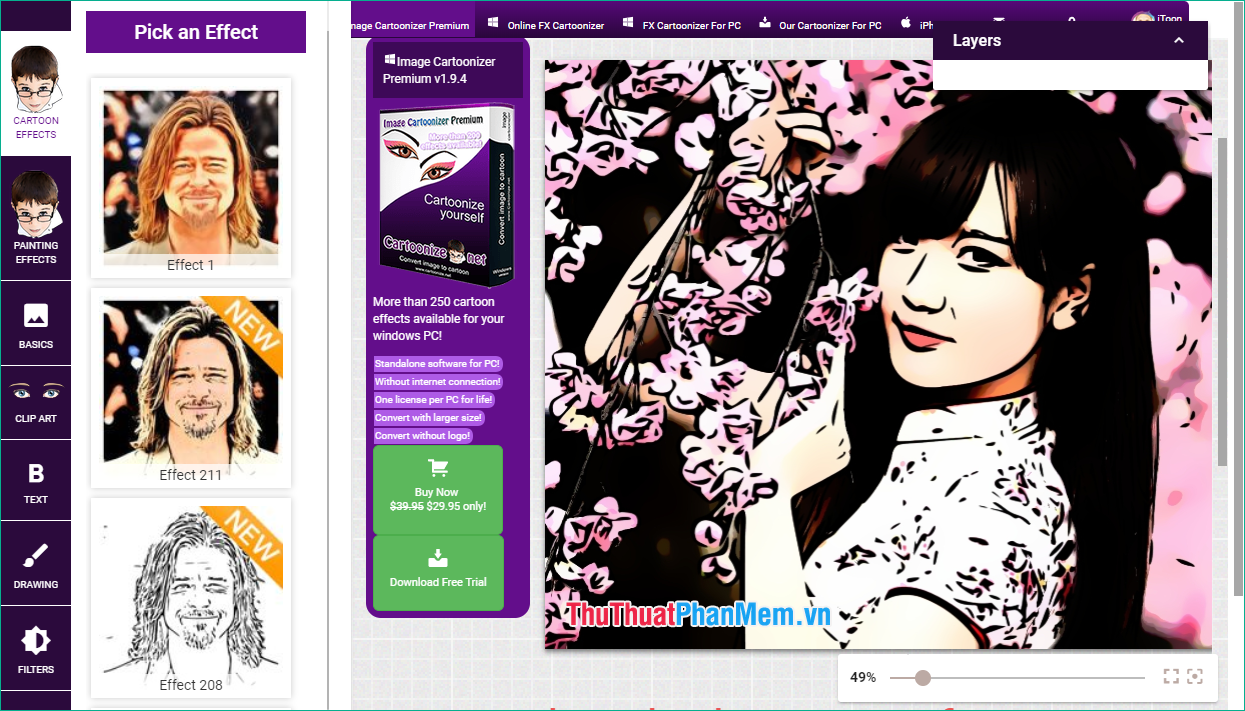
Similar to Befunky, Cartoonizer is also an online photo editing website that owns a variety of editing tools and effects. However, the photo editing features of the camera are not as intensive as Befunky but focus on effects and decorative details. Of course, Cartoonizer also has the ability to turn photos into paintings with many different styles such as oil paintings, black and white paintings . etc . In addition, this tool has the advantage of being free so this will be an option that You should consider.
Above TipsMake.com introduced to you 3 websites to help convert photos into paintings simply and quickly. Hope you will choose a suitable option, thank you for watching!
You should read it
- ★ The most cute and adorable set of cat wallpapers
- ★ Take beautiful photos on the plane with the following tips
- ★ How to turn photos into paintings on Photo2Sketch
- ★ How to protect photos on Windows 10 with Top-secret Photos
- ★ Taking photos and mirroring which ones will give you the most accurate picture?