How to turn photos into paintings on Photo2Sketch
Pencils or color paintings are the type of paintings that impress the viewer, partly showing the artist's sophistication through the art of black and white painting. There are a lot of people who love this genre, but are not gifted, they can use some photo-converting applications like Photo2Sketch on Windows 10. Users only need to select the image they want to change, then adjust it again. pictures as you like to save is done. The following article will guide you how to turn photos into paintings on Photo2Sketch.
Instructions for using Photo2Sketch Windows 10
Step 1:
You download the Photo2Sketch application on Windows 10 according to the link below, click Get and wait for the installation process to complete to use the application.
- Download the Photo2Sketch application
Step 2:
At the interface of the application, users click on the Open to open the image you want to switch to paintings.
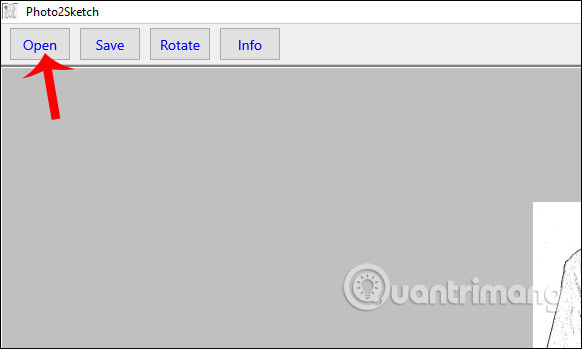
Step 3:
Immediately after that, the image is uploaded to the Photo2Sketch application and converted into a drawing as shown below.

At the bottom there is a bar to adjust the level of lightness of the pencil stroke at Texture, adjust the high contrast on the image in High contrast. If desired, we can also rotate the image in Rotate. After you like the image, click Save to save it.

With just 1, 2 mouse clicks, you have a drawing image with familiar black and white pencil strokes. Adjusting the line weight and contrast you need to work with each other accordingly.
See more:
- Top application to turn pictures into paintings on phones
- "Turn" pictures into paintings, cartoons with Adobe Photoshop
- How to turn photos into pictures using PhotoFunia online
You should read it
- ★ Top app to turn photos into paintings on the phone
- ★ Round the eyes watching the very impressive 3D paintings from the talented painter
- ★ 40+ vivid 3D paintings make you believe your eyes
- ★ The secret no one has hidden in world famous paintings
- ★ Top 3 websites to help you turn photos into pictures quickly and beautifully