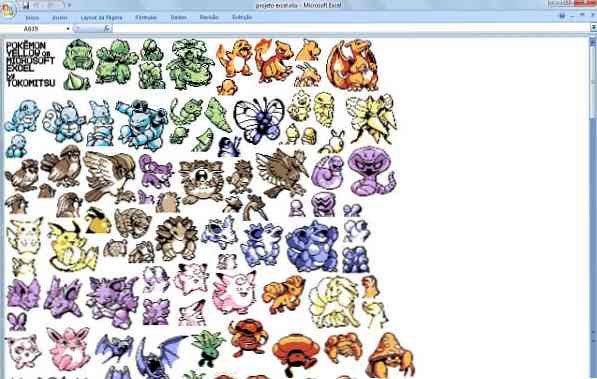11 great paintings created with Microsoft Excel that surprise viewers
Create great pictures with Microsoft Excel, a familiar calculation tool that's supposed to be dry? Impossible! Painting, you must use paper, pencils, erasers, crayons, but on the computer, in addition to specialized applications, at least you must use Paint.
If you do not believe that you can create beautiful pictures from Excel then take a look at the pictures below, surely you will be surprised and have a completely different view of this familiar tool.
Not just one, but many different versions of Megaman X! Photo: Sakumoti and synbios16.
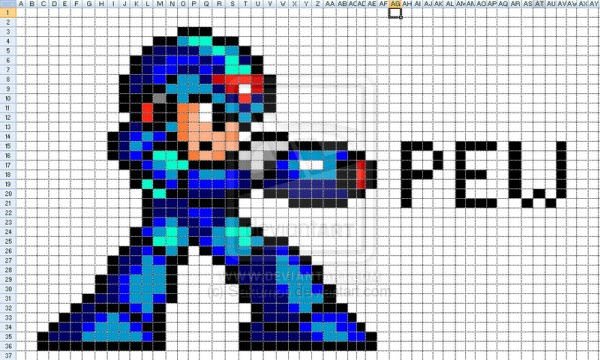
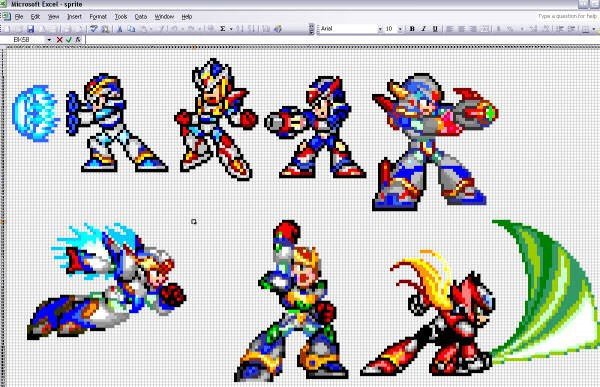
Robot Battle between Megaman X and Iron Man was first launched on the Excel platform. Photo: Donkeykonggod.

This is Sonic & Knickles, do you realize? Photo: Jim Silverman.

Final Fantasy: RPG gamers are certainly familiar with these numbers! Photo: Jim Silverman.

Laharl. Photo: CrowKuroa.

Zelda Link: A perfect picture, like every detail. Photo: ignite25.
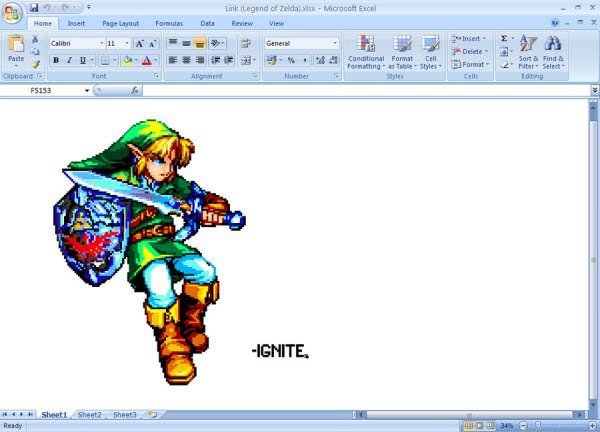
Roxas: The guy in Kingdom Heart. Photo: ignite25.
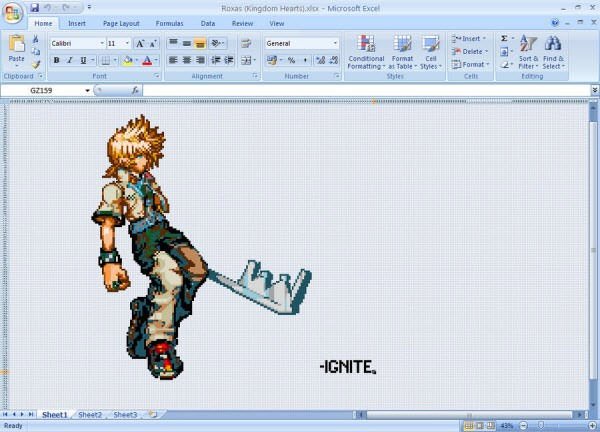
Gundam Excel: A great work completed in about 4 hours. Photo: Klunker-Decepticon.

Pikachu: One of the most beloved Pokémon species has appeared on Excel. Photo: CrowKuroa.
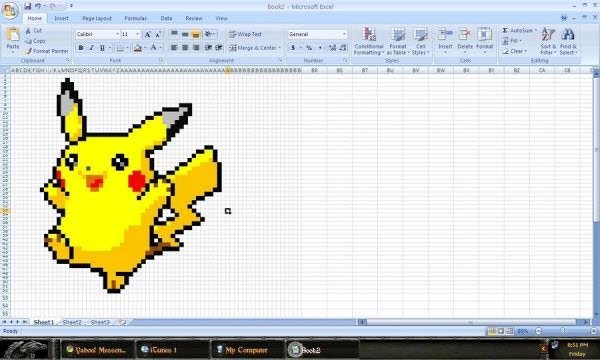
Not only Pikachu, but also 151 Pokémons in Excel, amazing!