Top 3 photo resize applications on your phone
The photos now taken on phones and DSLRs are quite large (about 6MB). So the storage of many photos on your phone will be limited by capacity. We need to handle this to optimize the size of your phone by Resize to reduce the size of the photo while keeping the good quality. Today, Software Tips will introduce to you the Top 3 Resize applications, resize, image size on the best phone.

1. Photo Compress 2.0
Photo Compress is completely different from other image resizing applications, the software is equipped with 4 different compression modes such as low, medium, high and super high to give you many choices as well as optimal. Chemical fully used his needs. Reduce the maximum image quality, but still retain the image quality as well as fine details, less blurry images together. Capacity after resize is also significantly reduced.
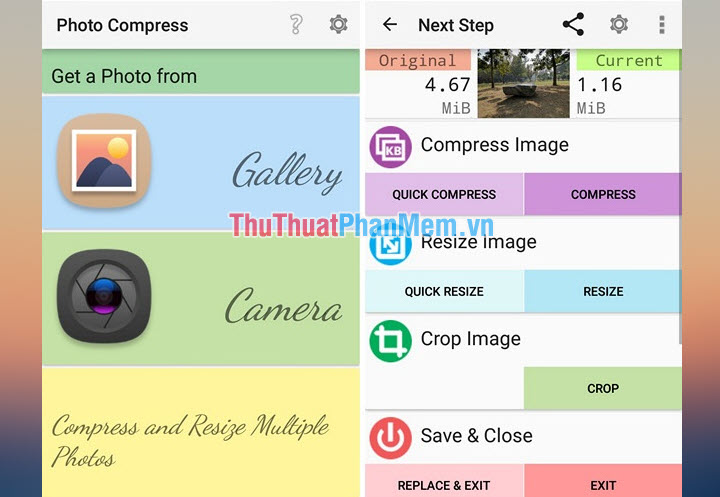
Android link: https://play.google.com/store/apps/details?id=com.saawanapps.photocompress
Link IOS: https://itunes.apple.com/us/app/photo-compress-shrink-pics/id966242098?mt=8
2. Image Converter
This is a software from developer Paul Asiimwe known for his photo editing software toolkit. Image Converter is software developed specifically for resizing and reducing image sizes. This tool has good resize quality with the ability to fine-tune the parameters while preserving the original image details and colors.

Android link: https://play.google.com/store/apps/details?id=com.paul.icon
Link IOS: https://itunes.apple.com/us/app/the-image-converter/id860858310?mt=8
3. Reduce Photo Size
Reduce Photo Size has been ranked in the top rated the most powerful image reduction applications today, equipped with many support utilities, arbitrary resolution adjustment algorithm to help your photos. reduced capacity while maintaining good quality.
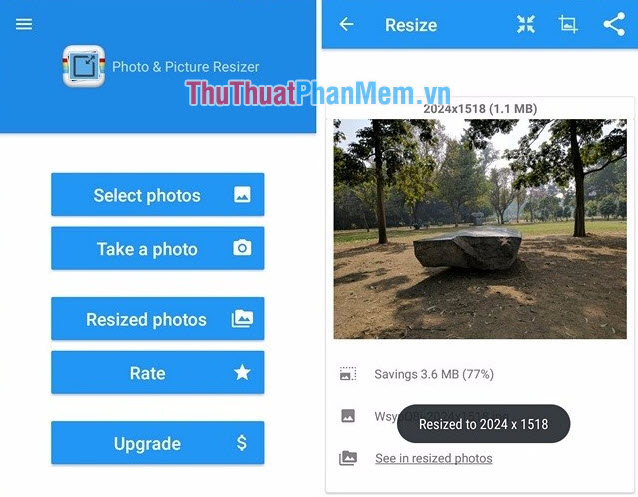
Android link: https://play.google.com/store/apps/details?id=com.shoozhoo.imageresizer
Link IOS: https://itunes.apple.com/gb/app/image-size/id670766542?mt=8
Above Software Tips has summarized the top 3 Resize applications, reducing the best image size on both Android and IOS. Have a nice day!
You should read it
- ★ How to resize images properly in Photoshop
- ★ 30 tools to support online photo editing without using Photoshop
- ★ 5 most beautiful & professional photo collage apps on your phone
- ★ The fastest way to batch resize photos with Microsoft's Power Toy software
- ★ How to combine multiple photos into one photo frame on your phone