30 tools to support online photo editing without using Photoshop
- 10 habits of using email make others uncomfortable
- 25 extremely useful websites and applications will definitely make you smarter
- 13 best free eBooks for Web Designer
Do you sometimes want to start the Photoshop application on your computer just to perform a simple task like resizing images? To solve this problem, you can use free online image resizing tools. Some websites only offer image resizing, while others can support functions like custom cropping and even a host of other photo editing functions.

Let Photoshop rest and try to discover 30 tools to support online photo editing with all the necessary features from basic to advanced, suitable for those who do not have too many needs to edit photos to install Set up a professional software like Photoshop. Hopefully this article will help you solve your work more easily and quickly!
1. PicResize

PicResize allows you to resize images based on actual parameters of the original image or customize the size according to personal use needs. In addition, you can use some other basic features such as adding special effects, cropping or rotating images if desired.
2. ImageResize

Like PicResize, ImageResize possesses the same features as changing the image size based on default or manual customizations. This support tool is a simple interface, contains no ads and can use photos from online links or stored on computers.
3. Web Resizer
Web Resizer is a useful tool to quickly perform many photo editing tasks such as cutting, resizing, optimizing file volume or increasing sharpness. In particular, you can perform these operations at the same time on many different photos.
4. LunaPic Resizer
LunaPic Resizer is the most popular photo editor today with hundreds of built-in editing tools. In particular, the ability to resize high-quality images with many other small utilities allows you to resize images automatically or manually customize them if you want.
5. Social Image Resizer Tool

Social Image Resizer Tool was created to help users resize images according to the size of existing social networks including Facebook, Google, YouTube, LinkedIn, Pinterest, Instagram and Twitter. In addition, you can also customize manually with different rates if you want.
6. BeFunky
BeFunky provides a Flash-based photo editor, allowing users to use familiar tools on some professional software, especially automatic frame rates, in pixels or custom sizes.
7. PicGhost

PicGhost allows editing up to 40 photos at once with many different customizations. Manual or default can be customized according to the conversion ability of the algorithm based on the original parameters.
8. Reduce Images
Reduce Images is not much different from the support tools mentioned above when compared to features. However, the most impressive point of Reduce Images is its ability to perform quick operations and user-friendly interface.
9. Quick Thumbnail
As the name suggests, Quick Thumbnail allows users to quickly resize, add filters or insert watermark ( blurred words that write brand or author create documents, images ) to a photo with only Few simple operations and download them. In addition, you can customize the parameters manually before uploading photos to the server of Quick Thumbnail, which is specially set up for different web applications and screens.
10. Resize Photos

Resize Photos is probably the simplest tool on this list, both in terms of user interface and features! In addition to allowing image resizing, you can also choose the quality and format after saving. However, you can only change the image size by width but cannot stretch the image.
11. ResizeImage.net
ResizeImage.net is not just an online image resizing tool, but it can also edit many other things like making the background transparent, converting formats or optimizing image sizes.
12. Simple Image Resizer
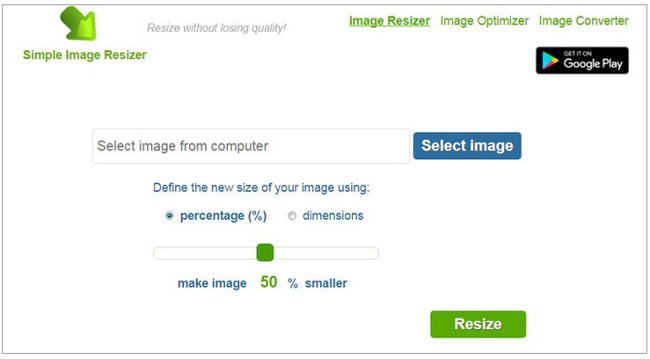
Simple Image Resizer gives users the ability to edit image sizes extremely quickly. Simply upload photos to Simple Image Resizer's server and use the slider to adjust the size of the image.
13. Resize It
Resize It is completely different from the above tools, because all operations will be performed automatically according to the predefined algorithm from the service provider. This tool is suitable for portrait or landscape photo themes.
14. Shrink Pictures
Shrink Pictures allows you to change the image size by width, optimize the capacity and add some other special effects.
15. BIRME (Batch Image Resizing Made Easy)
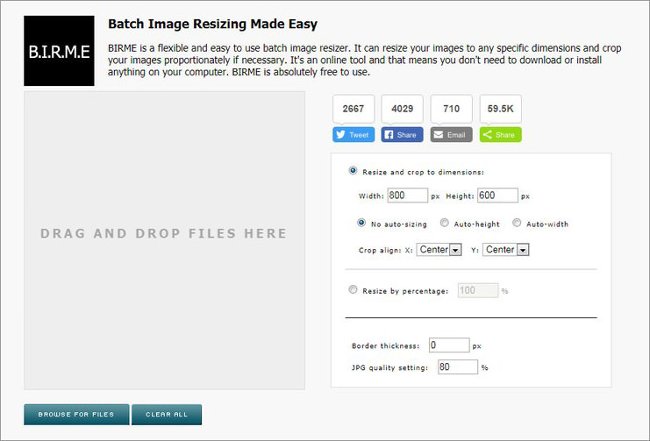
BIRME ( Batch Image Resizing Made Easy ) allows you to resize or crop multiple photos at once. In addition, this tool also has some other tools such as custom border or image quality anymore.
16. Bulk Resize Photos
Bulk Resize Photos is a batch image editing tool with many different options. You can change the size of multiple photos at once!
17. JimZim
JimZim has a very simple interface and customizable image size tools to choose the ratio based on the original parameters or change the default by algorithm from the service provider. Besides, JimZim also allows users to optimize the file size without losing too much on image quality after saving. However, the maximum size of the image is limited to 6MB.
18. Resize Pic Online
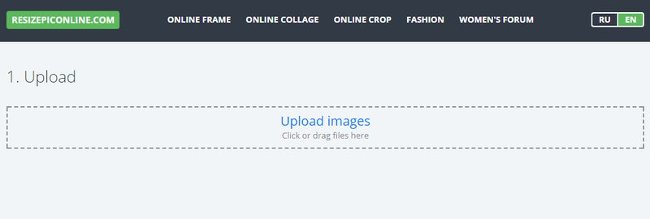
Resize Pic Online tool supports editing image sizes that are easiest to use for general users. You just need to adjust the slider to change the size, quality and format of the desired photo.
19. Toolur
Toolur focuses more on image compression with different algorithms. However, you can also take advantage of it to adjust or resize images if you want ( up to 25 sheets at once ).
20. Image Optimizer
Image Optimizer provides simple tools for users to easily optimize the quality or size of any photo. Moreover, you can customize the dimension of the Width or Height option as you like.
21. IMGonline

IMGonline not only works well for users with professional skills, but also useful for new users too. In addition, it also gives users the tools to edit image sizes, provide DPI parameters ( units that measure the density of dots used in printing, DPI resolution of a smaller image less definition ) or EXIF data ( Exchangeable Image File Format ) on each image.
22. Resizr
Resizr offers a variety of basic tools for resizing or cropping images, including cropping, adding effects, adjusting brightness and increasing sharpness on each image. Sure, you will use it as handy slider and real-time preview of the updated image when making changes.
23. GooEdit
GooEdit is an extension on the Google Chrome web browser, allowing users to resize images found on the Internet in HTML 5 online editor without saving to the computer. Also, you can upload your photos from your computer if you want.
24. JPEG Optimizer
JPEG Optimizer, a simple tool that allows you to resize or compress images in JPEG format. However, you can only customize based on the width of the image.
25. Raw Pics

Raw Pics is the most prominent among resizing and cropping tools in this list. In addition, this utility allows users to convert RAW image format to JPG or PNG format. Although during conversion it also allows you to resize according to your preferred size.
26. Designhill Image Resizer
Designhill Image Resizer will create a preview, allowing users to compare between the original image and the image after editing the size ( or cutting ) to see if it suits your needs. If you are satisfied, you can save it to your computer without going back to the custom step.
27. Picasion

Picasion allows you to customize the size, quality or add beautiful effects to your photos if you want. However, only the maximum image size limit is 1300px width only.
28. Go2Converter
Go2Converter supports more than 200 different image formats, allowing users to resize ( edit or crop images ) and optimize the image size before saving.
29. FunPhotoBox
FunPhotoBox offers dozens of tools to help users beautify photos, including resizing according to available ratios or manually customizing them.
30. Universal Web Services

Universal Web Services is quite simple and does not have as many functions as the tools on this list. However, it will certainly be suitable for those who need simple use.
Conclude
These 30 online photo editing tools will help you easily resize photos quickly without using Photoshop image editing software. We recommend using these image editing tools during processing because they help speed up the image resizing process if there are multiple images. Alternatively, you can use Bulk Resize Photos and PicGhost, one of the easy-to-use online image size editors.
See also: Dying with super funny photo editing thanks to "saint troll photoshop"
Having fun!