How to combine multiple photos into one photo frame on your phone
With the convenience of applications on the phone, we can easily create collages, collages, and edits quickly and conveniently not inferior to the image editing software on the computer. .

1. Create a collage with the PicArt application
To combine multiple photos into a photo frame on your phone, we use PicArt - a pretty mobile photo editing application with many attractive features. Link to download PicArt here:
- For models using iOS operating system: https://apps.apple.com/us/app/picsart-photo-editor-collage/id587366035
- For models using Android operating system: https://play.google.com/store/apps/details?id=com.picsart.studio&hl=en
Step 1 : After installation, open the PicArt application. The first time you launch the application, it will ask you to create an account or use your Facebook and Snapchat accounts to connect to the application. If you do not want to log in to your account, select Skip to the next step.
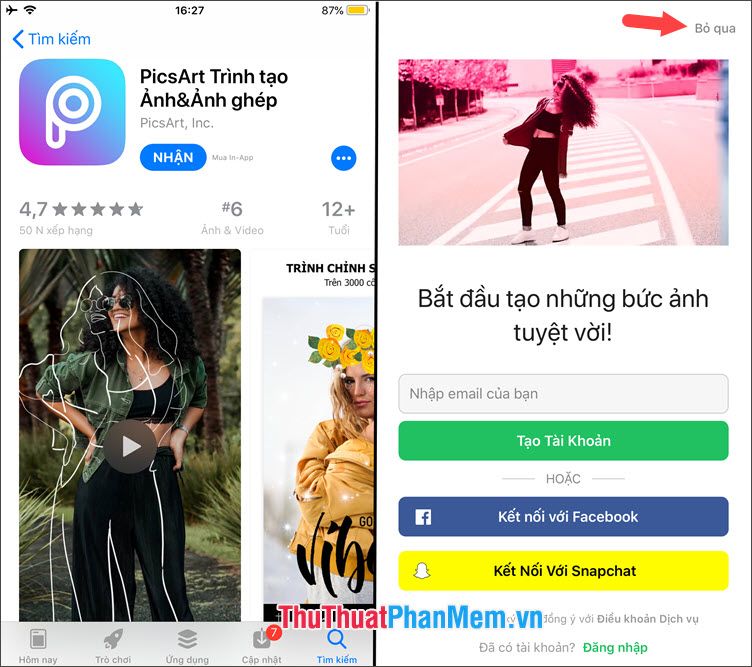
Step 2: PicArt will request access to the Photo Album, click OK to continue. PicArt application has many creative photo templates for us to choose as shown below. To collage multiple photos into a photo frame, you select the Collage => Grid .
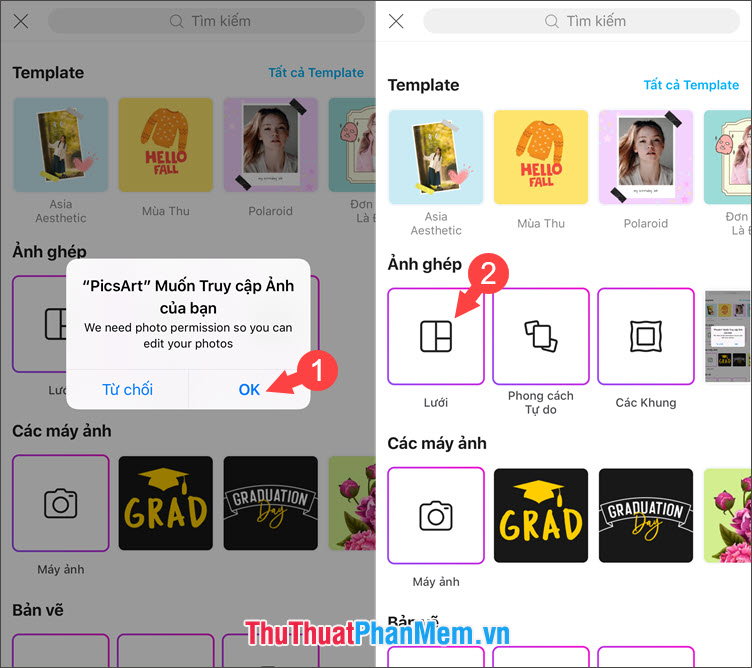
Step 3: Now you just need to select the photos to pair and the next job of PicArt will support you. After selecting pictures, click Next to move to the next step.

Step 4: Choose the types of photo arrangement according to your preferences (1) and then click Next (2) and Next (3) .

Step 5: After creating the desired collage, save it. Touch Save (1) => Save photos to your device (2) to save the collage just created on Photo Album.
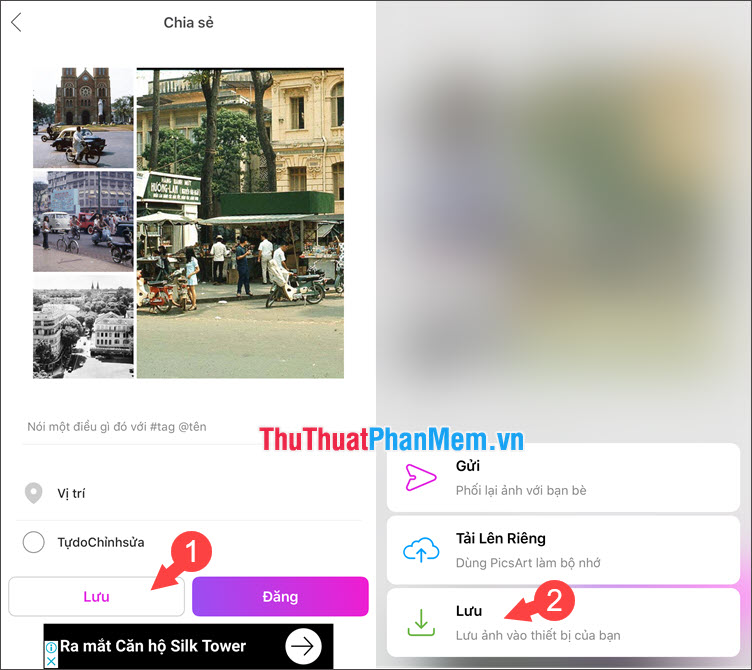
2. Create a collage with the Google Photos application
Let's first download the Google Photos app for phones here:
- On Android phones: https://play.google.com/store/apps/details?id=com.google.android.apps.photos&hl=en
- On iOS phones: https://apps.apple.com/en/app/google-photos/id962194608?l=en
Step 1: First-time access to Google Photos requires access to Photo Albums . You click OK to agree. Next, please log in your Google account into the application.
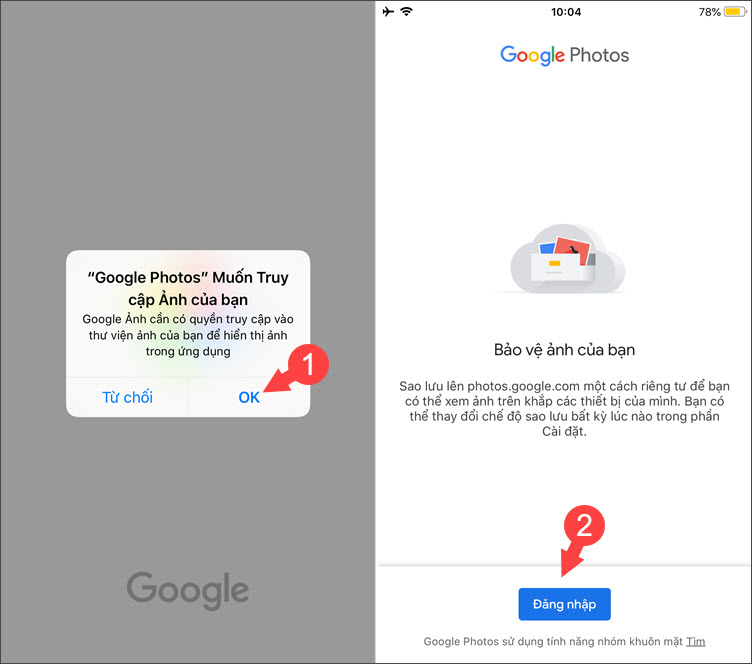
Step 2: Touch the three dots icon in the top right corner (1) => select Collage (2) . Next, select the photos to merge (up to 9 photos) (3) and click Create (4) to finish.

Step 3: You touch the cloud icon to save photos to Google Photos is done.

How to create collages using PicArt, Google Photos on Android devices also works similarly on PicArt, Google Photos of iOS. Good luck!