Top 5 best PDF file editing software 2020
PDF is a popular text format today, it has better security than other text files such as Word, Excel, etc. So editing PDF files is also more difficult than other files. . However, this does not mean that it cannot be edited. There are quite a lot of software on the market that allow us to edit PDF files easily. In this article, TipsMake.com will introduce to you the top 5 best PDF editing software today, please refer.
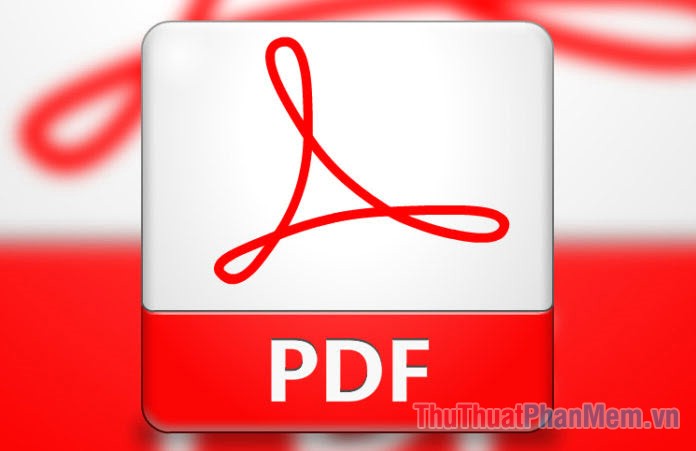
1. PDFelement
Download link: https://pdf.wondershare.com/pdfelement/
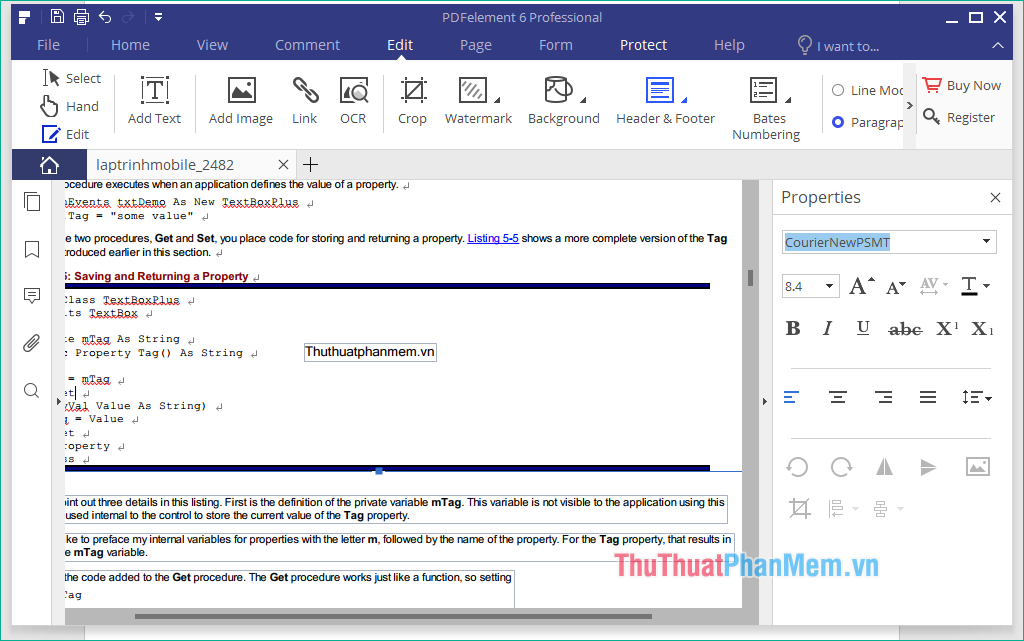
PDFelement is a leading PDF editor today that you cannot ignore. It is a worthy alternative to Adobe Acrobat, which is considered to be the industry standard when it comes to PDF editing. The great thing is that this great PDF editor has a free trial that comes with basic PDF editing solutions. Meanwhile, the paid version offers good value for the cost, as it is affordable when compared to other PDF editors. It boasts lots of incredible features including annotating, editing and converting PDF to other formats, adding signatures and filling out PDF forms. In fact, this PDF editor provides you with a complete solution to edit PDF files like never before.
See the PDFelement review article here.
2. Adobe Acrobat Pro DC
Download link: https://acrobat.adobe.com/us/en/free-trial-download.html
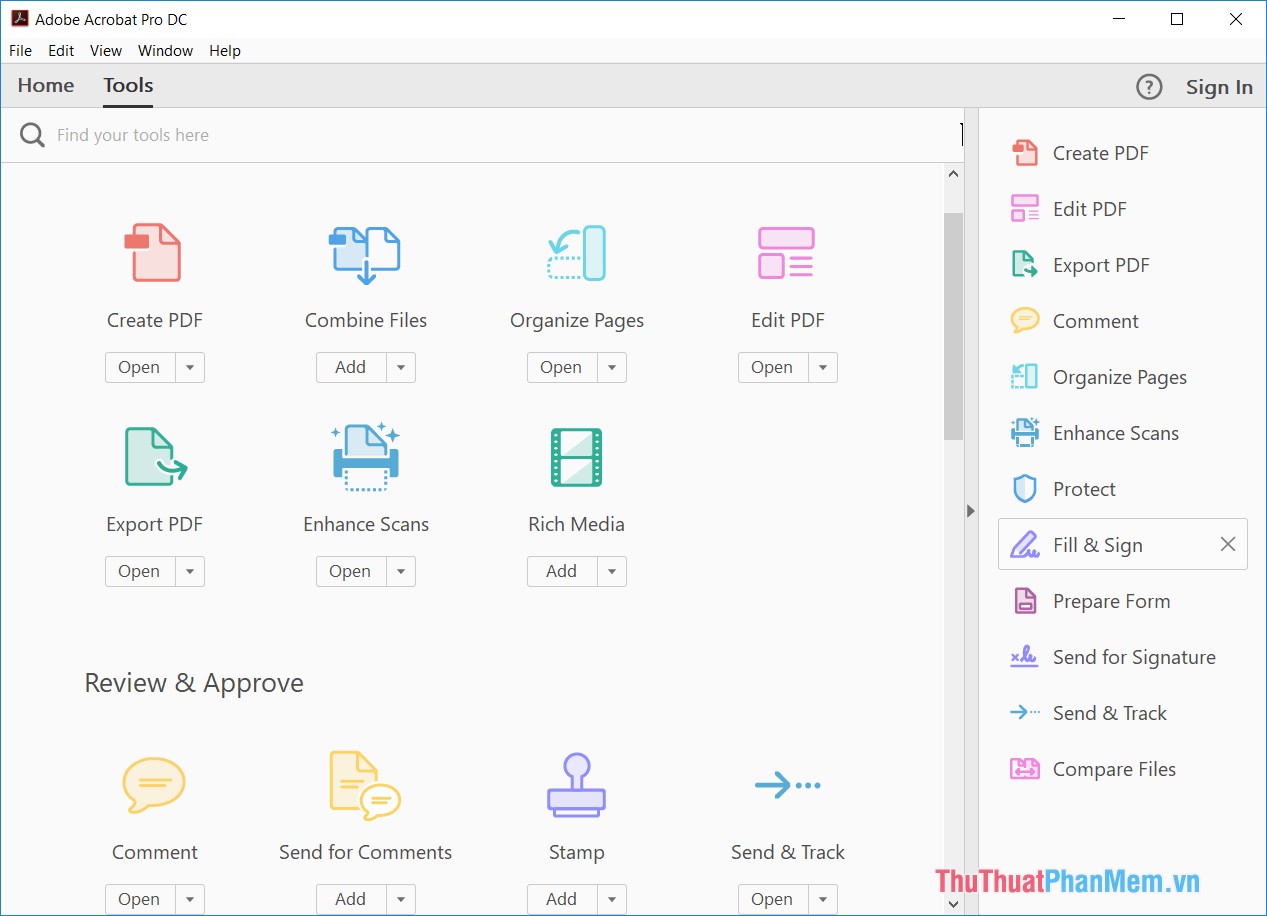
Adobe first introduced the PDF format 20 years ago and today Acrobat Pro DC is the first to mention when it comes to editing PDF files. It is also one of the few premium programs available for both Windows and MacOS, and boasts dedicated mobile functionality and the ability to convert PDF files into multiple HTML pages in addition to Word, Excel and PowerPoint documents. standard. The software instantly converts and saves scanned documents to PDF and even has the ability to combine multiple documents, spreadsheets, web pages and similar content into an easy-to-share PDF file across multiple devices. . Adobe also offers cloud-based document storage and access through acrobat.com, along with password protection and the ability to recreate personal information.
3. Foxit Phantom PDF
Download link: https://www.foxitsoftware.com/downloads/
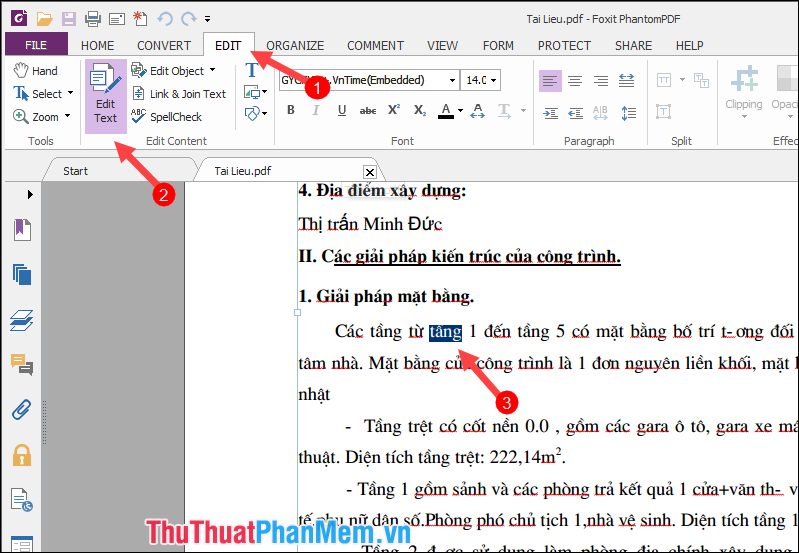
If you often work with PDF files, you will probably turn to FoxitReader software because this is a very popular PDF reader software today. However, FoxitReader software only allows us to read PDF files but does not provide editing features. And Foxit Phantom PDF is the more advanced version of FoxitReader. Foxit Phantom PDF gives us the ability to edit PDF files as easily as we do with Word. In addition to editing features, Phantom PDF can perform other functions including merge and split PDF files, annotate and share PDF files, create PDF forms and convert PDF to other file formats. Moreover, you can also add encryption to PDF, edit PDF and sign PDF. With the above features, Foxit Phantom PDF is certainly not free,however you can try it for 14 days with limited features.
4. Nitro Pro
Download link: https://www.gonitro.com/
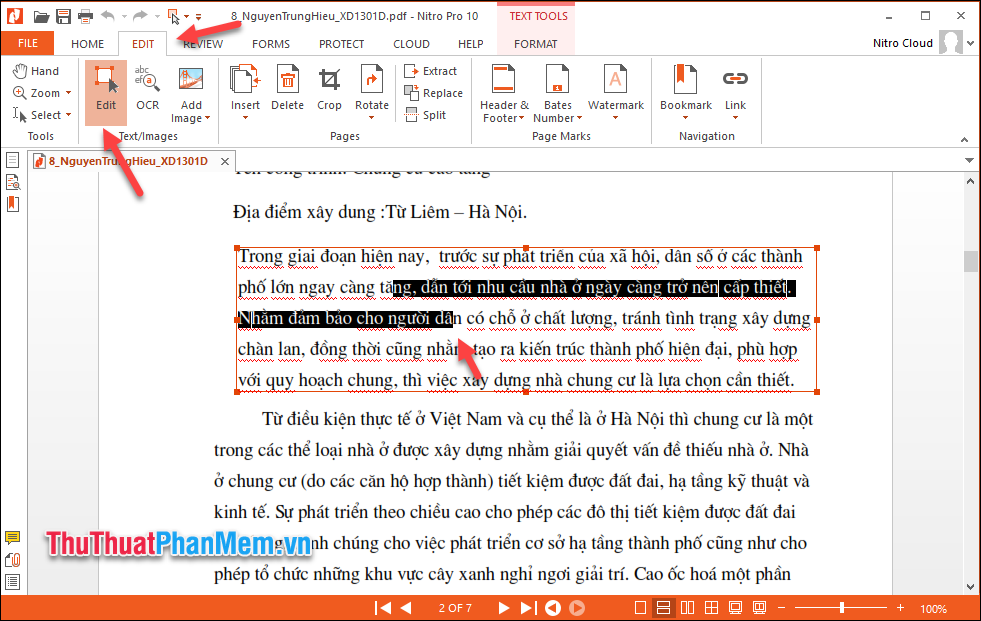
Nitro Pro PDF editor offers many PDF editing features similar to the other PDF editors listed above. Its features include the ability to edit, create and merge, review and collaborate among others. In addition, the Nitro editor will allow you to fill, sign and secure your PDFs. It supports all windows operating systems and has 2 versions, individual and enterprise. The individual version costs $ 159.99 and has a more advanced feature set.
5. PDF-XChange Editor
Download link: https://www.tracker-software.com/product/pdf-xchange-editor
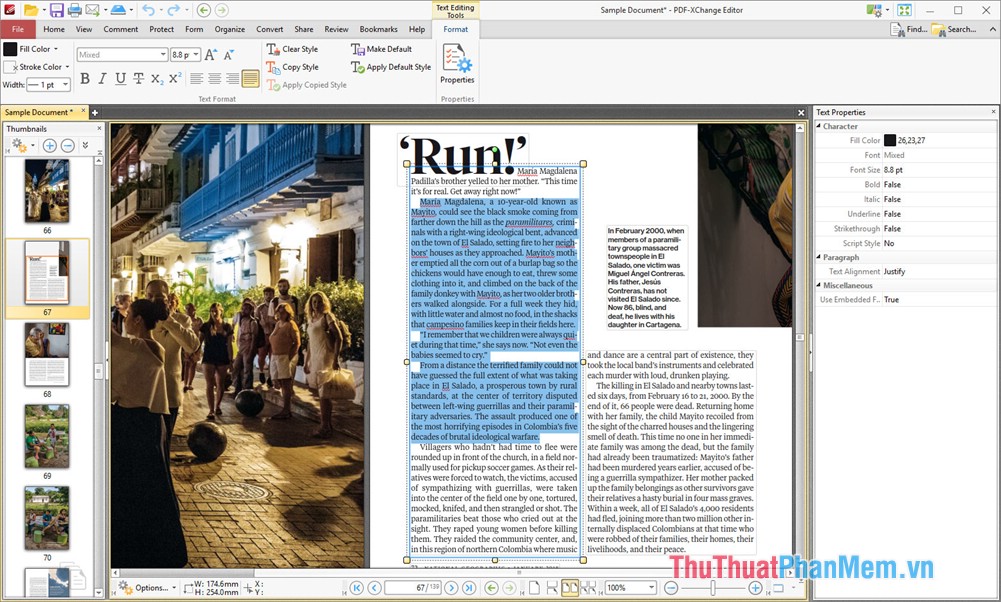
If you need to edit text in a PDF, then PDF-XChange is the ideal software for you. It allows you to edit, delete and reformat text and adjust well if documents using fonts are not already installed on your PC. You can also attach comments, split PDFs and extract pages. One of the best features of the PDF-Xchange Editor is the ability to use OCR to identify text in scanned documents. Some of the features displayed in menus and toolbars are only available in the premium version of the software, PDF-XChange Editor Plus, but you can easily hover over the icon to find out if it is available or not. .
Above are the top 5 best PDF editing software today according to TipsMake.com. Hope through the article you can choose for yourself a software that suits your needs, thank you for watching!