Top 10 free online antivirus programs
Virus! One of the most frightening terms and often misrepresented in the computer field. The origin of 'all' is bad, at least many people think so. We have seen many computer users have to deal with problems, including hardware and software, and are compromised by the so-called 'virus' in their systems. But the truth is not quite that much.
So what is a real anti-virus program?
Antivirus software are computer programs that can identify and neutralize or isolate malicious software. The term 'antivirus' is used because the original examples were designed specifically to combat computer viruses; although most modern antivirus software is designed to withstand many of the specific threats, such as worms, phishing attacks (phishing), rootkits, trojan horses and sections. Other malicious software. Typical anti-virus software uses two different methods to accomplish this task:
- Check (scan) files to find out which known viruses match the definitions in the virus dictionary
- Identify suspicious behaviors from a computer program that may indicate infection.
When you have to use many Antivirus programs, there will be many good and bad points of all of them. But is there a really good program. There is absolutely no perfect Antivirus program. The natural nature of Antivirus's working principle is to only release the virus removal process only when the virus is born. With this loophole, it will determine the effectiveness of anti-virus software between the time it takes to create the virus and the therapeutic vaccine.
Some roles of online Antivirus programs
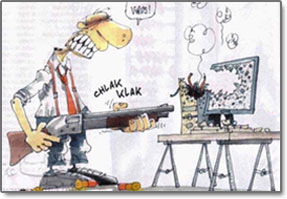 How can the Antivirus program help you?
How can the Antivirus program help you?
When no antivirus program is perfect, it is better to use dual protection, which means you have to have two antivirus programs to scan your computer. However, you can't (or don't) use two antivirus programs simultaneously on one machine. So why not try a free antivirus program online. That is the reason we introduce to you this article.
Here we introduce you 10 best free online virus scanning utilities, emphasizing to you the 'absolute' free.
1. Trend Micro HouseCall 6.6 Free Scan : HouseCall is a free Web tool designed to scan your computer for Internet security threats such as viruses, worms, Trojans and spyware. It can also detect system vulnerabilities and provide links so you can easily download missing security patches. After scanning, HouseCall will provide a detailed report of any security threats detected on your computer.
2. Panda ActiveScan : Panda ActiveScan 2.0 can detect all types of viruses, Trojans, worms, spyware, attack tools and security risks (potential) that are neither positive nor positive on your computer. . It can also detect software vulnerabilities that are installed on a computer that can compromise security. Panda ActiveScan 2.0 can be used wherever you want to protect your computer from all threats. In addition, if you have registered or purchased a paid version, it will be possible to completely remove the dangers that ActiveScan 2.0 finds in your computer.
3. Computer Associates Virus Scanner : This scanner requires a browser like Internet Explorer to be able to render ActiveX objects.
4. Symantec Security Check : Virus Detection checks known threats, including the top threats identified by Symantec Security Response. It provides analysis of results and provides suggestions for other actions. However, this program does not check compressed files. To run Virus Detection, you must use Microsoft Internet Explorer 5.0 or higher to enable ActiveX and Scripting.
5. McAfee FreeScan : McAfee FreeScan can help you detect thousands of viruses on your computer. Based on McAfee VirusScan, FreeScan can detect viruses, including known viruses and display a list of infected files. When the virus is detected FreeScan will provide links to more detailed information about the virus and what to do to clean up your system.
6. BitDefender Free Online Virus Scan : BitDefender Online Scanner is an on-demand virus scanner that incorporates BitDefender scanning mechanisms. You can use it to scan the system memory and all the files and boot partitions of the drive, automatically clean the infected files. This utility is also based on ActiveX, so you need to use Internet Explorer.
7. ESET Online Scanner : A powerful and user-friendly tool, this antivirus utility can remove malware — viruses, spyware, adware, worms, trojans, and many other malicious software — from a computer just using it. Use web browser. No installation required. This scanner uses the same technology of ThreatSense® and virus signatures of ESET NOD32 Antivirus, which means it is always up to date.
8. Free Virus Scan - Kaspersky Lab : This free online virus scanner is a great way to find out if you are infected with a virus or spyware in your computer without canceling the installation of the current antivirus software. you or install a new software. Most importantly, you can see what viruses your current antivirus software can't fix. This free online virus scanner is very powerful, so it can take hours to complete the job. We recommend that you run it for a short time using the device.
9. F-Secure Free Virus Scanner : F-Secure Online Virus Scanner (version 3.3) is a free service. Use it to see if your computer is infected, and clean your computer if needed. This product will automatically download the required components and the virus definition database when it starts running. The size of the download package is about 35 MAILBOX.
10. Authentium :: Command-On-Demand - Free Virus Scanner : Authentium Command On Demand is an effective free virus scanner. It can scan over half a million threats from the Internet and use definition files updated daily.