Top 10 best USB protection software today
Compact, easy to use, integrated with many anti-virus features, not "in conflict" with other security applications, blocking the status of copying important data stored on USB, . are the advantages Point of antivirus software running directly from USB.
- 3 software that shows hidden files in USB should not be ignored
- 3 ways to password protect USB drive data
- 4 small tips to help secure data on USB drive better
1. USB Guardian
USB Guardian is USB protection software, which helps prevent nasty viruses and worms such as Conficker (aka Downandup, Downadup and Kido), which spread more than 9 million computers. You can use USB Guardian to scan your computer whenever you connect a USB drive or on any other removable storage device.

Not only does it have a simple and easy to use interface, but USB Guardian also shows the ability to operate smartly. Specifically, when connecting USB to a computer, the software will automatically scan for detection and prevent autorun viruses from entering the computer. With USB Guardian, you can use USB to copy movies, music, photos and documents from one computer to another computer without worrying about being infected with viruses or USB viruses.
- Download: USB Guardian
2. USB WriteProtector

USB WriteProtector provides the ability to block important data copying stored on USB. The highlight that USB WriteProtector gives users is that it allows viewing data from a USB drive. In addition, this USB protection tool also has the ability to disable USB devices or not for others to record or delete data stored on the USB. Thus, your USB is always protected from viruses and those who want to steal data from USB drives.
- Download: USB WriteProtector
3. FireWall USB
USB FireWall is an application that protects you from malicious programs trying to 'pinch' into a USB drive every time you use it. This security tool will automatically block and destroy viruses when it finds a certain type of malware.

You can also use USB FireWall in parallel with other antivirus software to protect your computer, USB and absolutely external devices. Set up the boot tool with the system so that whenever you connect the USB to the computer it will warn and kill the virus if any.
- Download: USB FireWall
4. USB Disk Security

USB Disk Security is a tool that helps you detect and destroy viruses and malware that spread through USB drives to protect your computer from external threats. In addition, the utility also provides a high level of protection to prevent data duplication, steal information from a hidden person.
- Download: USB Disk Security
5. Autorun Eater

If you want to protect your computer against viruses spreading via USB, a powerful software like USB Disk Security will be a wise choice. The program helps you detect and automatically remove autorun viruses spread through devices connected by USB ports. Another useful feature that the program provides is to regularly update the database itself, so it can detect and destroy viruses even when your computer is not connected to the network.
- Download: Autorun Eater
6. USB Drive Antivirus
USB Drive Antivirus provides protection for flash drives and flash memory cards, external drives, digital cameras and other . When USB is inserted into your computer, USB Drive Antivirus will automatically scan and block viruses , and prevent trojans or any malicious code. It will also detect and remove autorun.inf in your computer.
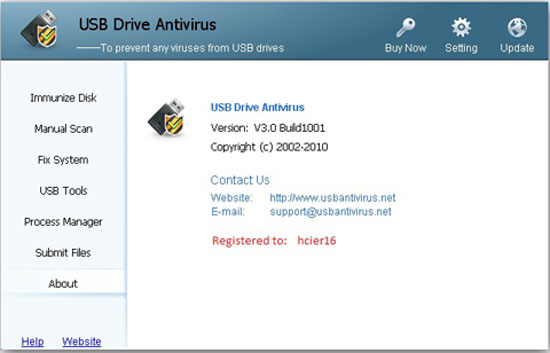
After you have installed the program, the program will ask you to perform a search for all USB storage devices that are connected to the computer. The next step, the program will proceed to scan the entire hard disk system.
- Download: USB Drive Antivirus
7. Smart Virus Remover
By default, the program will automatically detect and destroy the viruses on your USB (currently the Smart Virus Remover database has the identity of about 50 Viruses often infected on USB).
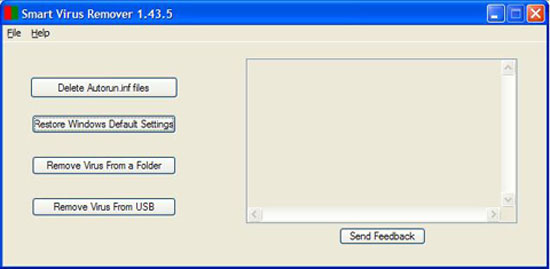
The main working window of the program has 4 functions to choose from: Delete Autorun.in file used to delete Autorun files that are on your USB, Restore Windows Default Setting to restore features normally locked by Virus like: Hide Task Manager, Registry Editor, Run box .
In addition to the features on Smart Virus Remover, it also allows you to manage USB when plugged into a computer that is Disable USB Drives (lock all USB ports in the computer), Enable USB Write Protect (Do not allow writing data into the USB plugged in the device).
- Download: Smart Virus Remover
8. Mx one Antivirus
Similar to the above software, Mx one Antivirus is an antivirus program designed to protect portable storage devices such as USB, mp3, mp4, and memory cards M2, SD, microSD, and other devices efficiently and completely free.
With a capacity of only 1.4MB, the software is completely easy to use with a simple interface and a real-time virus protection mechanism.

The software provides users with virus scanning features such as: Scan only this device's boot sector (Virus scanning only on the boot area of the device to prevent autorun viruses spreading via USB), Compelety scan this device (Scanning for viruses on all files and folders contained on the USB) and Custom scan (Folder options for scanning).
- Download: Mx one Antivirus
9. USB Flashdrive Autorun Antivirus
USB Flash Drive Autorun Antivirus has the ability to detect, close or delete the viruses contained in your device. This software provides protection by immunity to the system; by installing a special autorun file that the virus cannot delete.

In addition, this program provides a lot of utility tools like Task Manager to manage running programs; Autorun Suppressor to remove autorun when connecting devices to the system; and system restore feature to repair system functions that are damaged by viruses.
- Download: USB Flashdrive Autorun Antivirus
10. Rising AntiVirus
Rising Antivirus is a good antivirus program that can protect users against viruses, trojans, worms, rootkits and other malicious programs.

The software provides many features such as real-time protection, email scanning, automatic updates, scheduled scanning, USB scanning, browser protection . as well as the ability to detect malicious software programs. Unknown harm and stop them.
Rising AntiVirus is provided for free, with a capacity of only 1.8 MB and compatible with all Windows-based computers.
- Download: Rising AntiVirus
Above is the top 10 best USB protection software today and is widely used by many people. Hope you will also choose an appropriate software to protect your USB data and computers effectively.
See more:
- How to set up a USB-only computer, increase safety
- Remove the USB drive when the computer is in sleep mode (Sleep) is it safe?
- Trick to prevent 100% virus infection from USB, memory card, phone to computer