4 best video editing software for Linux
Many people often assume that macOS is the best platform for editing videos and photos, but that's not entirely true. You can edit videos professionally with a PC running Linux, as long as you install the right video editing software.
In most cases, video editing software for Linux is free. That makes Linux a great platform for professionals and hobbyists to edit videos, but has a limited budget. Here are the 4 best Linux video editors you should try.
Top best video editor for Linux
- 1. Kdenlive
- 2. Lightworks
- 3. OpenShot
- 4. Flowblade
1. Kdenlive
Linux savers must have heard about KDE, the free, open source software development community for Linux. A typical example is Kdenlive, which provides professional video editing capabilities for Linux users, although it is also available on Windows.

You can perform basic video editing tasks, such as cropping and merging, as well as adding text, images and audio to the content. In addition, Kdenlive has advanced features available, such as custom transitions, video output, color balance and audio tools.
Besides, there are custom add-ons created by other Kdenlive users. You can configure the GUI to suit your own preferences.
Kdenlive supports almost all video file formats, thanks to the integration of Libav and FFmpeg libraries.
2. Lightworks
Users who want to get lots of features in video editing software do not need to look for anything other than Lightworks, an award-winning non-linear video editor, which has been around since the late 1980s.
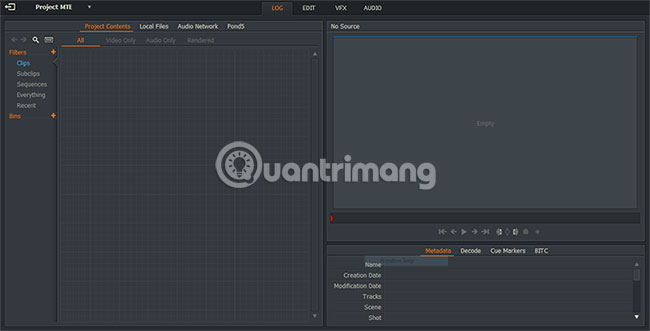
Lightworks is a cross-platform tool, so you can convert edits between Linux, Windows and macOS computers. Lightworks has the ability to edit video content in almost any quality, from SD video to 4K, almost all existing file formats.
Lightworks comes with hundreds of built-in, ready-to-use features, including color correction tools, special effects and animated titles. You can even buy a dedicated keyboard to speed up editing.
Lightworks has a free version, but there are some limitations. To export to 4K, share projects and use some special effects, you'll have to pay. Lightworks Pro packages cost $ 24.99 (575,000 VND) per month, or $ 437.99 (10,074,000 VND) if you want to pay a one-time fee.
3. OpenShot
Those who need a user-friendly Linux video editor that is easy to use, should try OpenShot. This is a cross-platform tool, so even though OpenShot is great for Linux users, it can also work well for macOS and Windows operating systems.

OpenShot does not try to disappoint users with the confusing interface. This tool comes with good support for popular video formats and can render videos for the web, as well as HD content. However, OpenShot also has some special features such as curve-based animations and 3D rendering effects (like 3D text).
You also have some of the standard features that are common to other video editing tools, including color editing, video cutting, video conversion and more. On top of that, OpenShot is free, comes with advanced features, but it is still open source. You can contribute yourself to bug fixes and new features at the OpenShot GitHub page (reference link: https://github.com/OpenShot/openshot-qt).
4. Flowblade
If you're worried about system resources, put Flowblade at the top of the list of Linux video editors worth a try. As a free and open source non-linear video editor, Flowblade has been designed to be as light as possible.
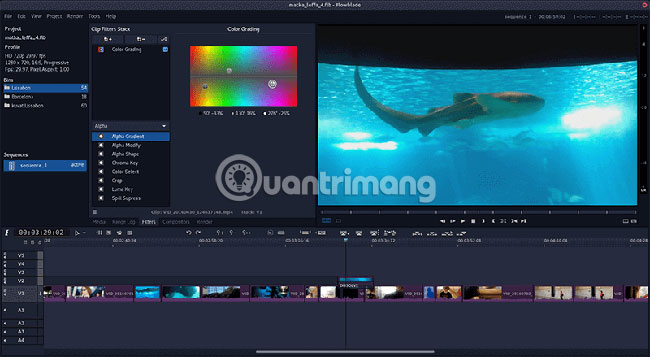
Flowblade interface, quite simple and familiar, if you have used a video editing tool before. Flowblade comes with a lot of video and audio filters for color correction, distortion correction and more.
Flowblade supports FFmpeg and MLT media libraries, thus allowing you to edit videos in popular formats easily. Thanks to Flowblade's proxy editing tool, you can make video editing less resource-intensive using a low-quality placeholder, which can be rendered at a higher quality on a better computer.
Basic features, such as cropping, merging and forwarding, are also included in this tool.
If you are interested in video editing on Linux, the options suggested in this article are the best tools you can try. You can edit simple and complex videos for any occasion without paying the same cost on other platforms.
Android users should try Kinemaster. If you are looking for a mobile video editor, please refer to the article: Top software to create video from photos on Android and Best video editing applications for iPhone for more details. If you have your own suggestions, share your comments in the comment section below!
Wish you find yourself the right choice!