Why shouldn't there be more than one antivirus on a Windows PC?
Sadly, that doesn't happen often, and in fact, it can cause more problems than increase protection.
This is why you shouldn't run multiple antivirus programs on your Windows PC.
Can you install multiple anti-virus programs?

Before moving on to why you shouldn't have more than one active antivirus on your PC, let's take a look at whether it's possible.
Technically, it is possible to install multiple antivirus programs on a single computer. In some cases, such as with Microsoft Defender, you can enable optional features even when using third-party antivirus software like Norton or Avira as your primary antivirus.
You can even install two different third-party antivirus programs and potentially have no problems. As long as they don't actually run at the same time. But the question now is: Why bother with this? All high-end antivirus software tends to provide the same or similar tools. The real difference lies in the virus detection rate, and even this difference is often very small.
If you are struggling to find the perfect security tool, then TipsMake's guide on how to choose the best antivirus for your device will be helpful.
Why shouldn't multiple antivirus programs be installed on a Windows PC?
1. Possible Conflict

To be able to protect your computer from malware threats, your anti-virus software needs to have high-level system access. It needs to be able to check file types and areas deep within the kernel that are often targeted by malware. To do this, anti-virus software will include event blockers that look for suspicious activity, analyze event information, and pass suspicious files through a malware scanner.
If you have more than one antivirus installed, both will want to include their event interceptors in the system kernel. This can very easily lead to conflicts. Conflicts can result in one or both anti-virus programs not doing their job properly. This can leave malicious files unnoticed. It can even lead to system-wide crashes and permanent loss of essential data.
2. Too much strain on system resources
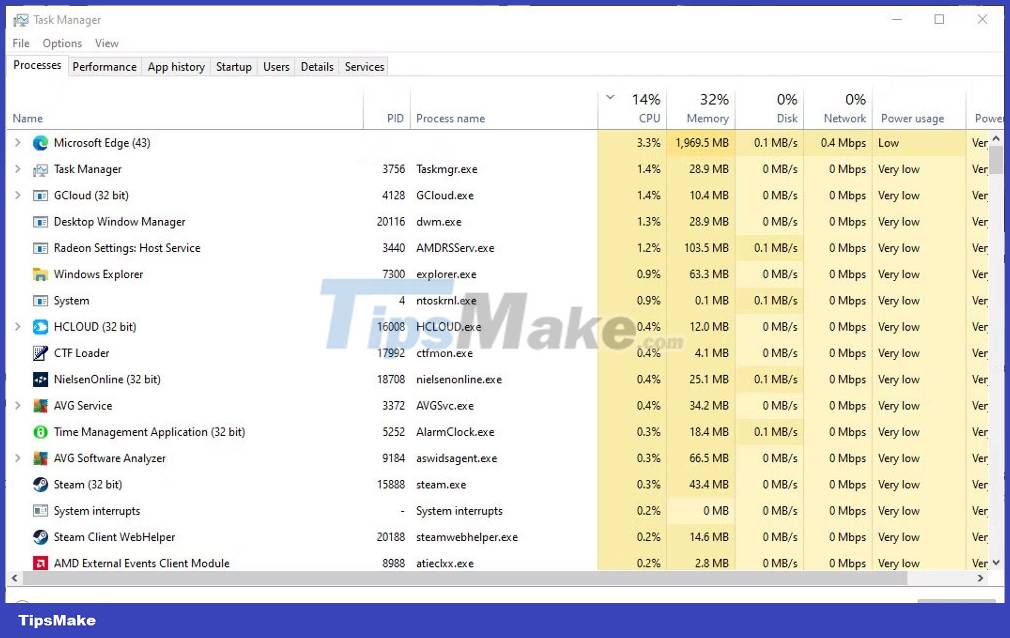
By their very nature, anti-virus programs always need to be cautious. That means they will run all the time, at least to some extent. A single full antivirus suite can put a significant strain on system resources, especially if you don't have a powerful computer.
Imagine there are two antivirus programs running. It would be bad if two software compete with each other, this uses more resources, even unnecessary.
Microsoft Defender, the antivirus program that comes pre-installed in modern versions of Windows, can regularly consume 30-40% of CPU power on a mid-range laptop and real-time scanning is enabled. Any AV software that does the same will cost the system a similar amount of power.
3. Incorrect virus detection
Let's say your two anti-virus programs are installed without conflicts and run smoothly together. The next potential problem is that incorrect findings can take place.
One of the anti-virus programs can detect a suspicious file and move it to quarantine. That doesn't mean another program won't detect the same suspicious file, then move the file to another quarantined location.
This can make it difficult to delete infected files or lead to many incorrect virus warnings. It's not an ideal situation, no matter how you look at it.
4. Two antivirus programs will waste your time
It's not just that having two programs doing the same thing is a waste of time. An antivirus program takes time to set up, configure, update and manage quarantined files.
Do you really want to double that time? Setting up and managing a single antivirus program correctly is much better than trying to manage two programs half-heartedly.
You might think that having 2 anti-virus programs installed doubles the level of protection for your system. Sadly, this is almost always not the case. Two AV programs will often not only cancel each other out, but the processes they need to execute can cause instability. This can even damage your PC or allow threats that should have been removed to live on the system.