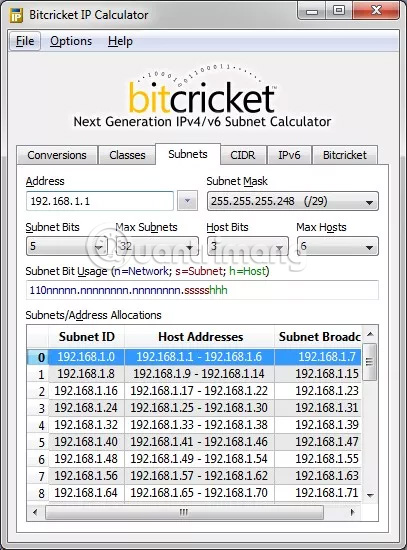Top 10 basic network troubleshooting tools that IT people need to know
- 12 extremely useful tricks for JavaScript programmers
- If you want a successful career, find out about the five 2018 technology trends!
- Why are there many Microsoft Visual C ++ Redistributable versions installed on the computer?
Network troubleshooting tools are essential for every network administrator. When starting to work in the network field, it is important to gather the tools that can be used to overcome many different types of incidents.
Problems such as slow connection, disconnection, frequent interruptions often occur during Internet use. Any network user or administrator must know some troubleshooting tools to make the process of Internet use transparent. This article reviews 10 popular tools that can help you fix most network problems . Invite you to consult!
10. Ping
The most commonly used network tool is the ping utility. This utility is used to provide basic connectivity testing between the requesting server and the destination server. This is done using Internet Control Message Protocol (ICMP), which is capable of sending a packet to a destination server and a response mechanism for responding from this server. .
Simply stated, if the server requests a response from the destination server, this server is accessible. The ping utility is commonly used to provide a basic picture of where a particular network problem may exist. For example, if an Internet connection is stopped at an office, the ping utility can be used to determine if an issue exists in the office or the Internet provider network. The figure below is an example of using the ping utility to determine the accessible state of the local router.
 Ping utility
Ping utility
9. Tracert / traceroute
Usually, when the ping utility has been used to determine the basic connection, the tracert / traceroute utility can be used to specify more detailed information about the path to the server including routing packets. and response time of intermediate packets. The figure below is an example that the tracert utility is used to find the path from a server inside the office to google.com. Tracert and traceroute utilities perform the same function but operate on different operating systems, tracert utility for Windows and traceroute utility for Linux / * nix.
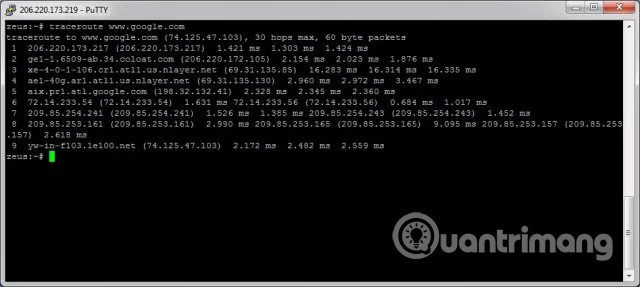 Tracert / traceroute utility
Tracert / traceroute utility
8. Ipconfig / ifconfig
One of the most important things to do when troubleshooting network problems is to find out the specific IP configuration of the affected servers. Occasionally, this information is known when the address is statically configured, but when using dynamic addressing, each device's IP address can change frequently.
These utilities are used to find configuration information, including the ipconfig utility on Windows and the ifconfig utility on Linux / * nix. The figure below is an example ifconfig utility that displays the IP configuration information of a query server.
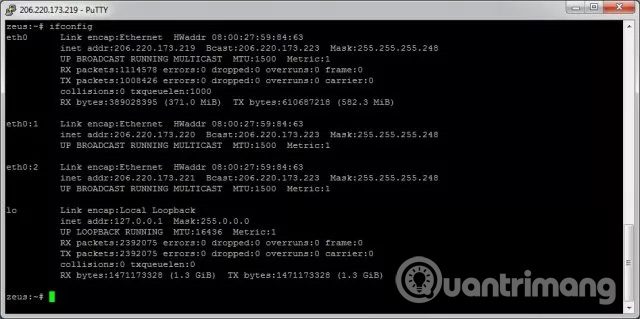 Ifconfig utility
Ifconfig utility
7. Nslookup
Some of the most common network problems often revolve around domain names (Domain Name System - DNS). The domain name system is used by Internet users to convert domain names (eg google.com) into unpopular IP addresses (like 74.125.115.147). When this system is inactive, most of the functions everyone has used cannot be used.
The nslookup utility can be used to search for a specific IP address associated with a domain name. If the utility can't handle this information, it's a DNS issue. With simple searches, the nslookup utility can search specific DNS servers to identify problems with the default configuration of DNS servers on the server. The figure below shows that nslookup can be used to query information related to an IP address.
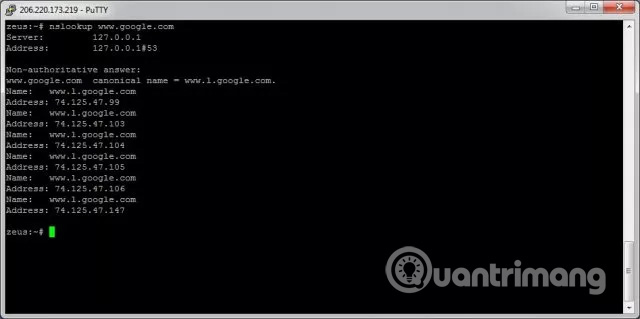 Nslookup utility
Nslookup utility
6. Netstat
Usually, one of the things required is to determine the current state of the network connection that operates on the server. This is very important information to find the cause. For example, when verifying the status of a listening port on a machine or checking and seeing if the remote machines are connected to the local machine on a specific port. It can also be used to identify services on a machine associated with specific ports. The following figure shows an example of using the netstat utility to display ports that work on a Linux operating system computer.
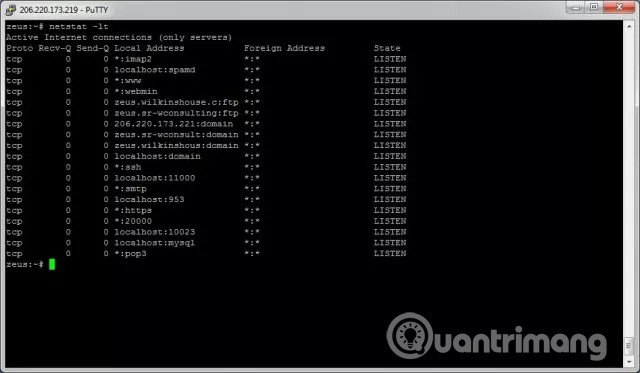 Netstat utility
Netstat utility
5. PuTTY / Tera Term
When you need to connect to different types of devices you need a telnet, SSH or serial client. Both PuTTY and Tera Term programs can provide these functions. Which tool to choose depends on the individual. The following two figures show how puTTY and Tera Term are used to connect to the server via SSH.
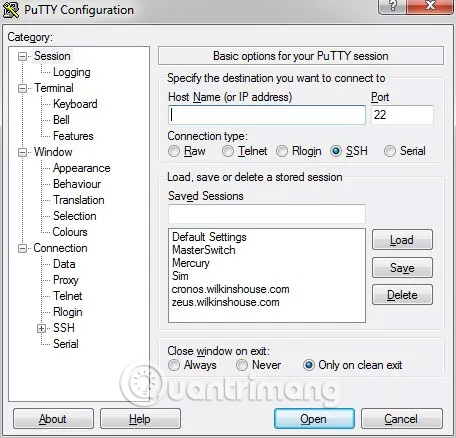 PuTTY
PuTTY
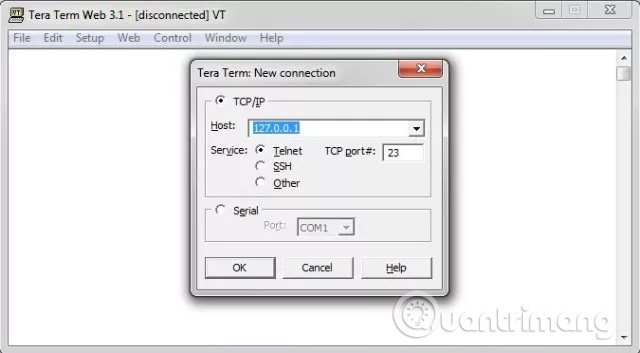 Tera Term
Tera Term
4. Subnet and IP calculator
One of the most important tools for a new network engineer is to craft the IP network calculator . These tools can be used to ensure the selection of an IP address and an accurate configuration. For experienced network engineers, information from these tools makes computing simpler. The two most popular tools are the Wildpackets (Bitcricket) Network Calculator and the Solarwinds Advanced Subnet Calculator that you can find at the link below.
http://www.bitcricket.com/downloads/IPCalculator.msi
http://downloads.solarwinds.com/solarwinds/Release/FreeTool/SolarWinds-Subnet-Calculator.zip
3. Speedtest.net/pingtest.net
You can easily check both available Internet bandwidth to a specific server and determine Internet connection quality by using the tools available at speedtest.net website and pingtest.net.Speedtest.net provides the ability to determine the amount of bandwidth to a specific machine at a given time, which is a good tool to measure the time when uploading (uploading) or downloading (downloading) information from a machine to a remote server. It can also be used to identify connections that provide enough bandwidth to buy from an Internet service provider. The pingtest.net page is used to determine connection quality by measuring ping response time and jitter amount in short time periods. This information can be used to determine the ability to connect to services that require large traffic such as Voice over IP (VolP) or gaming. The picture below shows the output from these 2 websites.
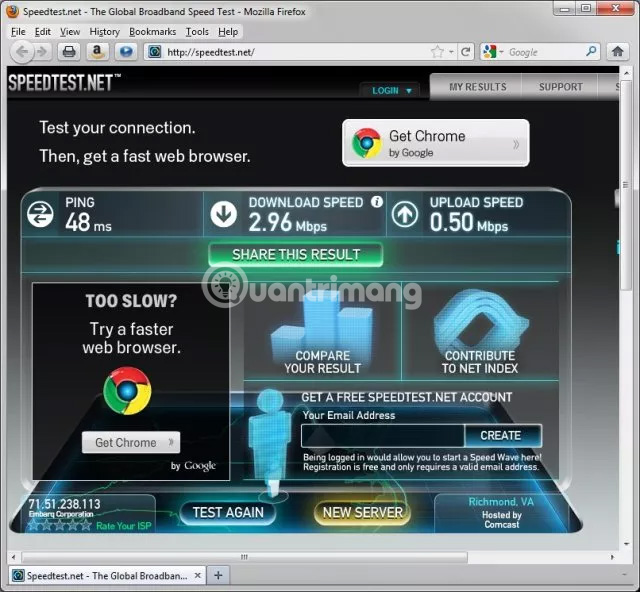 Speedtest.net page
Speedtest.net page
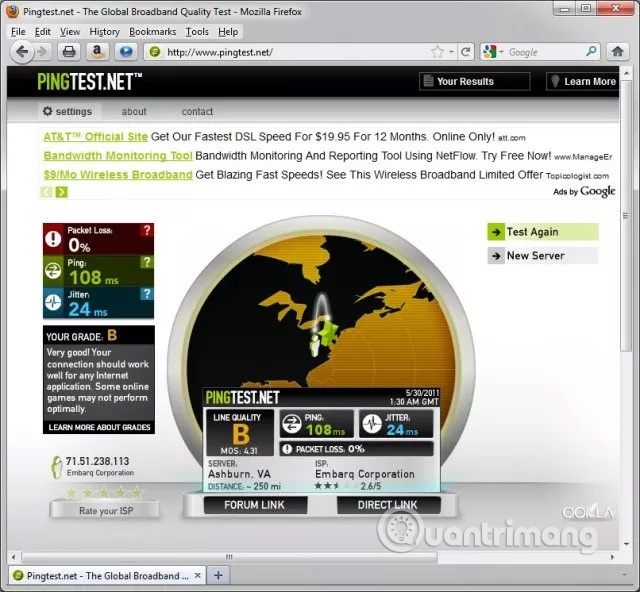 Pingtest.net page
Pingtest.net page
2. Pathping / mtr
In an effort to take advantage of both ping and tracert / traceroute, pathping and mtr have been developed. Both tools have functions and information that can be obtained from ping and tracert / traceroute to provide a more detailed image than the path from a specific machine to the destination. The following figure is the 2 tools and information they provide.
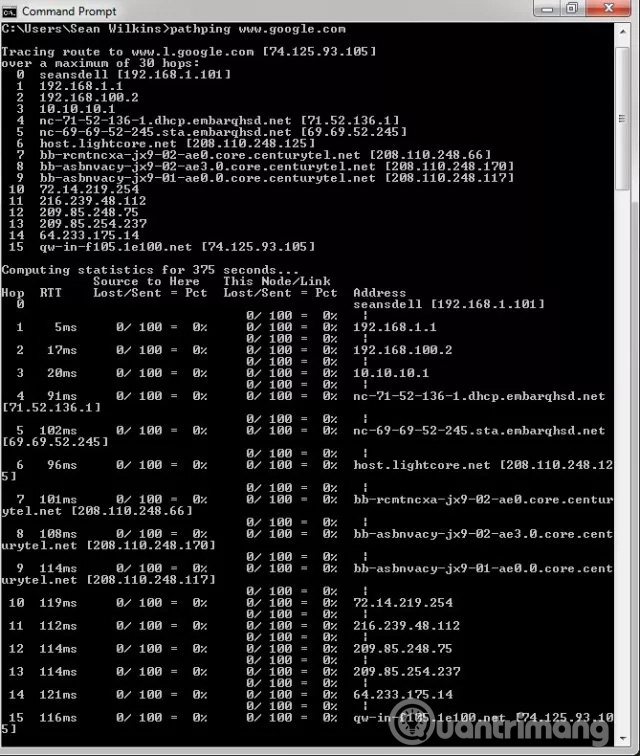 Pathping
Pathping

1. Route
The last tool mentioned in this article is the route utility . This utility is used to display the current state of the routing table (which contains information about routes that the router learns) on a server. Although using the route utility is limited in cases where a server has a single IP address and a gateway, it is very useful in the case of multiple IP addresses and multiple gateways. The figure below shows the route utility used on a Windows operating system.
 Route utility
Route utility
Conclude
With any job, tools can directly affect the amount of time it takes to complete. When troubleshooting network problems, the amount of time spent searching and fixing errors will directly affect the cost of any network-dependent system. This article introduces 10 basic network troubleshooting tools for IT people to help them find and fix the shortest possible errors. We hope the information in this article may be helpful to you.
Author: Sean Wilkins
Refer to some more articles:
- 27 things I wish I knew before programming
- 11 basic principles that every programmer should follow
- How to troubleshoot OneDrive after resetting on Windows 10
Having fun!
You should read it
- ★ TCP / IP Troubleshooting: Structural Methods - Part 1: Introduction
- ★ Set of multiple choice questions about programming with P12
- ★ 20 useful troubleshooting tools for Windows 10
- ★ Set of multiple choice questions about programming with P6
- ★ Set of multiple choice questions about programming with P7 prize