Tips to help save memory space on smartphones
Most smartphones today are equipped with large capacity memory; however, more and more smartphones no longer support external memory card slots. Besides, recording 4K video or taking photos with large resolution will take up a lot of storage space on the smartphone.
The following article will introduce a few simple ways to recover wasted storage space on smartphones or free up memory, helping to have more space to store important data on the device.
Remove unnecessary applications from the smartphone
Many people install apps on their smartphones, but then little to no use. Removing unnecessary and rarely used applications is the simplest but most effective way to save storage space on smartphones.
Not only does it help save storage space, but removing unnecessary apps also improves the smartphone's performance, as some applications have processes running in the background, which can make smartphones work in the background. more lumbering.
To easily manage and remove apps on Android, users can get help from Smart App Manager app . This is a free application, which helps to manage the detailed list of installed applications on the device, capture information about when the application was installed, the most recent usage of each application . Based on this information, you will know which applications you no longer use to remove.

Smart App Manager only has version for Android, readers can find and download apps on CH Play for Android, or download directly here or here (compatible with Android 4.1 and up).
Use cloud services to store photo / video files
Most smartphones today support taking photos and videos with large resolutions, especially with 4K or even 8K standard videos, which will take up a huge amount of storage on smartphones.
If you regularly use your smartphone to take pictures or record videos, many people will inevitably run into a situation where there is not much space to use. Backing up photos and videos on your device to another location is a suitable solution to free up storage space on your smartphone.

You can back up your photos / videos on a smartphone to cloud storage services. Currently, online storage services provide users with a free space to use (Google Drive has 15GB of free space, OneDrive has 5GB of storage .). Smartphone companies will also have their own preferences for their customers for cloud storage services.
After uploading images and videos to cloud storage services, users can delete the photos stored on the smartphone to save memory space, and then review the photos and videos through the service's apps. cloud storage.
The storage of photo / video files on storage services also ensures the security of the photo and video files, avoiding smartphone damage or theft, causing the images or videos stored on them to disappear completely. .
In addition, you can also backup photos or videos on your smartphone to your computer, then delete these images / videos to save storage space of your smartphone. However, you should still keep the most interesting photo / video files on your smartphone so you can show it to your friends anywhere.
Delete unnecessary junk files, buffered files on your smartphone
After a long time of use, apps on Android will generate junk files to serve their operation. Many junk files still exist after the application is no longer needed, which makes the storage space on the device waste.
Files by Google (hereinafter referred to as Files) is a free application developed by Google that allows Android users to clean junk files, unnecessary cache files to reclaim storage space of smartphones. The app also offers suggestions for files that can be deleted before the smartphone's memory becomes full, including long-lost apps, large files that consume a lot of memory .

Files is not only an application that helps users clean up junk files and save space effectively, but also a useful file manager application that should be available on all smartphones. The application allows users to easily manage files on smartphones by dividing data into separate groups, such as video files, photo files, document files . to help find the necessary data quickly.
This is an application developed by Google itself for its Android platform, so users can be assured of the quality and efficiency. Download the free app here or here (compatible with Android 5.0 and up).
Find and delete duplicate files on smartphones
While using a smartphone, sometimes you download a certain file from the Internet many times to your device without remembering, or you receive the same files shared from your friends via messaging applications. .
In addition, many apps on Android will automatically create backups or the same files on your smartphone or because of an error that causes you to receive multiple times a file is shared via Bluetooth . this will create files with the same content on smartphones make the smartphone's hard drive space wasteful.
Duplicates Cleaner is a free application that allows users to scan, find and delete duplicate files currently on their smartphones, thereby reclaiming wasted hard drive space.
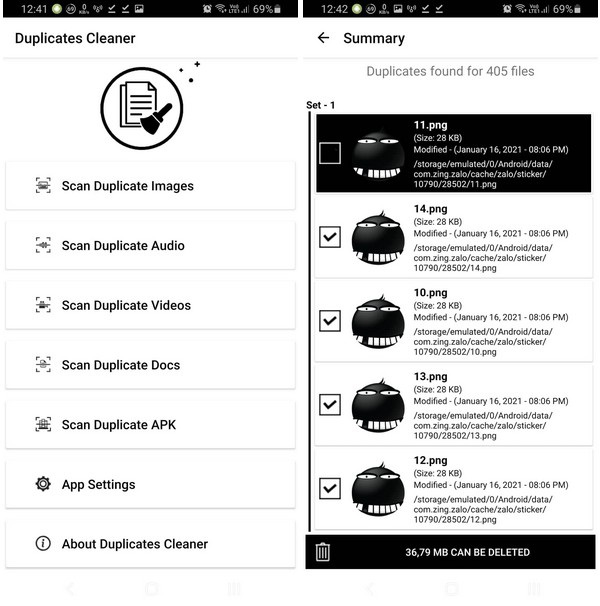
The advantage of the application is to automatically find and filter out duplicate files based on the content of the file, not simply based on filename, so Duplicates Cleaner can operate effectively and filter out exact duplicate files. Duplicate files exist on smartphones.
The application has only version for Android, readers can find and download from Play Store, or download the free application here or here (compatible with Android 5.0 and above).