Interesting tips when using smartphones everyone should know
- 12 tips to raise "virtual living" to a new level
- 6 eye protection tips when using the phone
Today smartphones are very popular in life. Smart phones don't stop at regular calls anymore, but they use a lot of modern applications. Wherever you are, wherever you are, just a few taps, you have countless options to connect with your loved ones, from video-conferencing, picture-messaging, instant chat and lively on online chat, or simply update status / photos on Facebook .
In addition to the useful applications above, smartphones also have a lot of cool tips for you to experience. If you regularly use smart phones, check out the test results of the 12 Internet-based phone tips below and see how bad they are.
1. Wrap your finger with the foil to make the touch button

When you are wearing gloves that need to use your phone to call or text, now you do not want to remove the gloves, use the foil to wrap your back finger, you can use your phone normally . This will be suitable for people who live in cold climates, who wear gloves regularly.
2. Design your phone stand by yourself
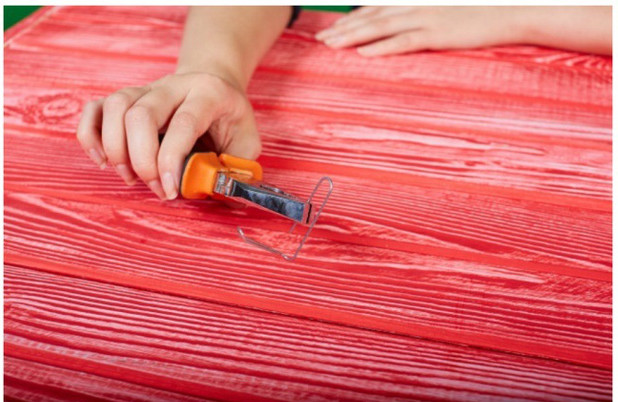

Hold your phone to watch movies or surf the web for hours and hours, making your hands ache and fatigue. So why don't you make yourself a phone rack? Paper clips can also turn into a phone rack that is both efficient and economical.
3. Use a battery to replace the stylus

On a beautiful day, if your pen suddenly turns away, don't be sad, use a rabbit battery to replace the touch pen. You just need to touch the negative end of the battery on the phone screen and you can use it as usual.
4. Use a needle to clean dust in the charging port

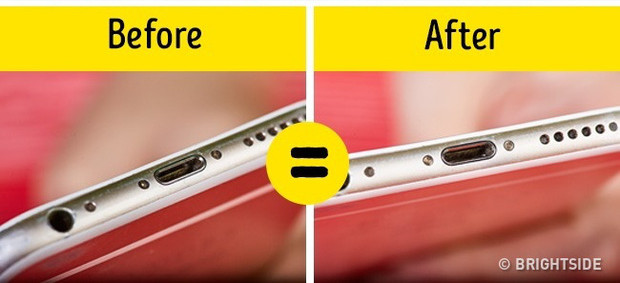
With the smartphone used for a long time will be easy to stick dirt around the charging pins or headphones, speakers . So, want to clean up all dirt easily without affecting the inside of the machine You can use toothpicks instead in case of no needles.
5. First aid the phone when it falls into the water

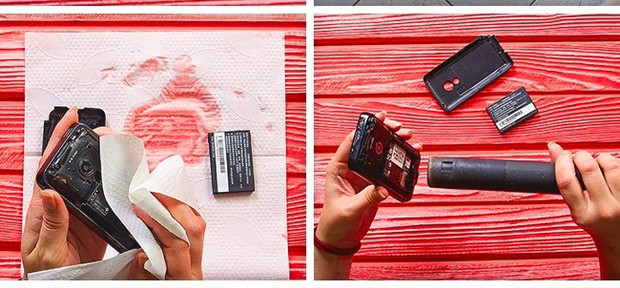

When using the phone, you unfortunately drop it into the water tank, if the device is not water resistant, is it scary? Now you need to quickly remove the water from the basin, remove the battery from the device, use the paper towel to wipe off any water that is deposited in the machine. Each area will have to blow for at least 20 minutes. Finally, put the phone into the rice bag in one night so that the rice can absorb the remaining moisture.
This is a temporary way to save your phone. Sometimes when the phones fall into the water, it is difficult to return to the original. In this case, you should probably ask the expert workers.
6. Create magnifying glass from water drop
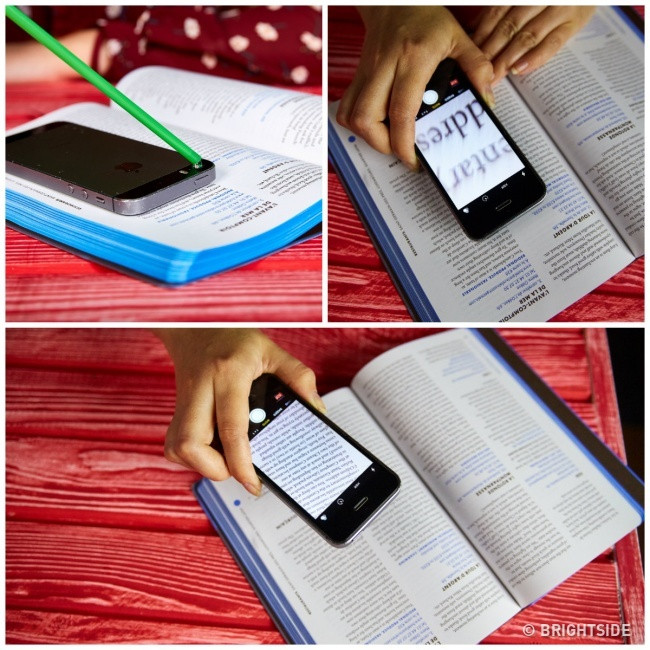
The way to do it is to carefully drop a drop of water on the smartphone lens, wait a minute and you can use it to capture tiny content with this camera.
7. Use the volume button to take a picture

This is a very interesting selfie way to help your photo 'virtual life' to a new level. Connect the headset to your smartphone, then open the camera app and press the '+' button on the headset to take a picture. This way of shooting will allow you to create many poses and minimize vibration when holding the camera.
8. Take photos underwater

If your smartphone has no water resistance, to be able to take underwater photos, use a condom to protect the phone from getting wet when shooting.
9. Use phone flashlights and filter water bottles for wider lighting
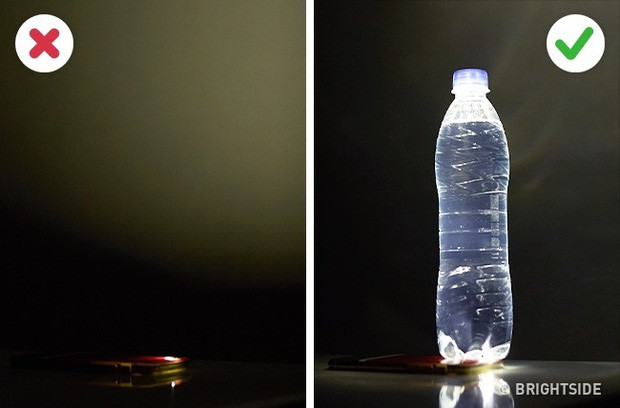
In case your family loses power, there is no flashlight in the house, please do the following. Turn on the phone flashlight, then put the water bottle up, this way will help the light spread more widely, brightening up your room.
10. Use toothpaste to blur the scratch on the phone


In fact, many people believe that using toothpaste can blur the scratch on the phone screen. But this is really not as effective as many people think, because it does not help the scratches fade but also makes it look better.
11. Making a bumper with a ball

If you're bored with those familiar back panels, why not change your smartphone with a new one? This approach is quite effective and novel. First you just need to blow into the balloon bigger than the phone 3 or 4 times. Then, just pressing the smartphone to the bubble surface and deflating slowly, the ball will surround your phone.
12. Make mini table lamps from eggshell

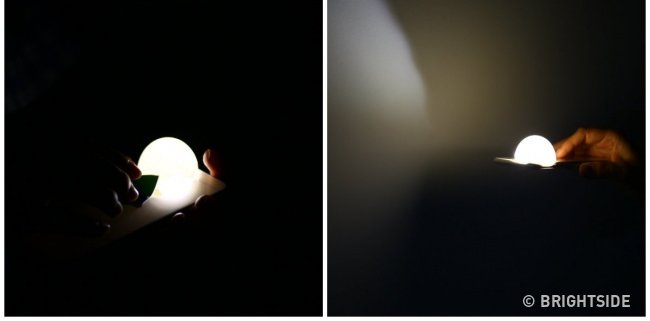
Just hit an egg and paste half the eggshell into the flash of the phone. This light bulb can lead you into dark nights.
Some of the ways mentioned above are quite useful, hopefully you can apply them. However, to avoid the unfortunate situation, you should be careful before applying.
13. Bonus
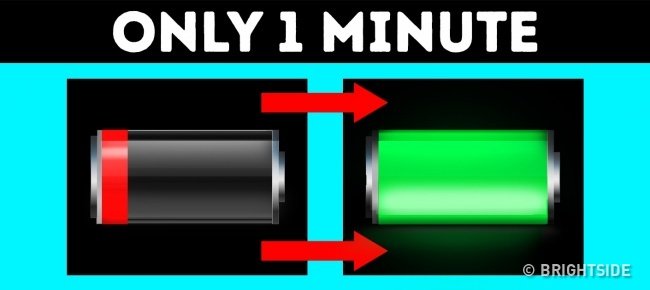
There are several ways on the Internet to ensure that you can fully charge your phone within 1 minute. For example, you can pin the phone to a potato or an apple. Unfortunately, these are not really effective. Better to help your phone survive, it's solar charging, but it's pretty hard to find.
Here's a simpler way that you can apply : charge your phone in flight mode or turn off your phone when you're charging. This will help charge faster because the phone will not be interrupted by software updates.
14. Delete all the text just typed with a slight shake
For iPhone and ipad users, when you need to delete a long piece of text, users do not need to waste time holding the backspace button (Delete). There is a simpler way to apply that is to use the pre-installed "Shake to Undo" feature to save your time. , gently shake the phone and click the Undo button, you will see the magic happen.
15. Turn the time into password to unlock the screen
Now users can download and use some smartphone password changing applications over time. This is one of the most unique software of Android devices and you will not be too surprised about it, your Android phone will automatically change the password every hour, you do not have to worry about forgetting a good password. Someone stole their password. The only problem is don't let anyone know you are running this application.
16. Review the website content
You want to read certain articles and books online, usually Android users will choose to bookmark (bookmark). However, if you want to read it again, but there is no network connection to do? So instead of bookmarking it, you should save it to read it at any time even when you drop your network.
17. Make calls when waves are weak

You need to make an important call, but it is so weak where you are in the waves, so how do you click on the phone? The easiest way right now is to try to type * 3370 # on the phone keyboard, this time your phone waves will be significantly improved. You can press next 2 if you want to turn off.
18. Hide phone numbers when calling
You call someone without them knowing their phone number, you just need to type the syntax * # 31 # right in front of their phone number. This applies to all phone numbers. If you just need to hide your phone number when calling a certain number, just type # 31 # and enter their number.
19. Prevent "pop-up" ads
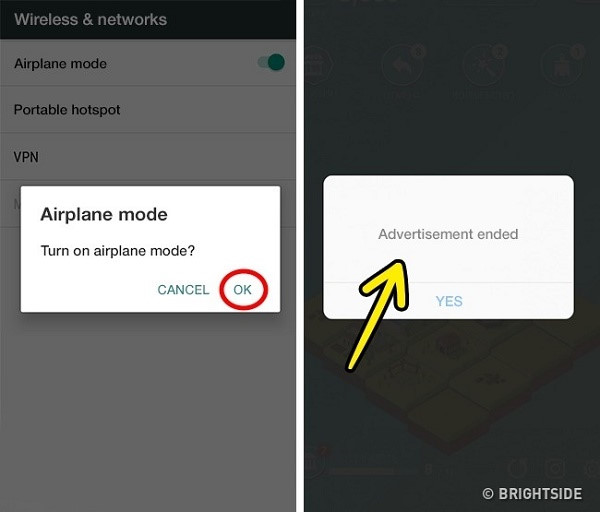
Pop-up ads or ads that follow them are annoying and disturb users, to prevent and limit this situation, when using the phone to view the programs that users can leave the phone In flight mode, you will no longer have any pop-ups that can enter your phone.
20. Turn your phone into a wireless mouse
With the current development, turning your smartphone into a full-featured wireless mouse like any other dedicated mouse is very simple.
A software called Remote Mouse will help you do that. Especially this software is compatible with the current operating systems such as Android, iOS, Window and Mac.
21. Measure the degree of concave error of surfaces
Sensors on all smartphones not only help us locate and navigate, but also have many other functions including measuring the ruggedness and convexity of surfaces. On Level application is one of the applications that you can use to discover this great feature of the phone.
22. Display Wi-Fi password
After logging in for the first time, each time you will not need to re-enter the password, the device's memory will automatically remember and connect for you to use. Most passwork wifi after importing it will show dots or stars, it's hard to share for everyone in case you don't remember.
To overcome this situation, users can now download some applications to their phones to show wifi passwork on Android devices. After installation, below the names of the Wi-Fi you have connected will display their password. So you can easily connect Wi-Fi to other devices or share your password with friends.
23. Exaggerate the sound with the glass
Phone volume is usually just enough for you to listen to, but there are times when you want to enjoy a certain piece of music, but you can't afford to buy a speaker, so what to do. Do not worry, to overcome this situation, users can use a glass and put the phone into the glass, the sound from the glass will diffuse to help you enjoy the music to the fullest.
See also: 13 tips are extremely useful in modern life today
Having fun!
Hopefully with these helpful tips, your smartphone will always be protected.