9 tips on using smartphones may not be known
You want to sleep on the bus without worrying about the bus stop, you want to see the compass, adjust the guitar strings, share the place you're at for friends . all can be done with just one mobile phone.
- Small tips to turn on 2 Flash at the same time on iPhone
- Instructions to restart iPhone when the device hangs
- How to check if iPhone has iCloud locked?
1. Charge your smartphone with a television

You have a cable but forgot to bring the charger, so what to do. If you go on a business trip or travel in a foreign country where people do not use the type of socket suitable for your charger, what should be done? If you only have a modern TV or a receiver (TV box), this could become a perfect charger. But don't forget that all the photos you store in your smartphone can be easily peeked with just a TV remote.
2. Create a notification with the location
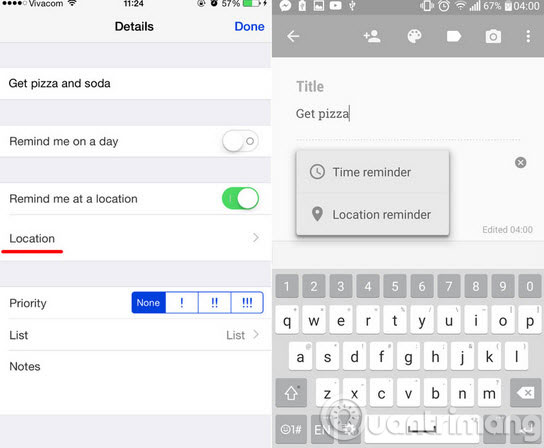
Imagine, you can sleep for a while on the bus to work without worrying about being missed, too convenient? With the notification function with location, you absolutely can do it. To use this feature on iOS, open the Remiders app, also with Android is Google Keep . Just set up your notification app when you get close to the bus stop, so you can take a short nap to stay awake when you get to work. But don't forget to turn on GPS mode and location service!
3. Share location
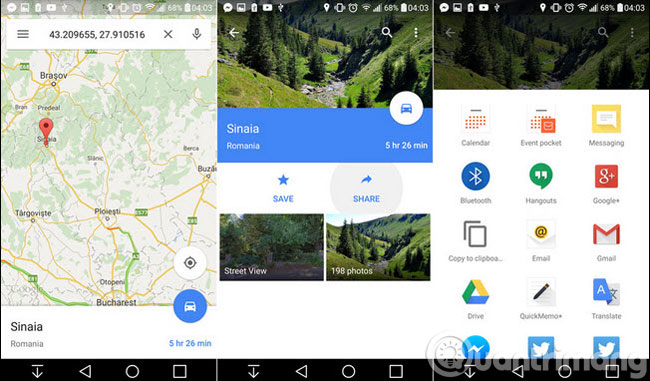
If you're not good at driving directions to someone by phone, find out about location sharing on Google Maps or Apple Maps. Both of these services allow you to mark pins and create a path to the marked location. To use this application, make sure the location service is turned on.
4. Use cassette cover as the phone rack

Old cassette boxes can become unique phone racks. A little investment in decoration is the price for your phone to be beautiful, exclusive and convenient.
5. Ziploc bag is the best friend of smartphone

Whenever you go to the beach, or when it rains, just drop your beloved smartphone into a ziploc bag ( a tight-fitting , waterproof bag ) without worrying about anything.
6. Image notes

You walk into a large parking lot, look anywhere, just different numbers and letters on the column. How not to get lost when getting a car? Very simply, just take the phone out and take a picture of the place where you parked the car, remember the image of the highlighted column. So you can feel secure to find your way to the parking spot without worrying about getting lost.
7. Create surround sound effect with just 1 cup

Try dropping your phone into a cup ( of course, there's no water ) and feel the difference of the sound. You'll feel like you've just put your smartphone into a wireless speaker with surround sound effects.
8. Smartphone replaces the accelerometer, compass, thermometer .
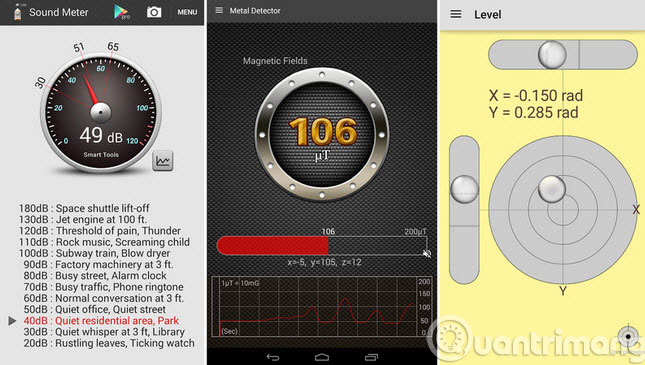
Open Apple Store or Google Play Store and the world of useful apps await you. Want to use an accelerometer, a protractor, a metal detector, adjust a guitar string . all is possible.
9. Use LED smartphone light as a desk light

The flash on your camera can become a real lamp with a little creativity. To turn the flash of light into a light of the nightlight, place a plastic bottle filled with water on the LED section. This water bottle will diffuse light and create a pleasant feeling.
I wish you a good day!