Tips to download games, Android applications do not support in Vietnam do not need VPN
You probably know that there are many games and applications in other countries that you cannot download. And often users want to download games not in their country will have to use the VPN application to fake IP, and then download the game or application of that country to your phone.
Currently there are more than 350,000 games and applications on Google Play Store that users cannot download from Vietnam. To support you download non-Vietnamese applications, below will guide you how to download applications that are not available in your country on Google Play Store without having to use the VPN application.
- Summary of several ways to access blocked websites
- Useful virtual private networks on Google Chrome
- How to use Idea VPN fake IP on Windows
- The best VPN for gamers
Tips to download games, applications that do not support on CH Play do not need VPN
Step 1: Download the Chrome Extension Downloader APK utility at this link. Then click Add to Chrome .

If you see a pop-up window appear, click Add add-on .

Step 2: After installing the APK extension, go to the game link, the application you want to download and click on the icon of APK Downloader in the list of extensions.

Step 3: Next you will see a new tab appear, along with the game, the application you have access to the previous link. You can use the QR Code Reader application if your Android phone does not support scanning QR codes from the camera.
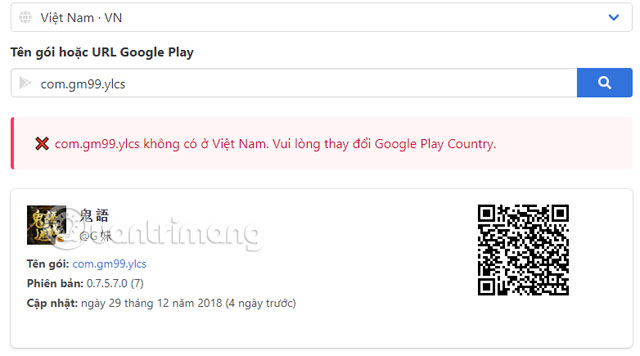
Step 4: If you want to download that APK file on your computer, select the country in the Google Play Country section to download the application above, then paste the link below and click the search icon next to it. .
Immediately, there will be a download button of the APK file with the application size on the side. Click on it to make the app's download.
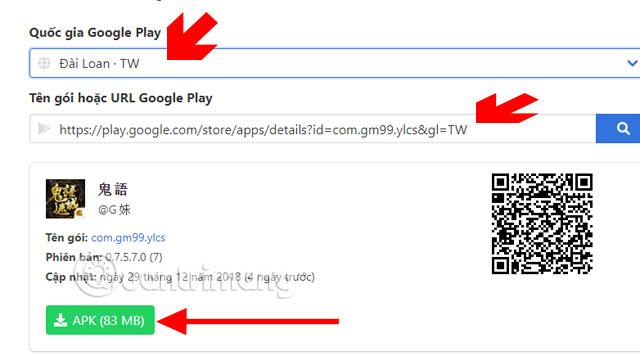
Some games will have an OBB file added, which will contain the main game data. Download both the APK and .OBB files to your computer.
You can copy this OBB file into your phone, use ES File Explorer File Manager to open this file, or rename this .OBB file to .ZIP, then use the WinRAR app to unzip, then choose the path file to sdcard> Android> obb and extract it there.
After this step you can install the APK file of the game and launch the game normally.
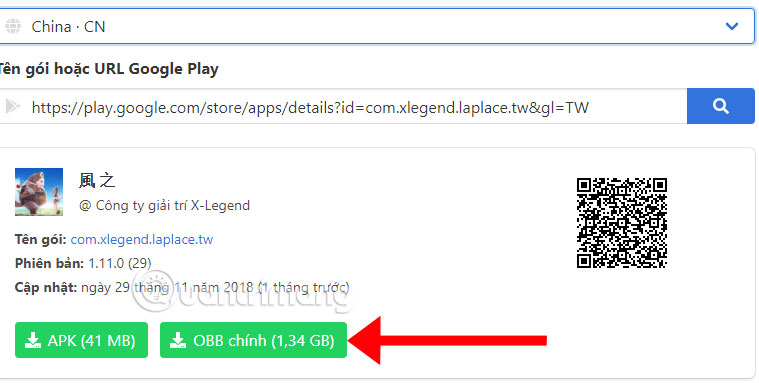
So with the above guide, you can download the games and applications that are not supported in Vietnam easily on your device. But most users will only download games that do not support in Vietnam on their devices, but the application does not need much.
In addition to downloading applications that do not support in Vietnam on your device, you must also make fake IP to certain countries if the application does not support IP in Vietnam. Refer to the list of VPN applications on Android phones in the article Top VPN applications for Android phones, the best iPhone to access blocked websites.
See more:
- How to double download speed on Google Play
- How to use Comi to read comics on the phone
- Instructions to reduce lag, reduce high ping when playing online games
- How to download PUBG Mobile International version when not found on App store and Google Play Store
- 6 ways to view IP addresses on computers, smartphones or Tablet
You should read it
- ★ How to use Download Navi download files on Android
- ★ Instructions to download the APK file to your computer
- ★ Android SDK - Download Latest Android SDK
- ★ Free download of TotalD Pro, the software that supports downloading files for $ 14.9, is free
- ★ Top 8 best free download support tools for Windows