This WhatsApp feature saves you from having to retype messages
It is not uncommon to have to re-type a WhatsApp message that you were typing when you exited it to do something else. Unlike Instagram, where you do not lose the message you are typing if you exit the app, WhatsApp requires users to re-type the content from the beginning. However, this feature is available on both WhatsApp Web and WhatsApp Desktop (Windows, Mac).
As soon as you are in the middle of typing an unfinished message in a WhatsApp chat and exit the chat or app completely, the message will automatically become an unsent message or draft. So once you revisit the WhatsApp app, the conversation will automatically be labeled as "Draft" at the top with the message you were typing intact.
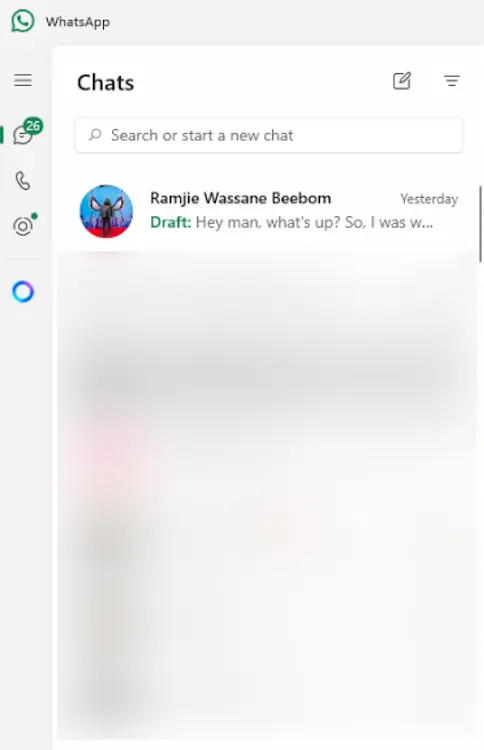
Many have commented that the save draft feature on WhatsApp is very similar to Instagram's save draft feature that has been around for quite some time. The core mechanism remains the same and as WABetaInfo notes, 'With the introduction of the new draft label, users can quickly identify which chats contain unsent messages without having to open each chat individually'.
However, you should note that this draft feature currently only applies to the device where you saved the draft and does not appear when accessing WhatsApp via the desktop application, and is not cross-synchronized on WhatsApp servers.