These are all things that Edge Chromium 'imports' from Chrome
Edge Chromium is a new web browser developed by Microsoft based on Google's open source Chromium (also the platform for Google Chrome), to replace the two outdated tools, Internet Explorer and the old version of Edge.
The stable version of Edge Chromium was released by Microsoft on January 16 and immediately received positive feedback from users. Due to the same development based on the Chromium kernel, the similarity and ability to synchronize between Edge Chromium and Chrome is huge.
Here are all compatible elements that will be 'imported' from Chrome Edge by Microsoft Edge.
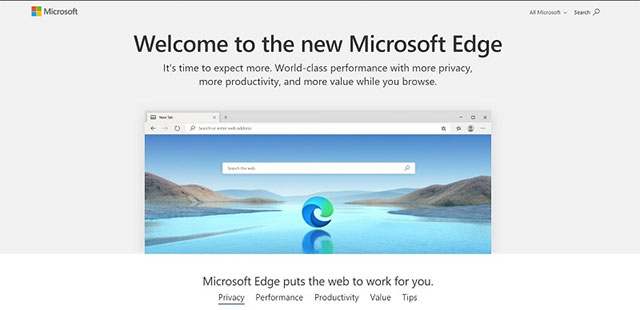
Favorites
After you install Edge Chromium, the browser automatically syncs bookmarks from Chrome. Any bookmarks found in your Chrome bookmarks bar will be moved to favorites (favorites bar) in Microsoft Edge.
Bookmarks in Chrome's Other Bookmarks folder will be imported into the Other Favorites folder on Edge.
password
The login information you have saved in Chrome will be transferred to Microsoft Edge so you can log in seamlessly, quickly and securely to your online account.
Address
Edge Chromium will sync all the address data that you have saved in Chrome, such as shipping addresses, phone numbers and email addresses, etc. It will deploy intelligent testing procedures in all items. similar, and automatically merge data when possible.
Billing Information
All credit card information that you have saved in Chrome will be synchronized so you can use it when shopping online on Microsoft Edge.
For payment cards, Microsoft Edge considers the combination of card number, cardholder name and expiration date (month and year) to be unique. If any duplicates are detected during the import process, they will be omitted.
History
Your Chrome browsing history will be imported into Microsoft Edge.
Setting
Here are the settings in Chrome that will sync to Edge
- People> Chrome name and picture> Person's name (People> Names and images on Chrome> Name people).
- Autofill> Passwords> Offer to save passwords (Autofill> Password> Offer to save passwords).
- Autofill> Passwords> Auto Sign-in (Autofill> Password> Auto-login).
- Autofill> Payment Methods> Save and fill payment methods (Autofill> Payment Methods> Save and Fill Payment Methods).
- Autofill> Addresses and more> Save and fill addresses (Autofill> Addresses and other options> Save and fill in addresses).
- Appearance> Show home button (Appearance> Show home button).
- Appearance> Show bookmarks bar (Appearance> Bookmark bar display).
- Appearance> Font size (Appearance> Font size).
- Appearance> Customize fonts (Appearance> Customize fonts).
- Appearance> Page zoom (Appearance> Page zoom).
- Search Engine> Search engine used in the address bar. The search engine used in the address bar.
- Search Engine> Search engine used in the address bar (Search engine> Search engine management).
- Privacy and Security> Send a 'Do Not Track' request with your browsing traffic (Send privacy and security> Send "Do Not Track" requests with your web traffic).
- Privacy and Security> Allow sites to check if you have payment methods saved (Allow privacy and security> Allow sites to check if you have saved a payment method).
- Downloads> Location.
- Downloads> Ask where to save each file before downloading (ask where to save each file before downloading).
Any installation options not listed above will be set to the default values in Microsoft Edge.
Many people think that Microsoft giving more data control to Google is unreasonable, but it cannot be denied that the new Edge browser is providing a much better experience when it is faster, the website displays. Better marketing, privacy settings are also simpler.
You should read it
- ★ New Edge is very similar to Chrome, so is there any reason to switch from Chrome to Edge?
- ★ Microsoft Edge may rise to second place, behind Google Chrome
- ★ Is Google trying to convince users to 'boycott' Microsoft Edge?
- ★ Microsoft Edge - Modern, high-speed web browser
- ★ Microsoft Edge Chromium has added support for ARM64