The way to listen to Spotify music on Windows 10 does not require an account
To listen to music on Spotify, enjoy music space with different themes you need to have an account. Creating a Spotify account will enable users to create playlists, upgrade to Permium accounts, etc. However, if you don't want to create a Spotify account, you can install the Flows Music app.
This is a service that helps you listen to, track songs, charts, playlists, albums on Spotify without having to access or create an account as usual.
- Do you know Spotify has more interesting things than you think?
- How to turn on lyrics on Spotify
- Summary of shortcut system when using Spotify on PC makes operation easy and fast
How to use the Flows Music application
Users click on the link below to install the Flows Music application on Windows 10.
- Download the Flows Music Windows application
Then launch the application and will see the main interface of Flows Music. The interface of Music Flows is divided into different categories with different content.
1. New Releases
You will have all the newly updated songs in this interface. Press the Play button to play or press the plus sign to add to your album. Click on the album cover to view the playlist and select the song you want to play.
If you want to mark the song when you need to hear, press the plus button. The song will be saved in the song section. Or it can be marked at the control bar. With the video song, click the movie roll icon to view it.

2. My Music
Manage songs, albums, track artists. To unsubscribe press the minus sign button.
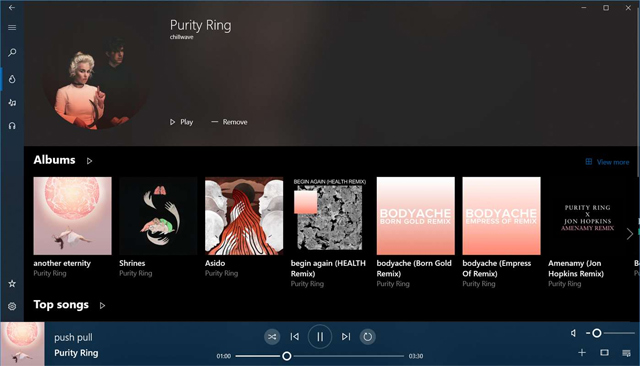
3. Search
Because Flows Music only updates songs in the US area, you use the search function to browse and open other songs, albums and playlists available on Spotify in other areas. Enter keywords in the search bar and will display the results. Click View more to see more detailed content.
4. Now Playing
List the songs currently in the album, accessible from the control bar by pressing the playlist icon.
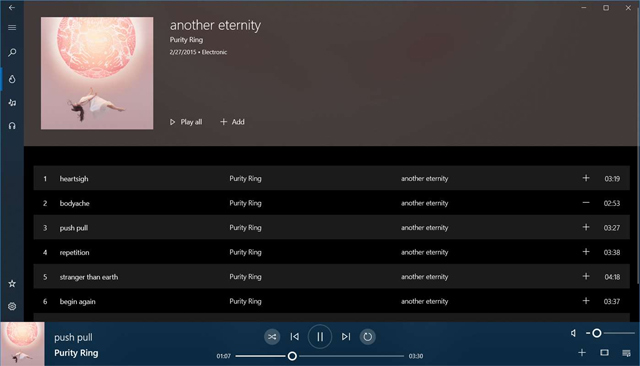
5. Settings
The theme theme color can be changed as bright or dark.
See more:
- Instructions for signing up for Spotify Premium 30 days without a credit card
- Applications that find 5-digit karaoke song codes
- How to connect a wireless microphone to a computer to sing karaoke
I wish you all success!
You should read it
- ★ Instructions for customizing music quality on Spotify
- ★ How to register for Spotify Premium package with only VND 5,900
- ★ How will you like Prophetic Music on Spotify?
- ★ From being a temple music downloader, how has Spotify made me pay to listen to music?
- ★ Using Spotimo to play Spotify music on Windows 10